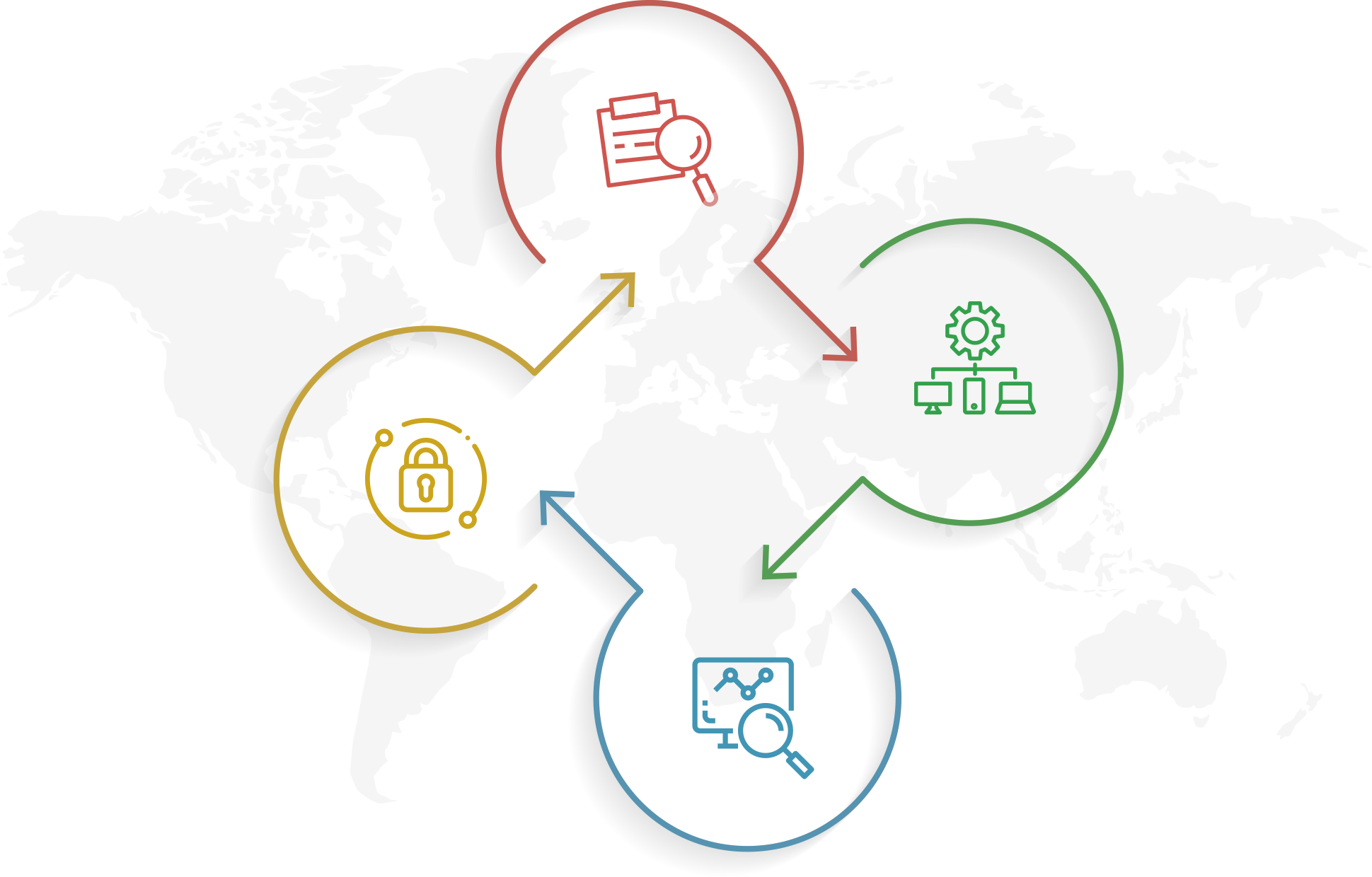
Quickly discover all types of network devices such as servers, routers, storage devices, virtual machines, etc including customer devices like laptops, mobiles, etc using diverse discovery options.
Simplify applications management, remote troubleshooting of devices and IT asset inventory for assorted endpoints running from a single console.
Observe critical metrics like immediate status of your devices, identify and fix performance issues, bandwidth consumption, and alarms of multiple customer networks.
Detect and deploy missing patches, restrict user access, enforce security policies, and customize configurations to each customer's network requirements.
Automate the network discovery process from RMM software with robust features like Active Directory, Layer 2 mapping, subnet scanning, etc aimed at making the process simpler, less time-consuming, and more effective.
Know moreEmploy protocols like SSH, WMI or SNMP to monitor performance data of network devices such as servers, switches, WLCs, virtual devices, etc to proactively identify and fix performance issues with this RMM tool.
Know moreMonitor and manage both physical and virtual servers across multiple vendor OSs such as Windows, Linux, Solaris, Unix, VMware, and more from this RMM solution.
Know moreGenerate ML based forecast reports, implement advanced alert monitoring capabilities for instances like faults, alarms, progress of configuration deployment, and more via email.
Know moreSecure your network by automating patch deployment for Windows, Mac, Linux, and 1000+ third-party applications from this RMM software.
Know moreTroubleshoot remote desktops & mobiles with multi-user collaboration, file transfers, video recording, and more in this RMM tool.
Know moreTake care of enrollment, profile and application management, and security policy deployment for mobile devices with modern management capabilities.
Know moreManage all your hardware and software assets, meter software usage, manage software licenses, detect and blacklist malicious applications, and more from this RMM solution.
Know moreOver 100 out-of-the-box reports to give complete insights on your customers' IT networks.
Know more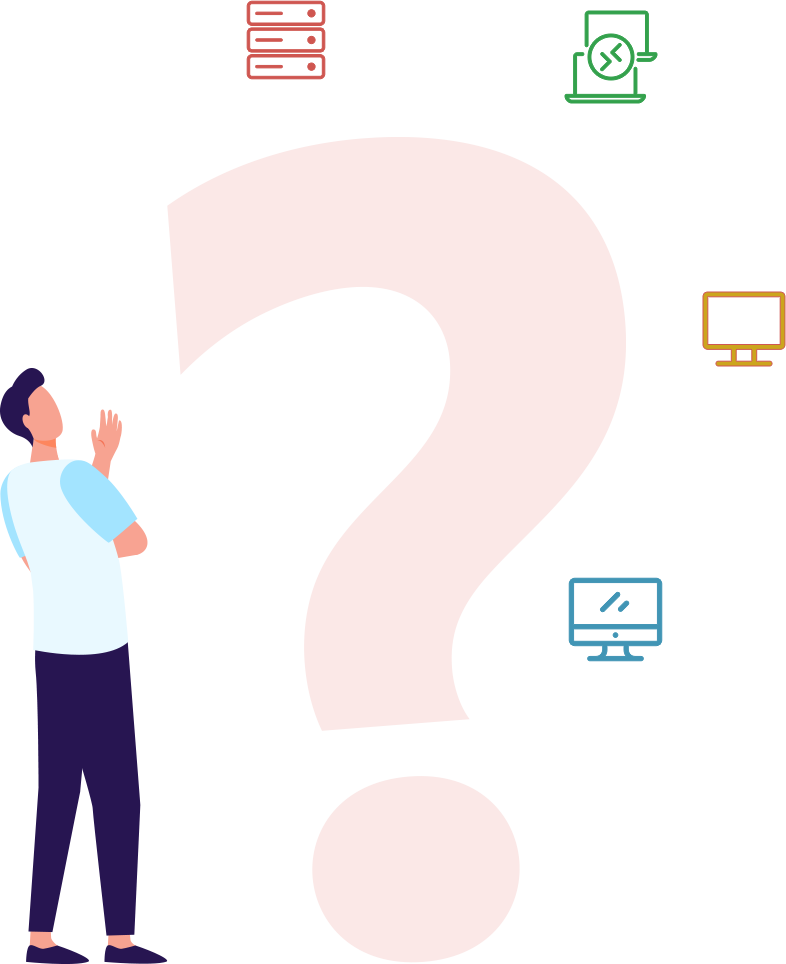

RMM Central is an all-powerful, comprehensive IT management companion for MSPs to manage and monitor multiple client accounts, domains and networks from a unified, easy-to-use console
-Kris S Solutions delivery manager at Soft Solutions.
Over 10 years in MSP market
Used across 185 countries
Managing over 14 million devices
Trusted by over 75k customers