Get alerted instantly about critical events.
Quickly view a summary of your endpoints with interactive dashboards.
Deep, device-level insights into hardware, networks, apps, and more.
Prepackaged reports covering every detail of devices.
Create reports tailor-made for your organization.
Mix and match custom and canned reports delivered in your preferred file format.
Check and keep a record of activities performed by admins for audit and compliance purposes.
Leverage one-click integrations and REST APIs to consolidate your reports within a single tool.
Identify the devices that are not complying with the IT policies of your organization instantly and take corrective action to ensure such non-compliant or compromised devices do not wreak havoc in your network.
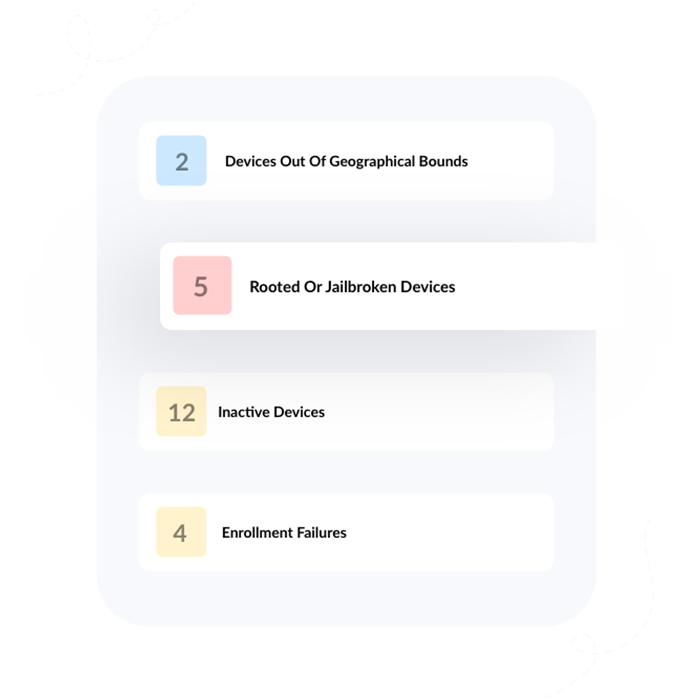
Get to know your IT ecosystem better with stats that are interactive and provide you with underlying data.
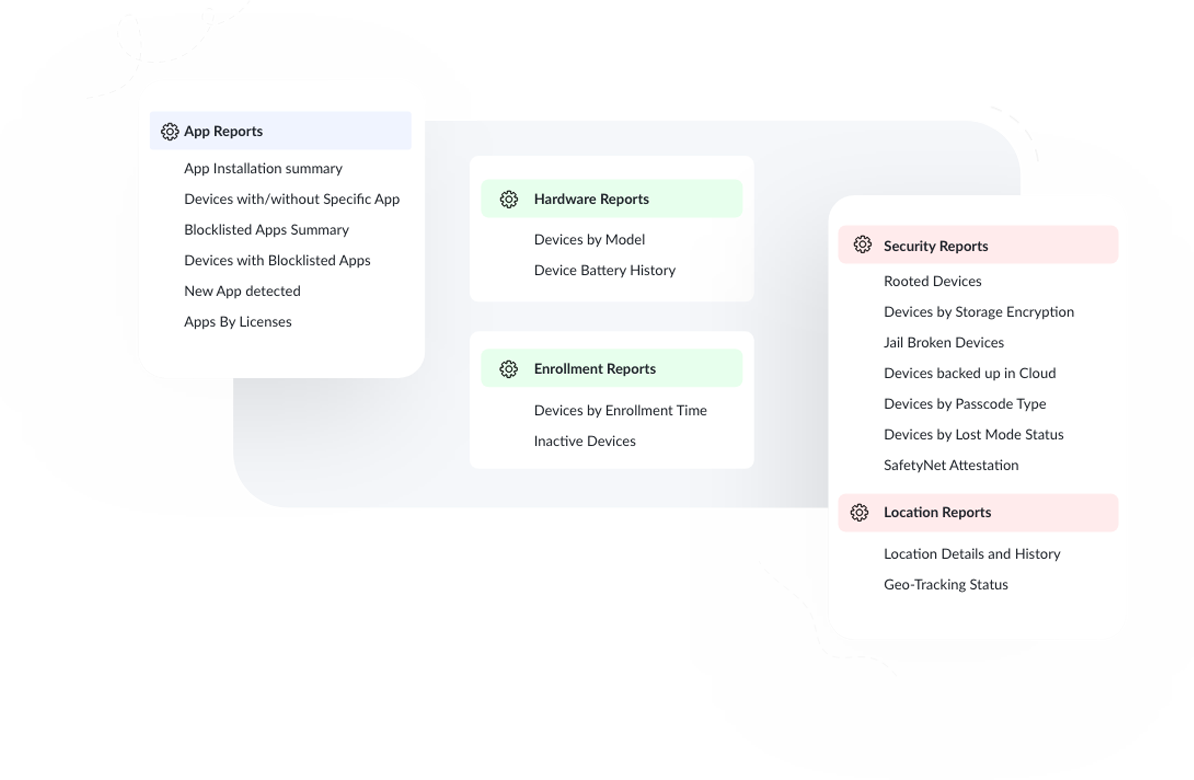
Get deep device insights into hardware, network details, apps, restrictions, and location history from a single window. Apply quick actions from the same menu, like locking, tracking, and wiping devices.
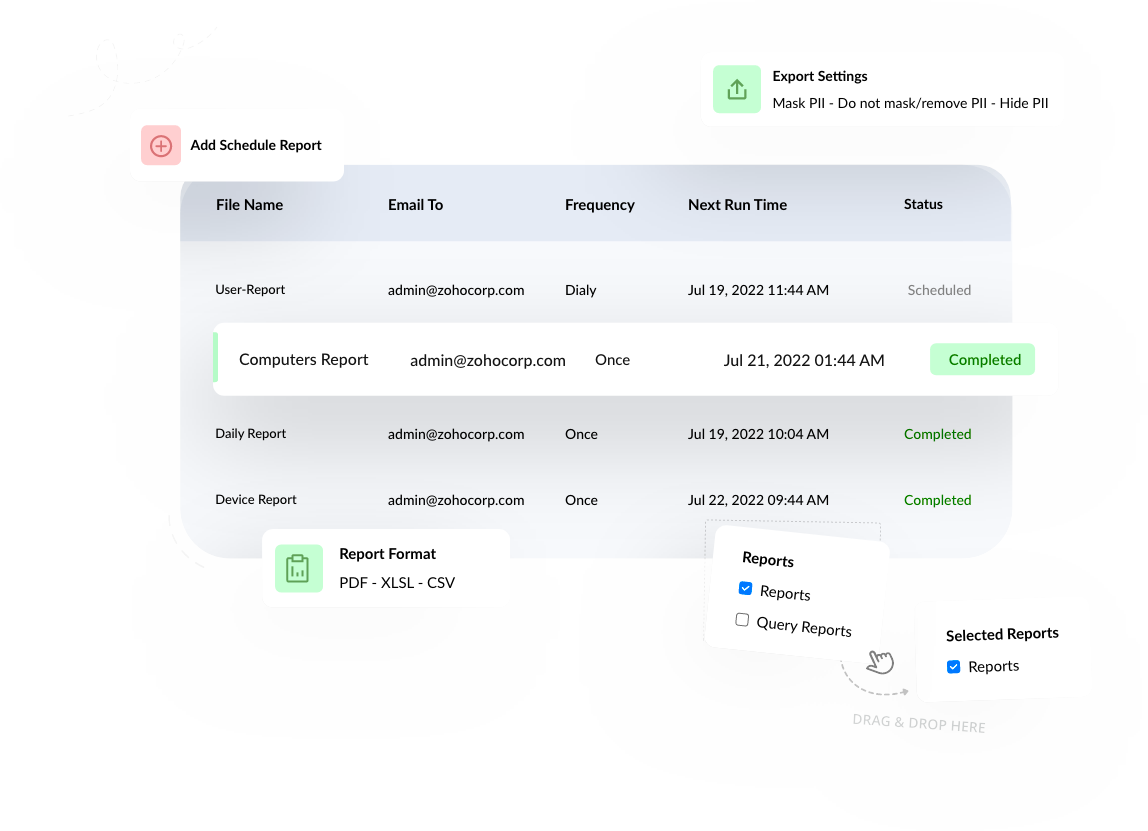
Generate instant reports on IT management, security processes, and device details to ensure your IT ecosystem is running without any glitches.
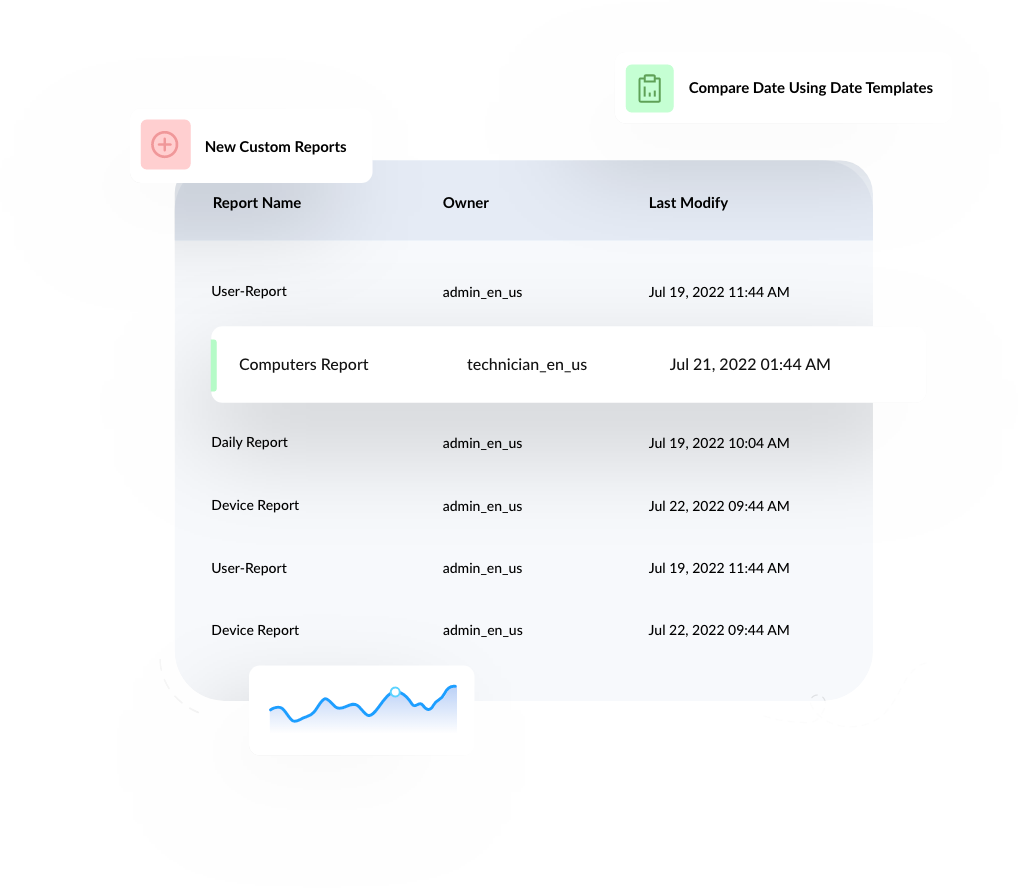
Generate unique reports according to your organization's needs and export them in CSV format for post-processing in business analytics platforms.

Automate your reporting process by creating new reports out of existing canned and custom reports. Also customize what data to export from these reports.

Store and audit actions performed by admins on devices for compliance as well as for quick troubleshooting of devices in case of malfunction.
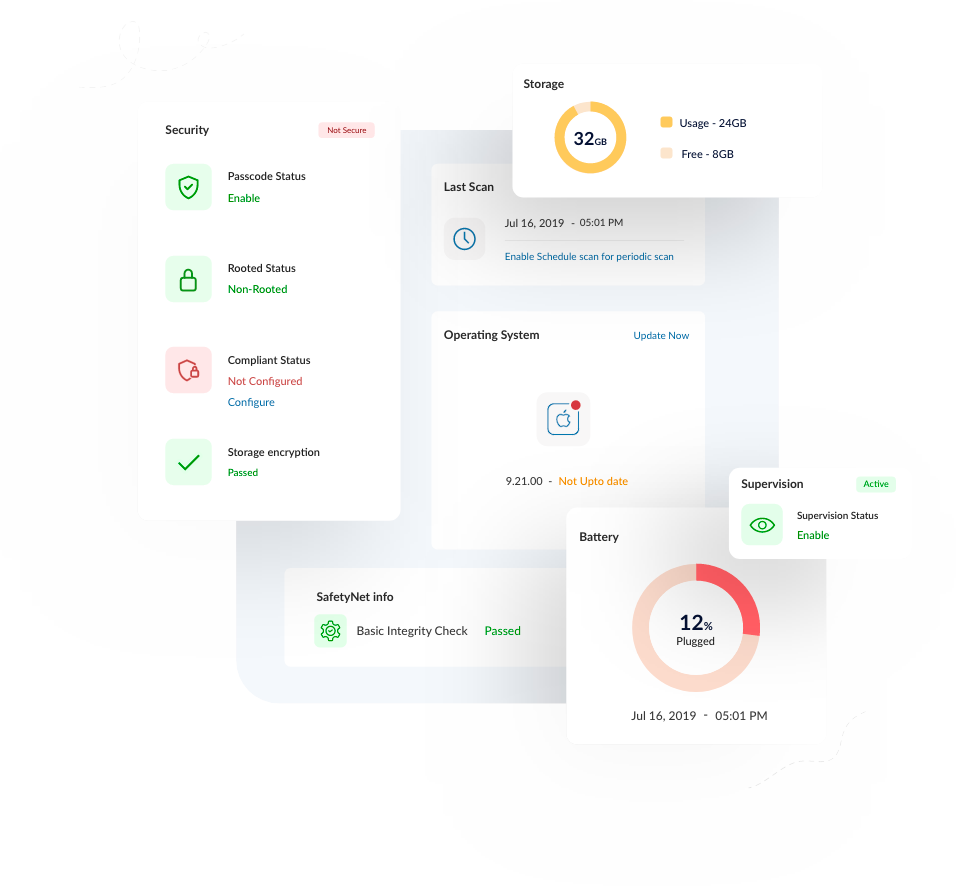
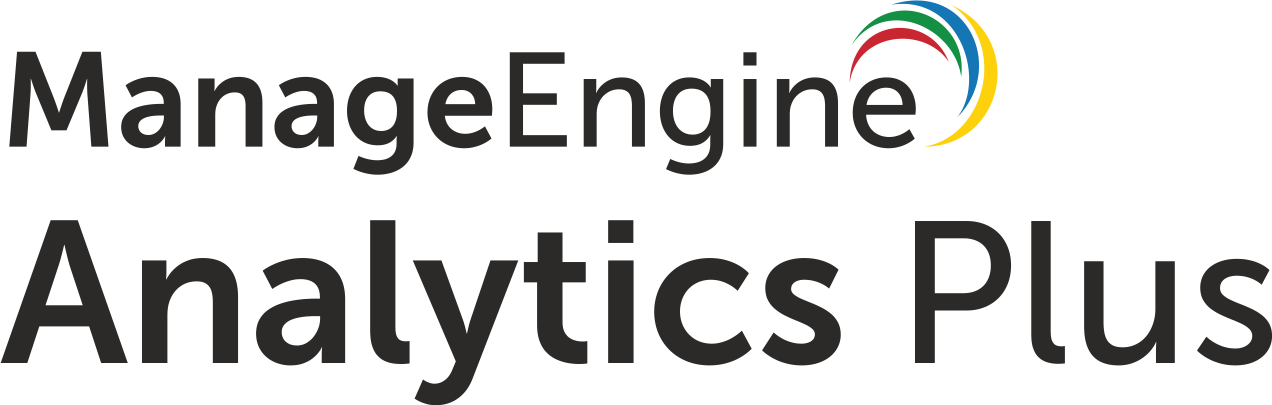
Consolidate analytics, customize dashboards, obtain AI-powered insights, and collaborate in real time.
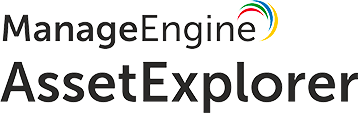
Get reports on all your IT assets on a single interface and take timely action with custom reports and actionable insights.

Make use of our readily available REST APIs to extract historic and real-time data from the Mobile Device Manager Plus database.







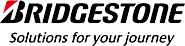
We have been using Mobile Device Manager Plus for over a year now, and it has assisted us in staying compliant with our organization's security and compliance policies. We are able to safeguard our customer data, track our devices, and implement policies over the air.
Syed Ahmad RasoolSr. manager of technology security, Vodafone
Mobile Device Manager Plus is a powerful safeguard against the threat of corporate content coming into the wrong hands. This robust solution enables us to centralize all mobile devices on the same console as a web-portal which is segmented by countries. The access for local IT teams in each country is restricted to the mobile devices in their respective country, ensuring better security.
Abdoul Karim BarrySystems engineer, Microcred Group