Apache is an open-source, widely used, cross-platform web server. Securing an Apache web server platform depends largely on monitoring the activities and events happening on it. One of the best ways to monitor an Apache web server is to collect and analyze its access log files.
Apache access logs provide insights into how users interact with your website and how user requests and responses are handled by your Apache server. These logs get stored on the local disk. For effective analysis of access logs, you need to centrally store, process, and analyze them.
ManageEngine EventLog Analyzer is an Apache log viewer tool that centrally collects, analyzes, correlates, and securely stores Apache logs. This solution lets you view Apache logs and presents actionable insights after analysis in the form of intuitive dashboards. In addition to helping you view Apache logs, EventLog Analyzer also comes with capabilities that help you monitor and search through the Apache server log files to identify any security or operational vulnerabilities.
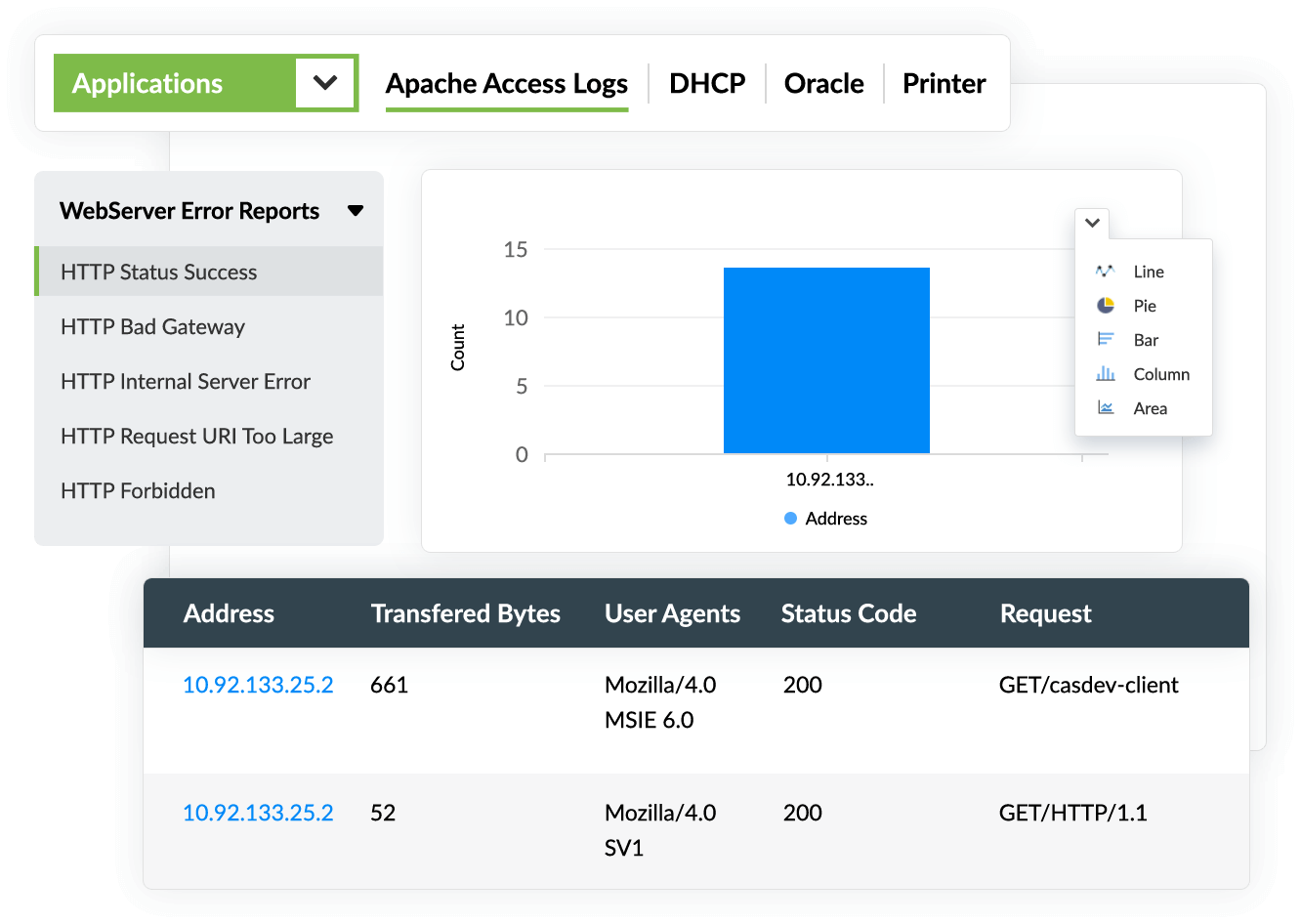
Managing a large volume of Apache logs is a tedious task, but with EventLog Analyzer, you can efficiently manage, collect, and store a massive volume of Apache logs with ease. The solution automates the Apache access log collection process at regular intervals using the Apache access log collection scheduler. It also allows you to get key insights into Apache HTTP errors, HTTP status, and more in the form of an intuitive, analytical dashboard.
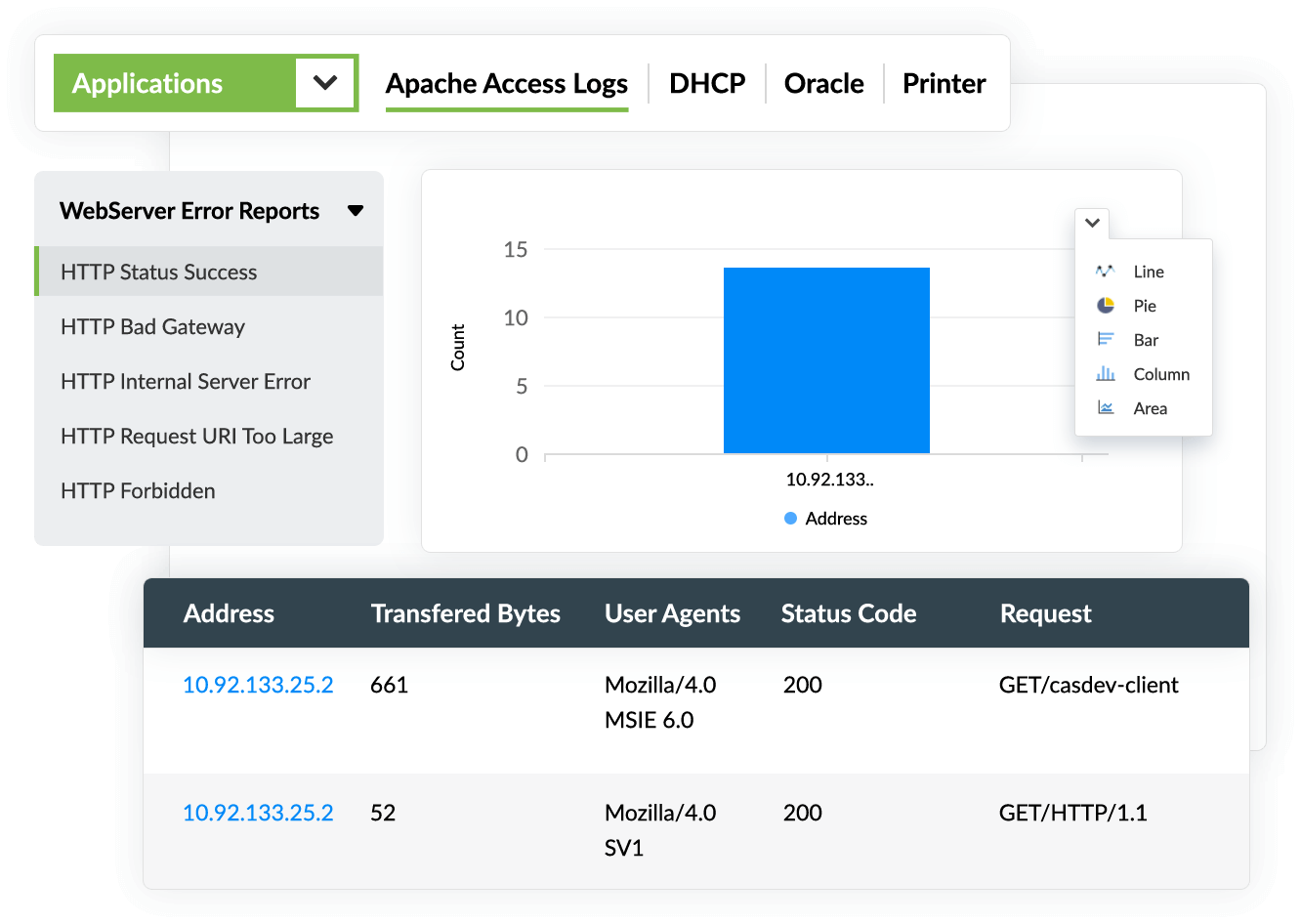
Managing a large volume of Apache logs is a tedious task, but with EventLog Analyzer, you can efficiently manage, collect, and store a massive volume of Apache logs with ease. The solution automates the Apache access log collection process at regular intervals using the Apache access log collection scheduler. It also allows you to get key insights into Apache HTTP errors, HTTP status, and more in the form of an intuitive, analytical dashboard.
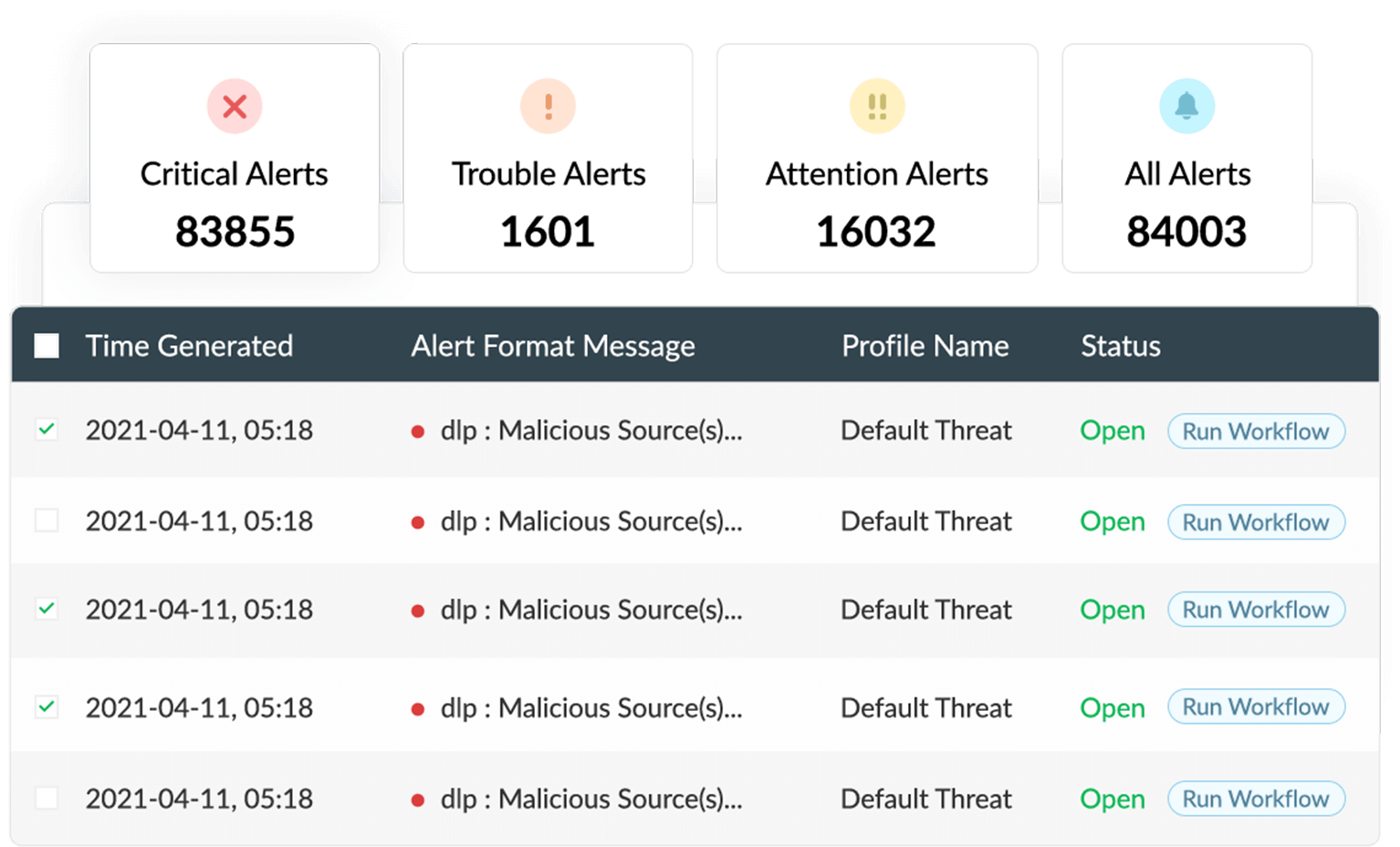
EventLog Analyzer's advanced security analytics closely monitors all the events on the Apache server and instantly sends an alert when a critical event is found. With the solution's log forensics, you can drill down to the raw Apache logs on the web server to unravel suspicious attack patterns. The security analytics module alerts you when your Apache web server is exposed to threats, such as SQL injection, malicious URL requests, and DDoS attacks, and also provides detailed insights into such incidents.
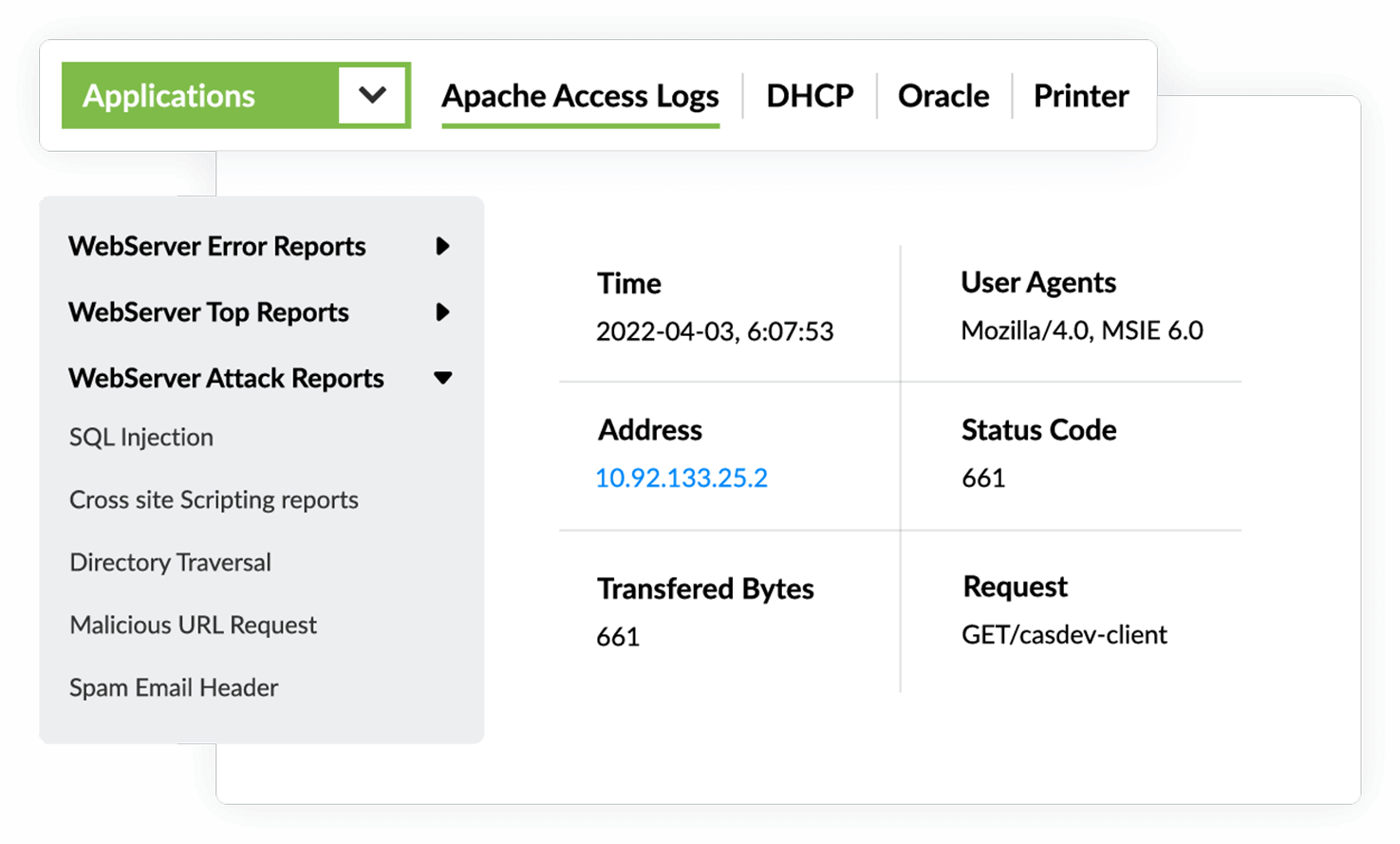
Apache server logs help you identify and rectify common errors that users encounter while accessing your website, enhancing the user experience. EventLog Analyzer's Apache log analyzer accurately detects web server attacks in real time with live updates on the status and severity of the logs on the Apache web server. This helps you combat security breaches and find suspicious user activities happening on the web server.
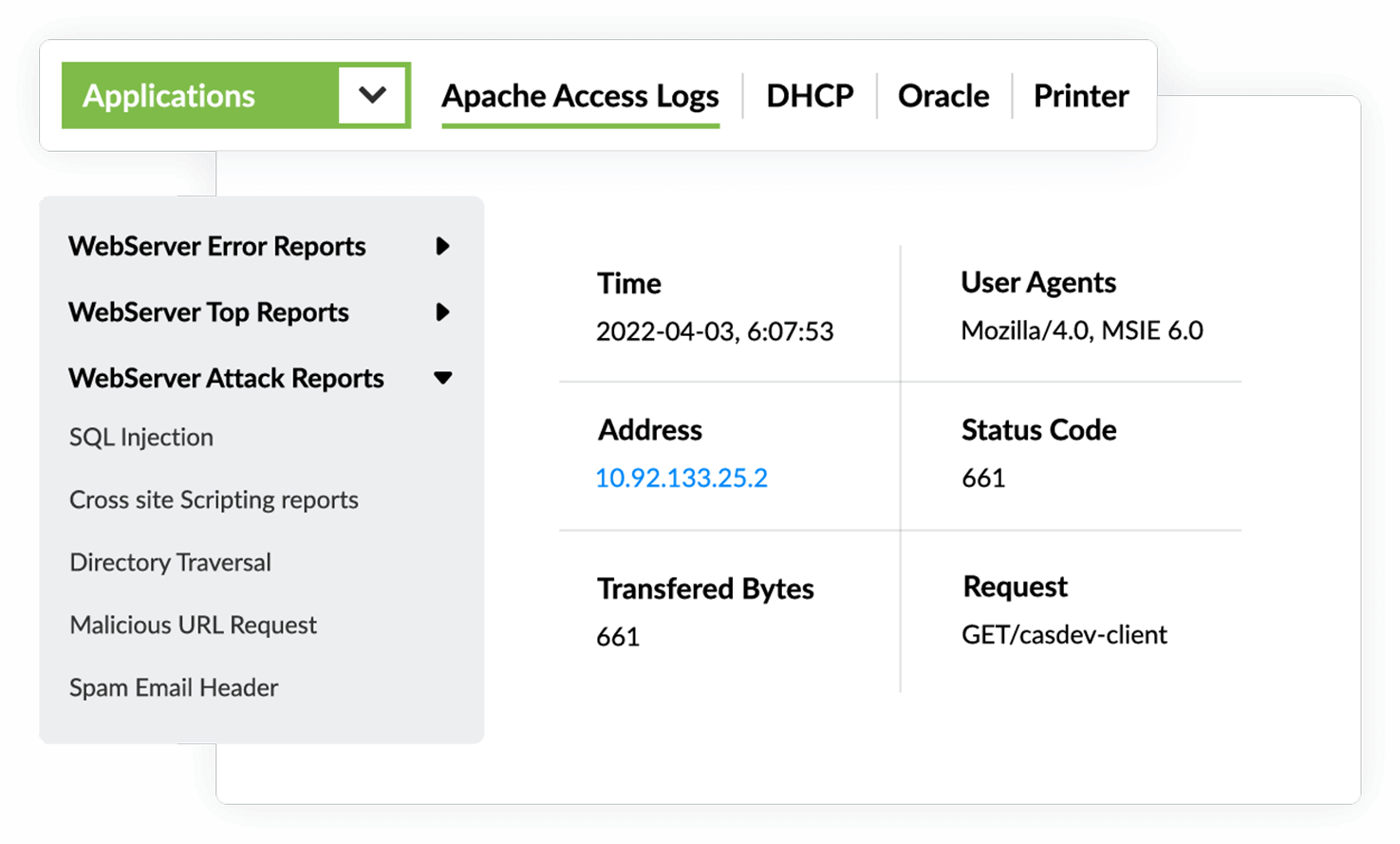
Apache server logs help you identify and rectify common errors that users encounter while accessing your website, enhancing the user experience. EventLog Analyzer's Apache log analyzer accurately detects web server attacks in real time with live updates on the status and severity of the logs on the Apache web server. This helps you combat security breaches and find suspicious user activities happening on the web server.
The all-in-one dashboard allows you to comprehensively view the collected logs from Apache servers on a centralized console. EventLog Analyzer's advanced log analysis lets you analyze an enormous amount of distinct log values with ease. Moreover, it supports logs from over 750 diverse log sources.
EventLog Analyzer's real-time correlation engine correlates critical events occurring on the Apache web server with other events happening in the network. It adds more context to SQL injection and DDoS attack detection by correlating Apache web server logs with log data from perimeter devices like firewalls.
EventLog Analyzer's advanced threat intelligence module instantly recognizes over 600 million malicious IPs, ensuring that no malicious source enters your Apache server. Combining the collected Apache logs with a database of global threat feeds helps the security team take preemptive action against network intrusions.
EventLog Analyzer's flexible workflow builder allows you to automate the incident response workflow, reducing the time taken to detect security threats on the Apache web server. Automated actions include disabling suspicious users and computers, killing processes, and shutting down systems.
EventLog Analyzer audits Apache server logs to detect security vulnerabilities and suspicious activities. The solution provides in-depth auditing reports to ensure compliance with various IT regulations, such as the PCI DSS, HIPAA, and the GDPR. You can easily customize the audit report templates to meet specific audit requirements.
There are two types of Apache logs:
EventLog Analyzer collects, parses, correlates, and analyzes Apache logs to identify the log trends, frequent errors, and suspicious activities happening on the Apache server. The solution makes the Apache log analysis process much easier by presenting the huge volume of collected Apache logs in the form of intuitive charts and graphs to help you spot anomalies.
Apache logs are a vital source of information about web servers' performance metrics, traffic volume errors, and how users accessed and interacted with your site. These error logs play a crucial role in identifying and troubleshooting the root cause of an incident. Also, the solution provides detailed threat analysis reports to help you investigate specific events.
to gain a comprehensive view and deep insights into your Apache logs
Download now