- Related Products
- Log360
- AD360
- ADManager Plus
- ADAudit Plus
- ADSelfService Plus
- Exchange Reporter Plus
 Click here to expand
Click here to expand
The vCenter servers to be monitored by EventLog Analyzer can be added by navigating to Settings > Log Source Configuration > VM Management and using the Add vCenter button. You can also view and manage the vCenter servers that are being monitored.
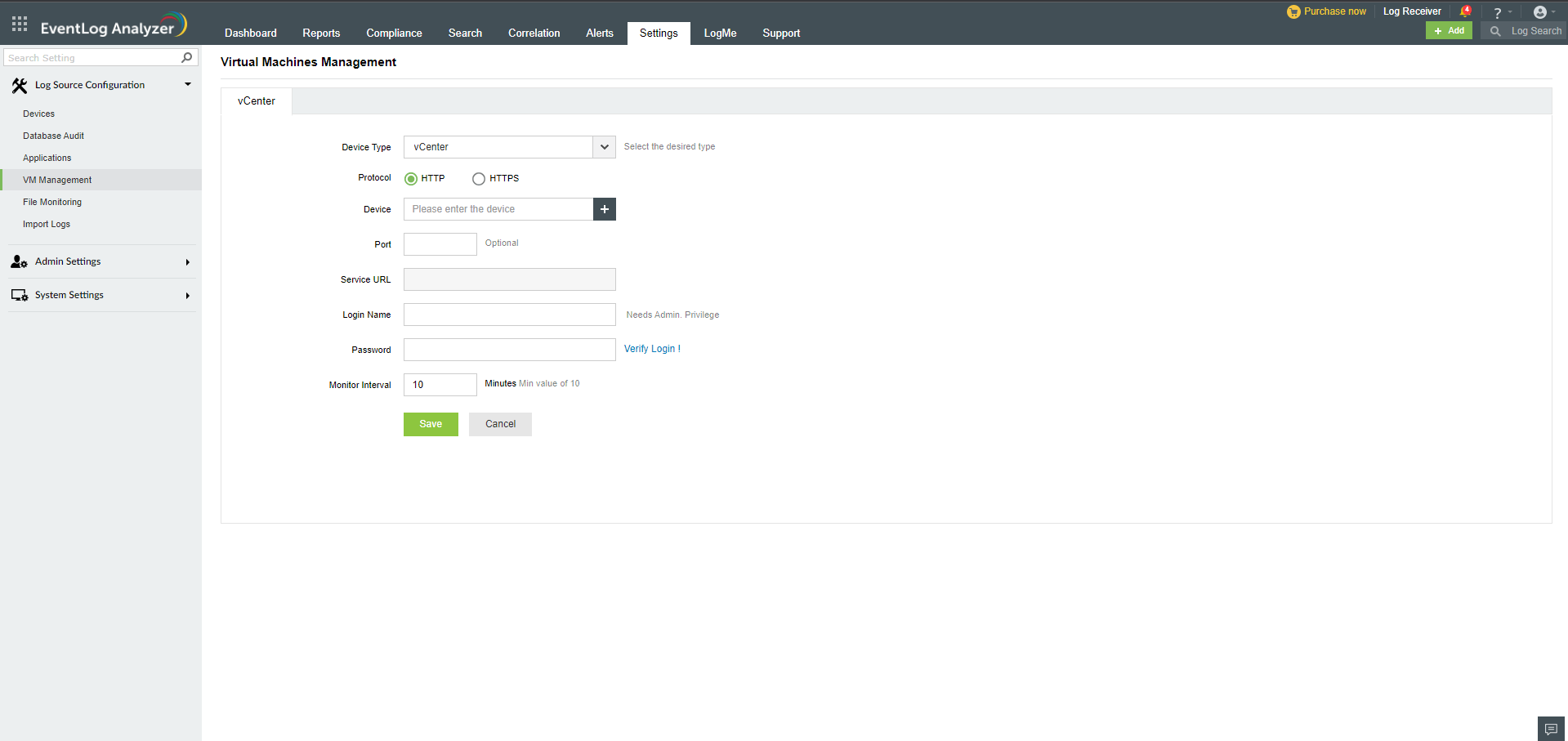
Copyright © 2020, ZOHO Corp. All Rights Reserved.