- Related Products
- Log360
- AD360
- ADManager Plus
- ADAudit Plus
- ADSelfService Plus
- Exchange Reporter Plus
 Click here to expand
Click here to expand
You can configure EventLog Analyzer to generate alerts when a device is down.
To configure alerts to notify users about devices not sending logs,
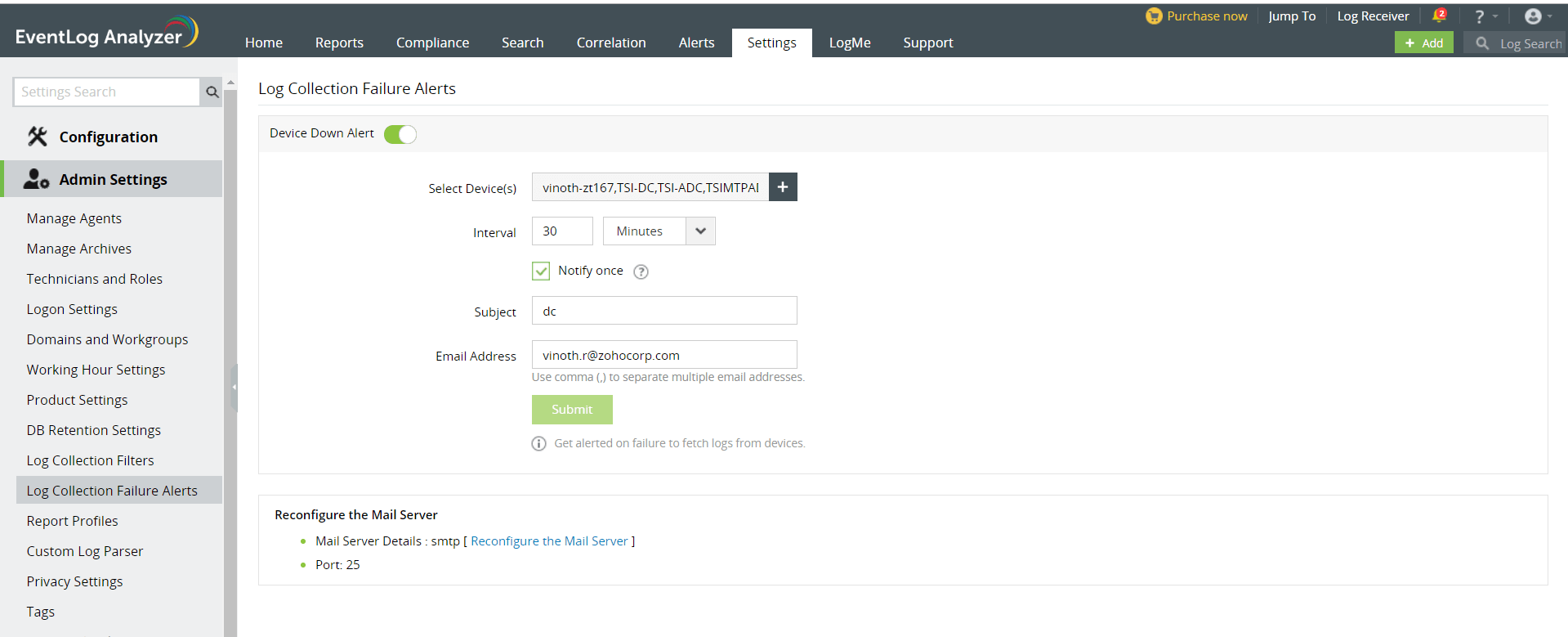
Select the device(s) or device group(s) for which alerts are to be generated when the device goes down.
Select the time interval (minutes, hours, days) at which you want to be notified via email.
In the Subject box, enter the subject of the email that will be sent to users.
In the Email Address box, enter the email IDs of users to whom the alert emails should be sent.
Click Submit to complete configuring log collection failure alerts.
Copyright © 2020, ZOHO Corp. All Rights Reserved.