- Related Products
- Log360
- AD360
- ADManager Plus
- ADAudit Plus
- ADSelfService Plus
- Exchange Reporter Plus
 Click here to expand
Click here to expand
EventLog Analyzer can process log data from vulnerability scanners such as Nessus, Qualys, OpenVAS, and NMAP. The data ingested from vulnerability scanners can be incorporated into the correlation engine to discover complex attack patterns. The solution generates out-of-the-box reports and predefined alert criteria that help in identifying and prioritizing vulnerabilities in your network. The report groups available are:
EventLog Analyzer also has predefined alert criteria corresponding to the above categories. Setting up an alert profile for vulnerability scanners is similar to a predefined alert profile. The only difference is that you need to choose Vulnerability as the type from the predefined list and then choose the appropriate alert condition.
EventLog Analyzer analyses data from vulnerability scanners and provides insights to help identify vulnerabilities within the network. For this you need to export data from the respective vulnerability scanners and then import it to EventLog Analyzer. You can export the data by following the steps given for each of the vulnerability scanners.
Once you have exported the data from the corresponding scanners, you need to import the log data to the EventLog Analyzer server.
To monitor vulnerability scanner data in EventLog Analyzer, you need to import the corresponding log data to the EventLog Analyzer server. You can import log data by navigating to Settings > Vulnerability Data Analysis > Import.
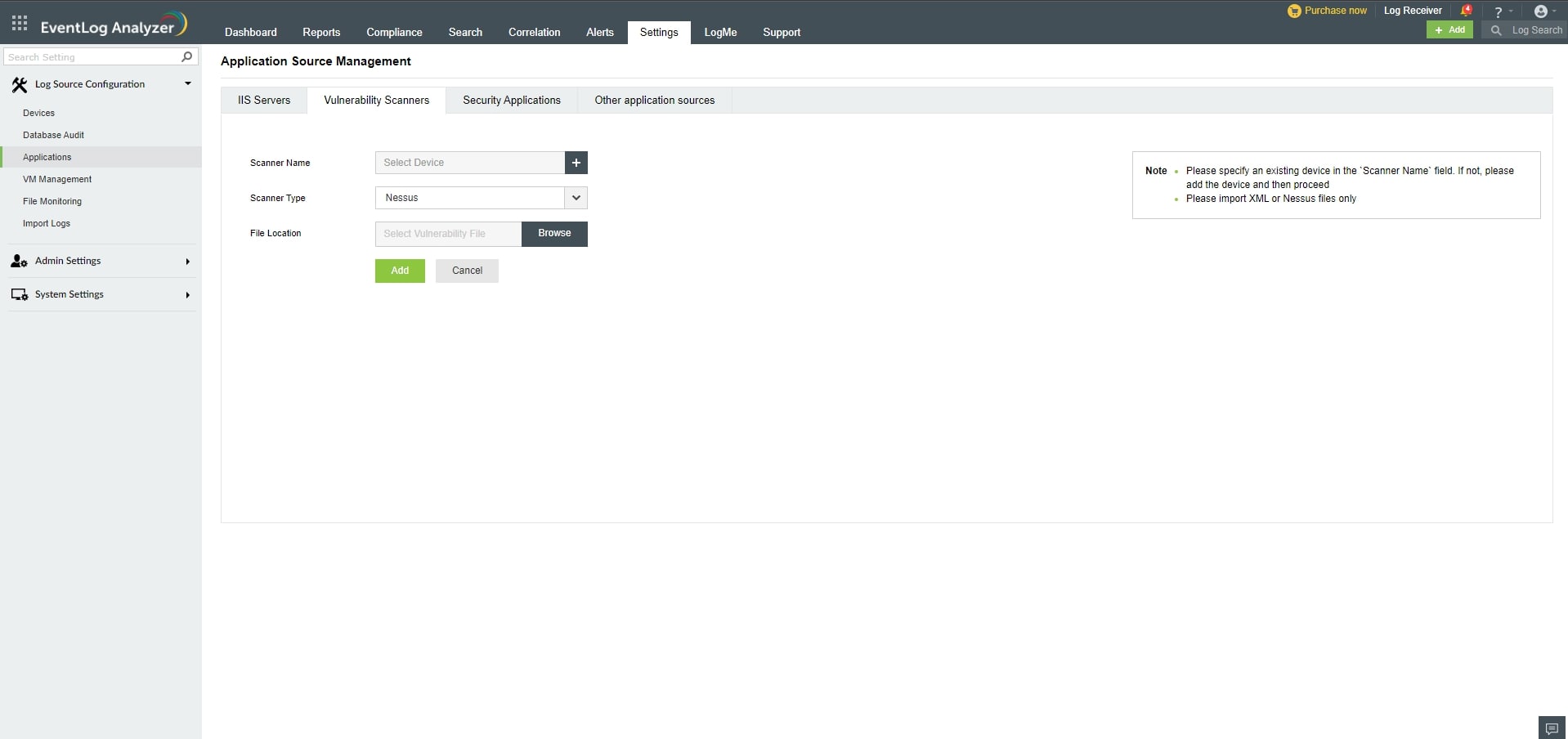
Copyright © 2020, ZOHO Corp. All Rights Reserved.