Linux and Unix systems are lucrative targets for cybercriminals since they are home to enterprises' privileged assets, applications, and accounts. Attackers no longer need sophisticated methods to breach data; they can simply take unfair advantage of compromised or weak root accounts to gain access to sensitive information. That said, enterprises should enforce stringent password hygiene to gain transparency and accountability over their privileged user activities, which will enable them to thwart and manage security risks effectively.
Why you should choose Password Manager Pro for your Linux password management needs
ManageEngine Password Manager Pro is a comprehensive privileged account management solution specifically designed to discover, vault, monitor, and audit privileged accounts, users, and password activities across your Linux and Unix environments. Password Manager Pro provides administrative users with central, complete control over privileged resources. This can help establish granular control over high-value accounts and aid in provisioning strict, role-based access to shared sensitive information.
-

Secure password vault for Linux root accounts
Automatically discover and store all your Linux accounts, including privileged root accounts, shared accounts, firecall accounts, and others in the secure, centralized repository encrypted using the advanced AES-256 algorithm.
-
Role-based access to passwords
Enforce fine-grained restrictions on managing resources and passwords stored in Password Manager Pro. Restrictions are applied based on predefined user roles and time-based requirements.
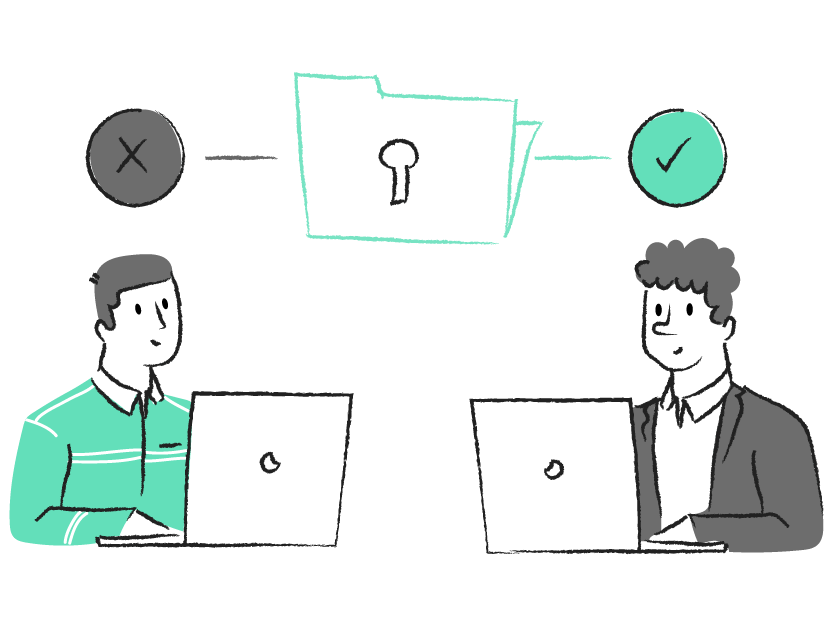
-
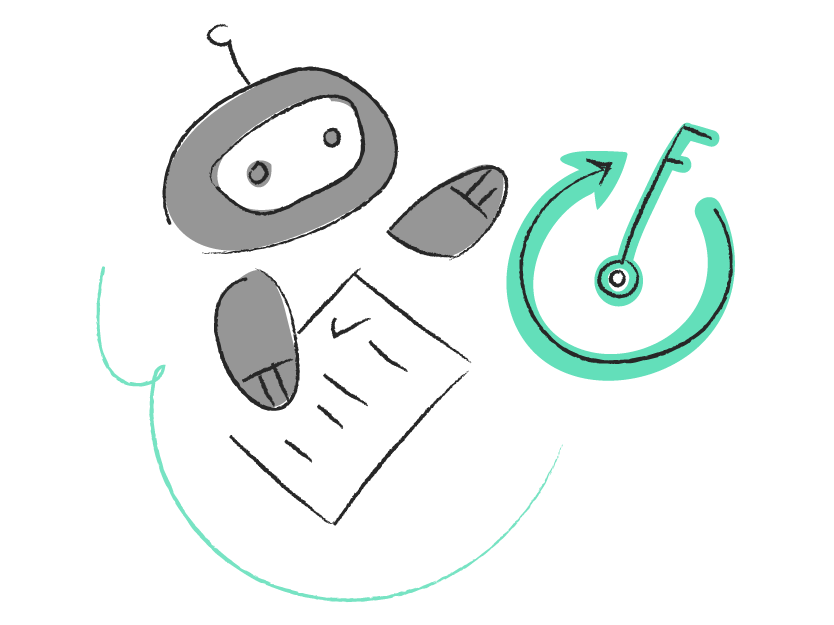
Automated password resets
Reset the passwords of remote resources from Password Manager Pro’s web interface as and when required or automatically through scheduled tasks. Assign new passwords for discovered accounts automatically to eliminate any vulnerab
-
Direct, secure logins to systems and applications
Automatically log on to target systems, websites, and applications directly from the Password Manager Pro web interface without copying and pasting passwords. Provide remote access to employees and authorized third-party contractors without disclosing passwords in plaintext.
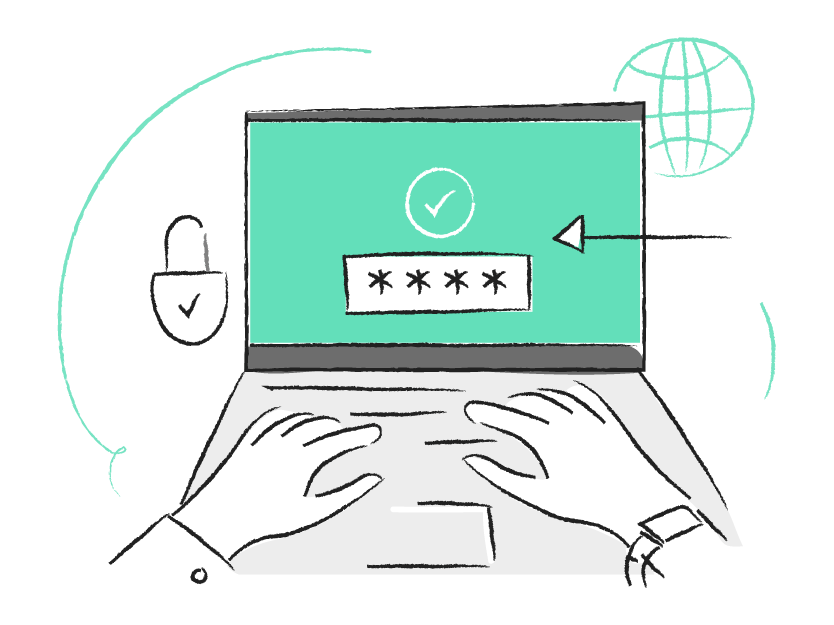
-
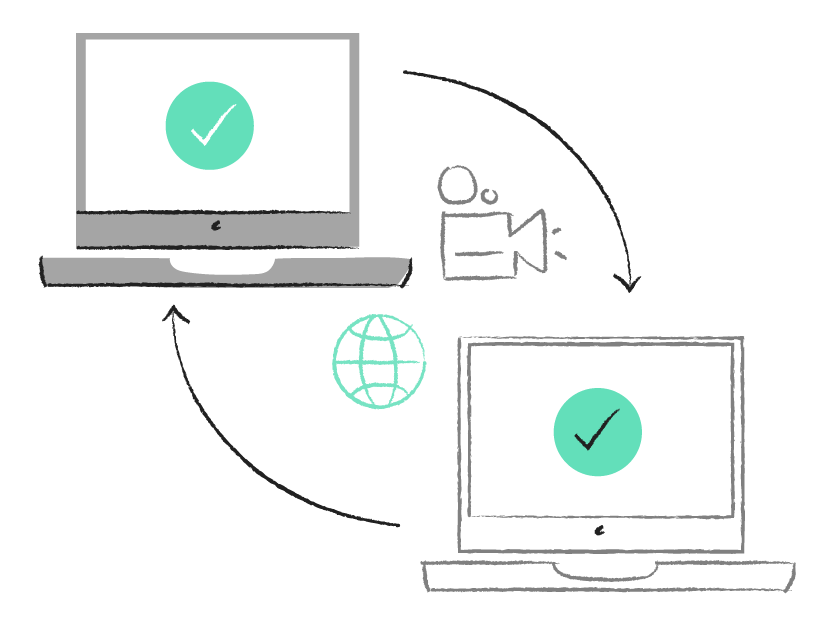
Secure access to privileged remote systems
Launch highly secure, reliable, and completely emulated SSH, Telnet, and SQL sessions with a single click from any HTML5-compatible browser, without any additional plug-ins or agent software. Privileged SSH and Telnet sessions launched via Password Manager Pro's web interface can be recorded, archived, and played back to aid in forensic audits.
-
Comprehensive reporting and audit trails
Use intuitive reports to view the complete record of who, what, and when of password access in your enterprise. Additionally, admins can generate SNMP traps and syslog messages and relay them to a security information and event management (SIEM) solution to correlate events across their IT infrastructure to detect anomalies quickly.
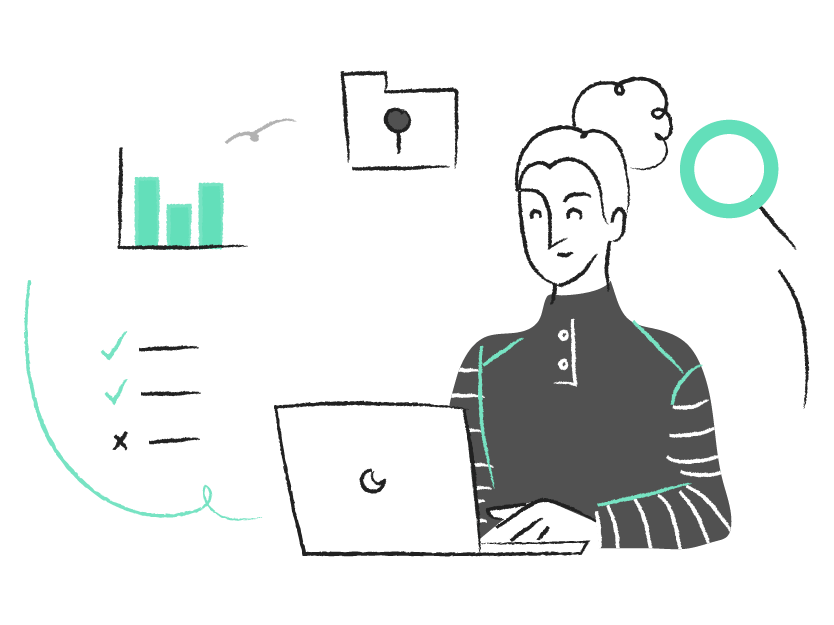
FAQs about Linux password management
-
Can you reset Linux account passwords using Password Manager Pro?
Using Password Manager Pro, users can schedule remote password reset for all passwords stored. These reset schedules are fully customizable and will run without human intervention, thus reducing manual administrative overhead.
-
How to install Password Manager Pro for Linux?
Our free, comprehensive help document will assist you in gaining all the necessary technical know-hows required to implement Password Manager Pro in your organization.
Learn how to install Password Manager Pro in Linux here.
-
Which operating system versions of Linux does Password Manager Pro support?
Password Manager Pro supports the following flavors of Linux operating systems:
- Ubuntu 9.x and above
- CentOS 4.4 and above
- Red Hat Linux 9.0
- Red Hat Enterprise Linux 7.x
- Red Hat Enterprise Linux 6.x
- Red Hat Enterprise Linux 5.x