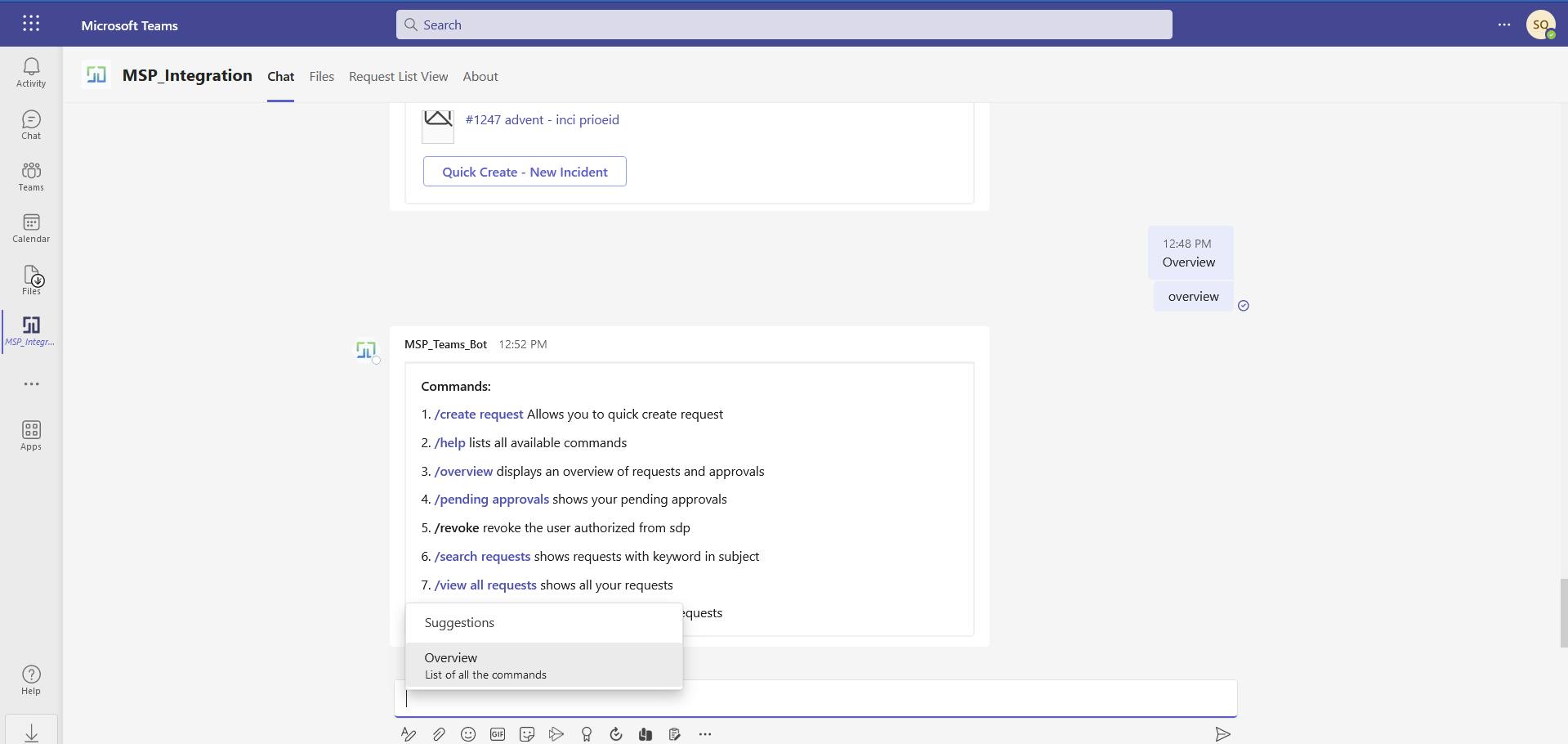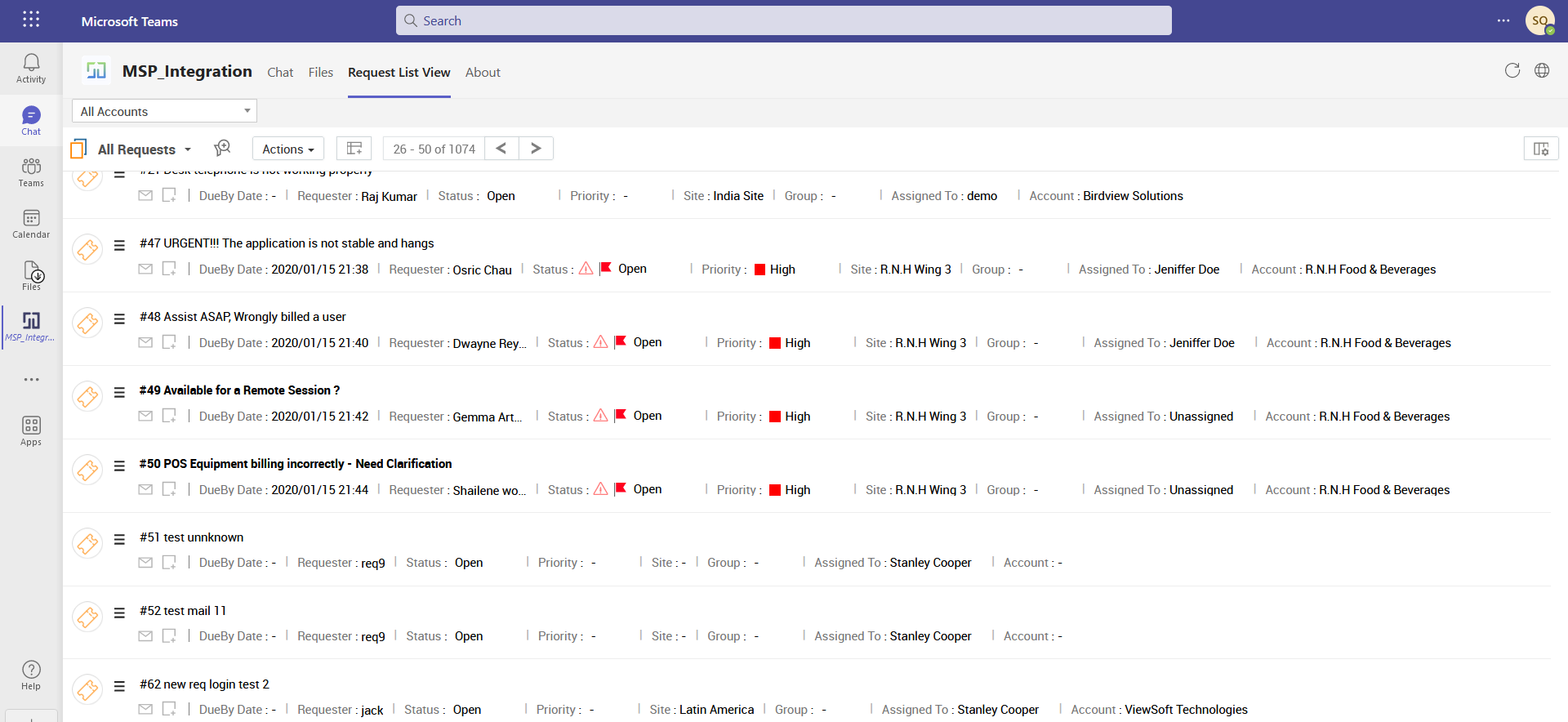
Microsoft Teams aims to make collaboration easier in organizations by creating a shared workspace where users chat, meet, share files, and access business apps. To enable maximum efficiency in their daily tasks and operations, managed service providers and IT teams need to be close to their users within digital workspaces.
ServiceDesk Plus MSP now integrates with Microsoft Teams, leveraging the collaboration app from Microsoft as an additional channel for support. MSPs can integrate ServiceDesk Plus MSP's request management module within their organization's Teams interface. This enables technicians and end users to carry out a variety of request management tasks, such as:
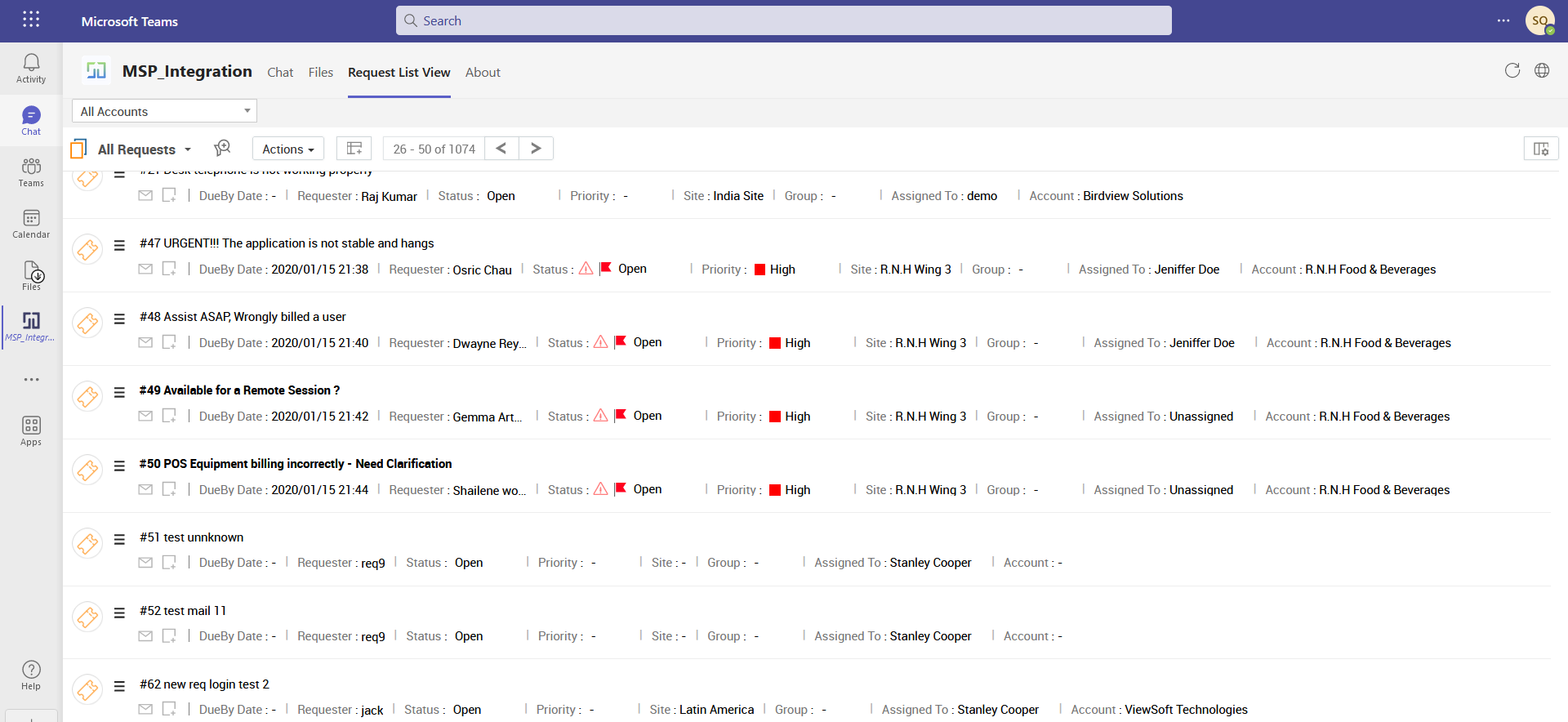
Both technicians and end users from different accounts need various kinds of information about their service desk tickets during the ticket life cycle. The built-in Teams chatbot now allows them to interact with ServiceDesk Plus MSP to fetch information and perform various service desk actions like picking up requests, assigning requests to technicians, and resolving tickets within the chat window.
The list of chatbot commands includes: