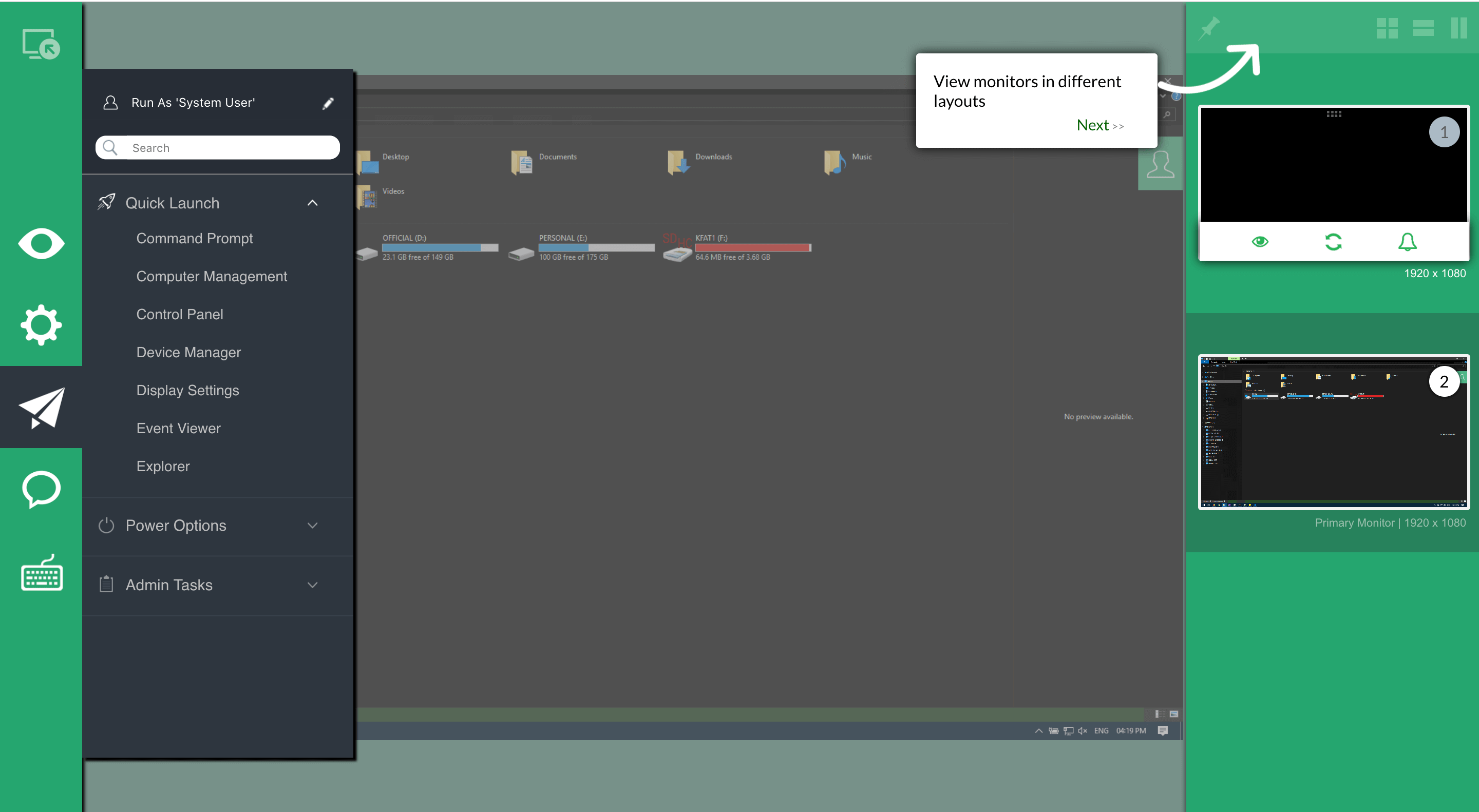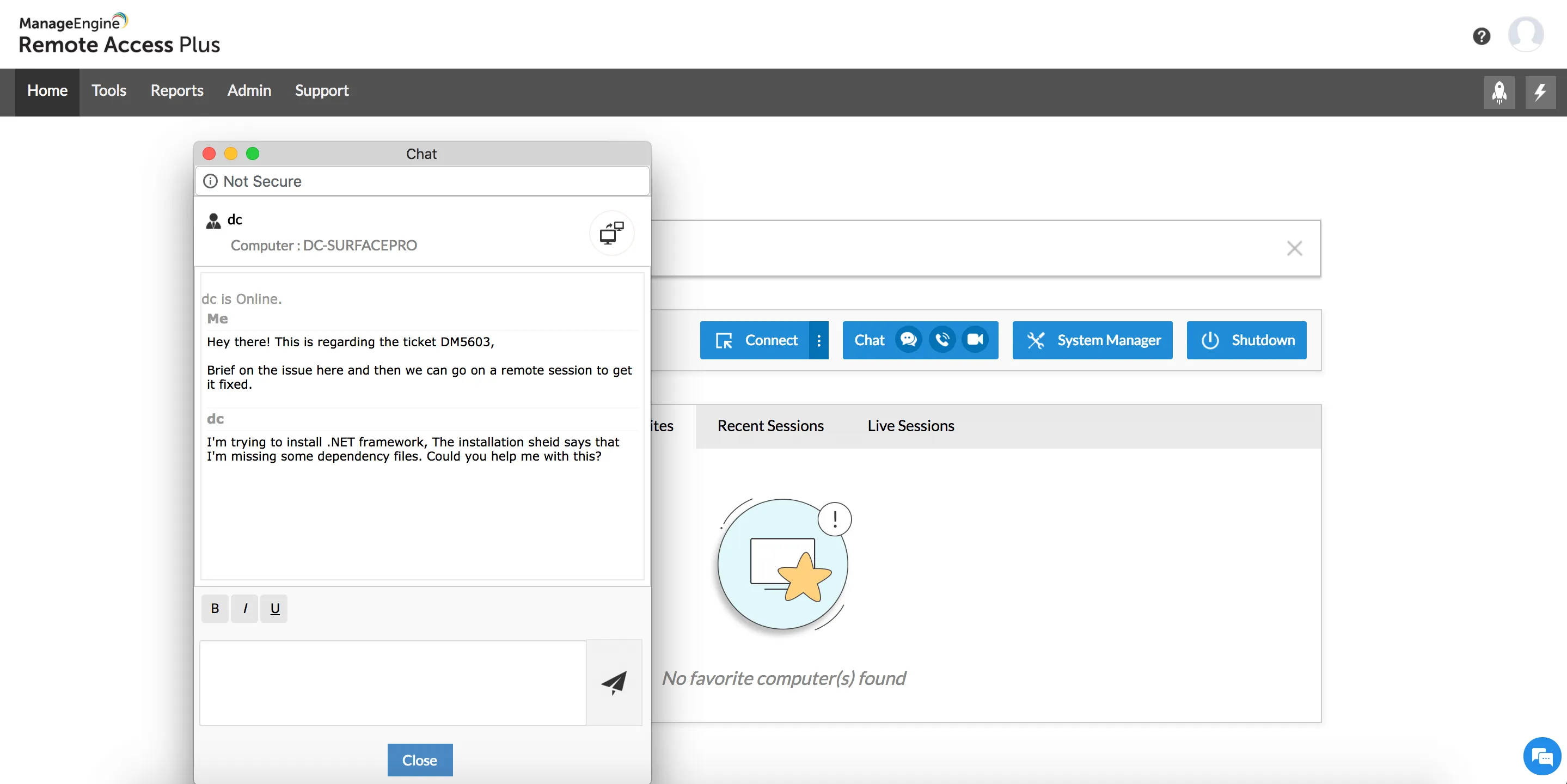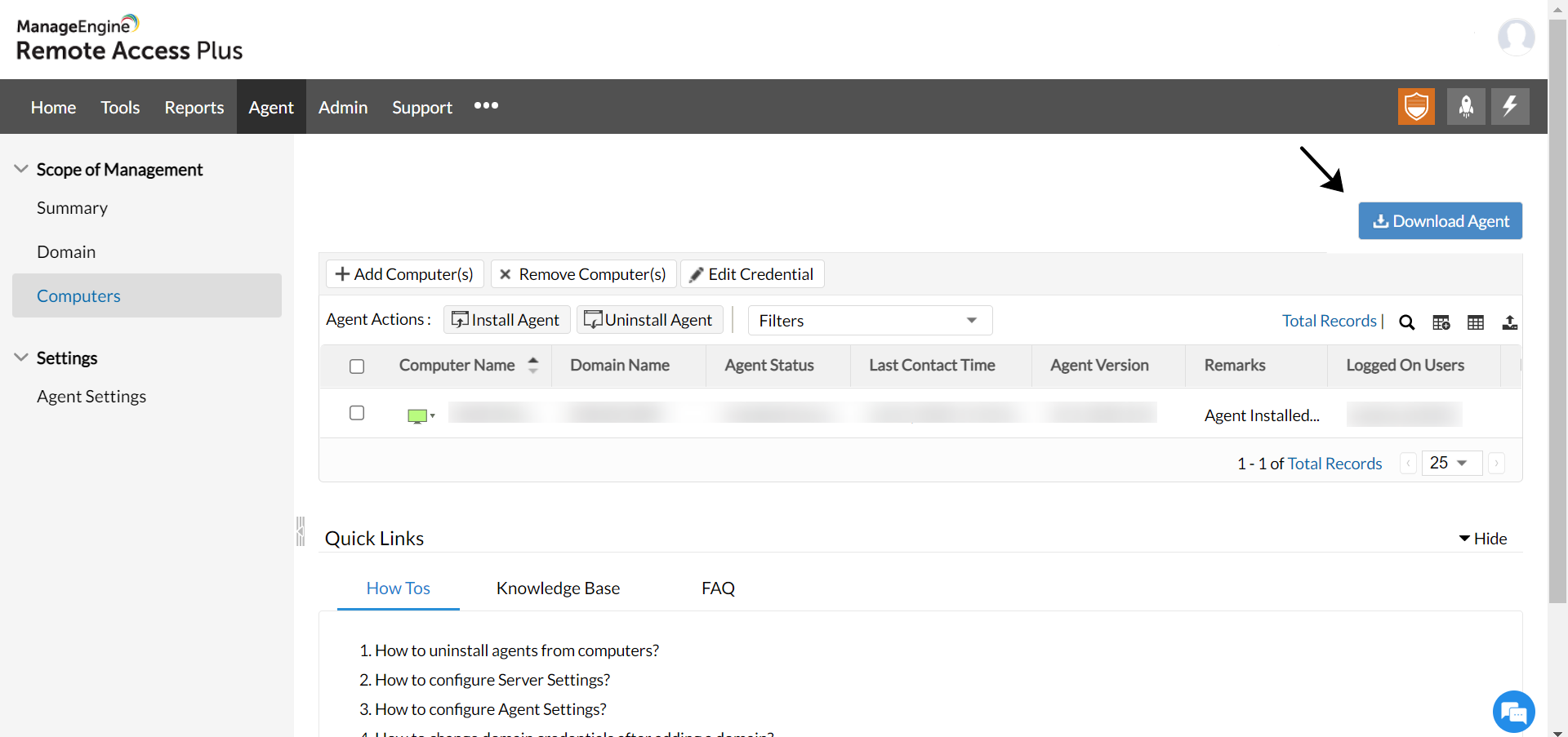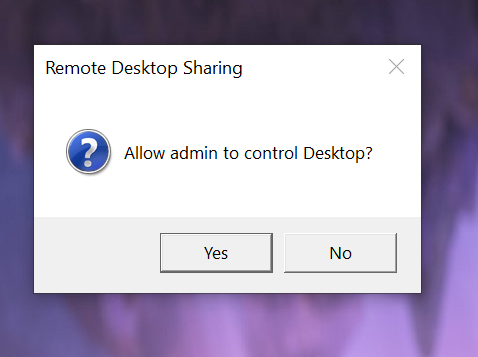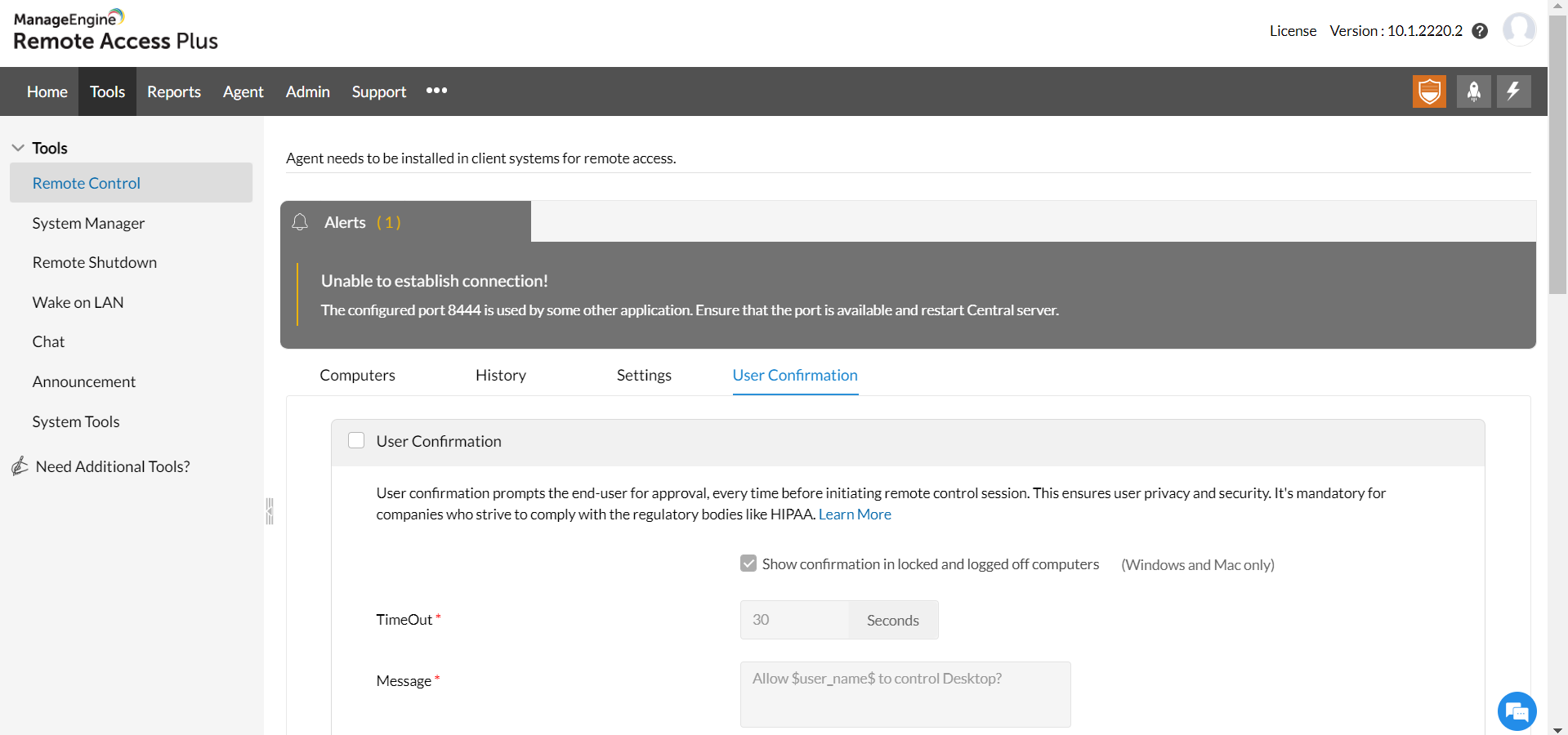Remote Desktop Sharing Software
Remote desktop sharing software is a super useful tool for IT admins who need to manage and fix computer problems from anywhere. It lets a technician see and control another computer's screen from their own computer. Remote Access Plus has all the important features you need for remote control, like easy switching between screens, support for multiple monitors, and more. It makes troubleshooting a breeze, whether you're working on Windows, Linux, or Mac computers inside or outside your company's network. Android devices can also be remotely controlled using the on-premises version of Remote Access Plus.
Key Features of Remote Screen Sharing Software
IT support is in high demand these days, as more and more businesses rely on technology. To meet this demand, our IT technicians need the ability to access computers from anywhere, at any time. That's where remote desktop connection software comes in handy.
With Remote Access Plus, we provide a convenient web-based remote desktop connection tool that allows our technicians to connect to computers using a secure HTML5 RDP client. We prioritize the security of this tool by using strong passwords and only allowing authorized technicians to access it. This means they can instantly connect, diagnose, and troubleshoot computers no matter where they're located, whenever they're needed.
File Transfer
Effortlessly transfer files or folders, no matter how big or what type it is, using our versatile remote file transfer feature. Move your files quickly and easily to their intended destination!
Multi Monitor support
Does your computer have more than one monitor connected? With Remote Access Plus, you can easily access all of them remotely using our advanced screen sharing software. As soon as you establish a remote connection, our software will automatically detect all the monitors connected to your computer. Give it a try today and enjoy the convenience of seamless remote access! Find out more information.
Integrated Chat
With Remote Access Plus, a handy remote desktop tool, you can easily figure out the cause of a problem. You can talk to users through text, voice, or video calls to understand the issue better and get to the bottom of it quickly. This tool gives you all the features you need to gather more information and solve the problem faster.
Record Remote Sessions
Don't worry about losing track of your remote sessions anymore! Our Remote Access Plus feature helps you effortlessly save and keep a record of all your sessions. Whether you need it for audits or educational purposes, we've got you covered. You can choose from various video quality options to match your needs and available storage space. Say goodbye to session-related concerns with our user-friendly solution!
Resume remote sessions on system reboot
Don't worry about losing your screen sharing sessions when you restart your computer. With Remote Access Plus, you can easily pick up where you left off, even if you need to reboot multiple times for troubleshooting. The session will automatically resume for you, so you can focus on fixing the issue without the hassle of reconnecting each time.
Blacken End User Monitor / Disable Inputs
Experience complete control and flexibility with Remote Access Plus! With our powerful tool, you can effortlessly manage remote computers. Need to temporarily disable the screen or prevent mouse and keyboard inputs? No problem! We've got you covered.
At Remote Access Plus, we understand that user privacy is vital. That's why we always prioritize it. Before initiating a remote session, we make sure to obtain the end user's stamp of approval. We believe in transparency, so our technicians are required to provide a valid reason for connecting to employees' computers.
Collaborative Troubleshooting
When it comes to solving problems quickly, working together is really important. With Remote Access Plus, you can easily invite other technicians to join your remote desktop session. This means they can hop in and help figure out what's causing any issues you're facing. By collaborating, you'll be able to find solutions faster and get back to work in no time.
Cross-platform Support
Need a versatile remote desktop sharing solution? Look no further than Remote Access Plus! It comes packed with all the features you need to access and control devices from anywhere—even from your mobile device. Whether you're using Windows, macOS, or Linux, Remote Access Plus has you covered. With its user-friendly mobile app, you can troubleshoot issues quickly and reduce downtime. Best of all, Android devices are also supported for remote control in the On-Premises version, ensuring seamless access across platforms.
How to share screen on remote desktop connection?
To share your screen using Remote Access Plus, please follow these steps:
- Download the Remote Access Plus agent on the devices you want to screen share. In the web console, go to Agent -> Scope of Management -> Computers. Click on the "Download Agent" button and install the executable on the user's device.
- On the homepage, search for the computer you want to connect to by entering its device name, IP address, or username.
- Hover over the computer and click on the "Connect" button.
- If you have enabled user confirmation, a pop-up will appear on the user's screen. If the user clicks "Yes," their screen will be shared.
- If user confirmation is disabled by the administrator, the screen will be shared instantly without any pop-up prompts.
FAQs about Free Remote Screen Sharing Software
What is Remote Desktop Sharing?
Remote desktop sharing is a super handy feature that allows someone to see what's on your screen from their own device. It's like giving them a window into your computer so they can help you out when you're having issues, even if they're far away. It's especially useful when you need help with remote troubleshooting.
Why do you need remote screen sharing software?
Imagine you're working from home and your computer or phone suddenly starts acting up. You're not sure what to do and need some assistance. This is where remote desktop sharing comes in really handy. It lets a technician see your screen and take control of your device from their own computer, even if they're not physically with you. They can quickly figure out what's wrong and fix it right away without any delay. It's like having an expert right there with you, even when you're miles apart!
How does Remote Desktop Sharing work?
Remote desktop sharing is a cool feature that lets two devices connect with each other. It's like having a window into someone else's computer screen. With special software, you can securely link your device to another person's device and see what they're doing on their computer.
The best part is that you can actually control their computer using your own keyboard and mouse! It's super handy if you need to help someone troubleshoot a computer issue or if you want to work on your own computer from a different place.
So, with remote desktop sharing, you can easily connect, see, and even take control of someone else's computer screen, all thanks to some clever software!
Is sharing remote desktop screens safe?
When you use Remote Access Plus to share your screen with someone else, it's completely secure. So, you can relax knowing that your information is safe and won't be at risk. And if you want to keep an extra check on everything, you can easily record and monitor every remote session.
Is remote desktop sharing free?
Absolutely! With Remote Access Plus, you can enjoy the convenience of remote desktop sharing, as well as some handy troubleshooting tools like wake-on-line and file transfer. Best of all, these features are completely free! Why not give it a try now?
Benefits of remote screen sharing
Here are the key advantages of using remote desktop sharing:
- Time Saver: Remote desktop sharing helps busy sysadmins save time by allowing them to access and fix computer issues from a distance.
- Troubleshoot Anywhere: With remote desktop sharing, even complicated IT problems can be resolved remotely, without the need for physical presence.
- Boost Productivity: By enabling sysadmins to work efficiently from their own location, remote desktop sharing increases their productivity as well as the overall performance of the organization.
- Connect and Assist: Remote desktop sharing bridges the gap between sysadmins and end users of an organization, enabling seamless communication and support for troubleshooting and problem-solving.
How to choose the best remote desktop sharing software?
Before selecting remote desktop sharing software, consider the following factors:
- Cost-effectiveness: Make sure the software fits within your budget and offers value for money.
- Bandwidth efficiency: Ensure that the software does not excessively consume your internet bandwidth, allowing for smooth remote access.
- Cross-platform support: Check if the software works well across different operating systems and devices, such as Windows, Mac, or mobile platforms, including Android which is supported for remote control in the on-premises version.
- User-friendly interface: Look for software that is easy to use and navigate, making it hassle-free to connect and control remote devices.
Experience the seamless and powerful features of Remote Access Plus, the leading remote desktop sharing software in the market. Get started with our 30-day free trial and explore the wide range of remote capabilities.