-
“OpManager is an ever-improving monitoring solution with new features such as greater reporting capabilities, additional performance monitoring, failover support and an enhanced intro page with great overview of all of our devices. In my opinion, it is the most beneficial tool we own. There is a greater ROI with OpManager than with the other more costly monitoring systems like Tivoli, OpenView or SCCM's Operations Manager. Not to mention the ease of installation and configuration when compared to OpenView or Tivoli.”
- David Henry, Systems Administrator, AOSmith Electrical Products Company.
-
“Network Configuration Manager is a very powerful configuration management tool. Keeping track of what changes were made and when it was made to each configuration, started getting out of hand fast as the number of Cisco routers at customer locations grew. Network Configuration Manager changed all that, with the ability to store all the configurations on a server and access them via a web GUI, we were able to respond faster to customer configuration change requests. If you are someone that is currently wondering how to get a handle on your configurations changes then Network Configuration Manager is for you.”
- Kevin Spies, Manager of Network Operations, Lightyear Network Solutions, LLC
-
“ManageEngine has been a great company to work with. OpManager and NetFlow have made a huge difference to our Network and Systems teams. Before we brought ManageEngine, we were using a number of different monitoring systems depending on the type and brand of equipment being monitored. Obviously, this made it difficult to understand large issues that involved multiple systems spread across multiple monitoring systems. Now we have a single application that monitors nearly any piece of equipment we have on our network.”
- Andrew Harkins, Network Operations Team, Avera McKennan Hospital & University Health Center.
-
“As an IT infrastructure service provider for global corporations, we needed a centralized firewall monitoring solution for our multi-vendor, multi-tenant, virtualized environment. Firewall Analyzer proved to be a more-than-capable solution for monitoring and managing multiple, customer-specific, virtual firewalls. Firewall Analyzer provides us with customer-specific client views, with mutually exclusive, individual firewall reports and alerts for each of our customers.”
- Scott Fenna, Senior Consultant, Managed Services Factory, Computacenter, AG & Co oHG,Services & Solutions
-
“Applications Manager makes my life so much easier. I cannot imagine my work without this tool!”
- Marek Pawlowski, Software Engineer at Alcatel-Lucent

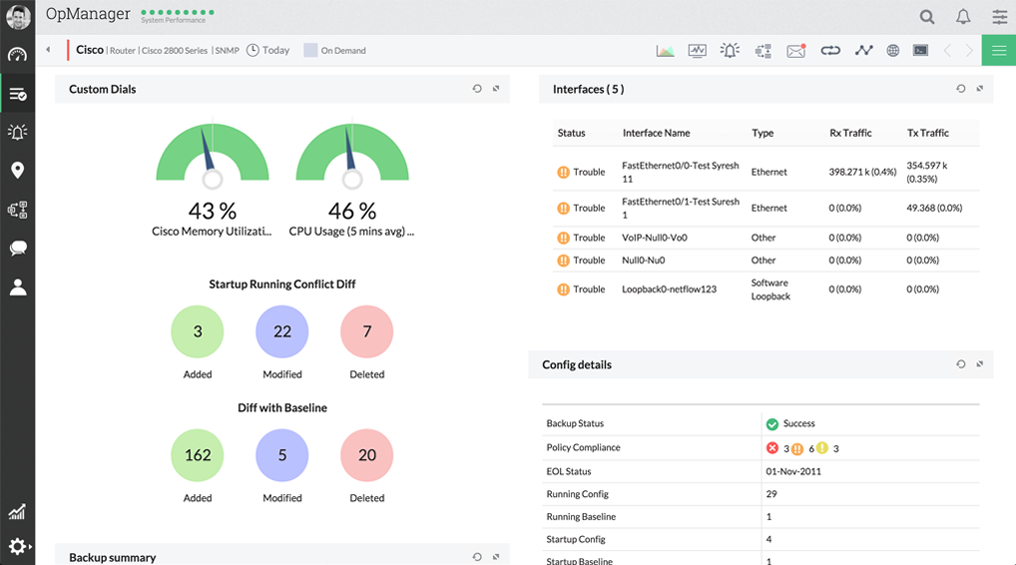 View the performance, bandwidth consumption, recent configuration changes done on a device in single snapshot page. Be sure on what’s causing the trouble and fix it before it impacts the end users.
View the performance, bandwidth consumption, recent configuration changes done on a device in single snapshot page. Be sure on what’s causing the trouble and fix it before it impacts the end users.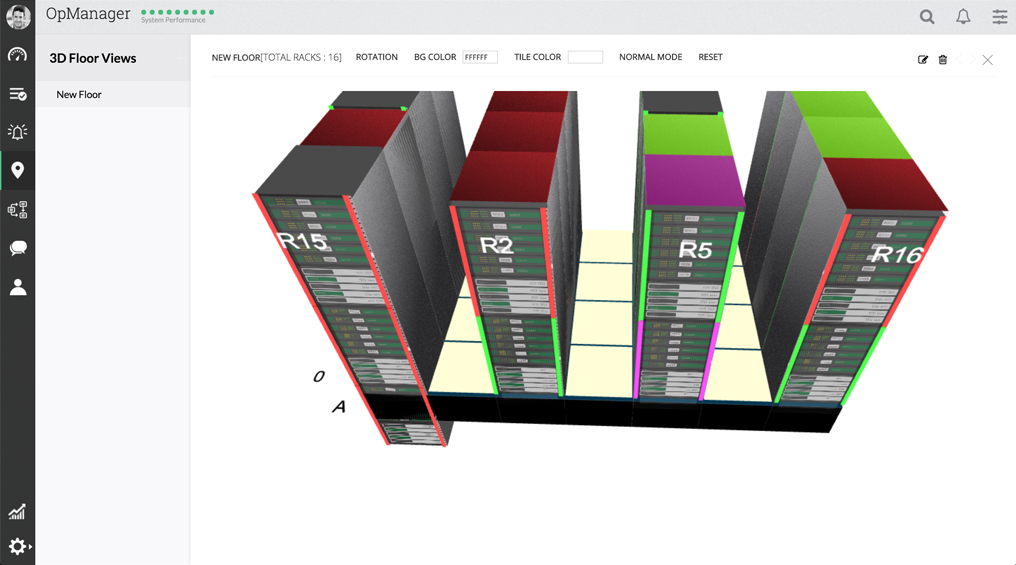 Create racks with devices populated and design data center floors to mimic you data center. Drill down to actual device snapshot page in case of a fault.
Create racks with devices populated and design data center floors to mimic you data center. Drill down to actual device snapshot page in case of a fault.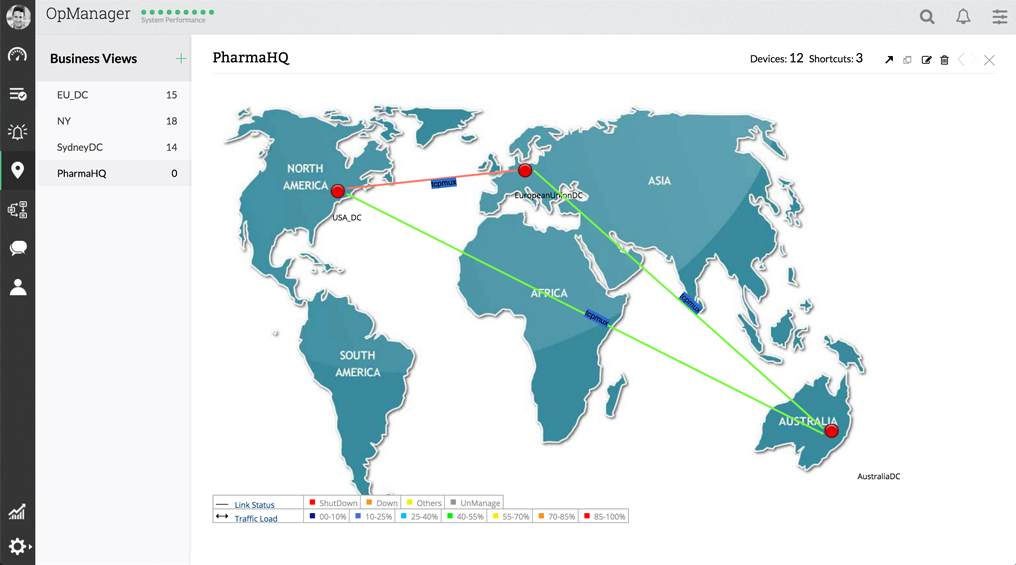 Create business views with devices and maps of your choice. Visualize device health, traffic flowing between the branch offices, application that is widely accessed on a link, & much more.
Create business views with devices and maps of your choice. Visualize device health, traffic flowing between the branch offices, application that is widely accessed on a link, & much more.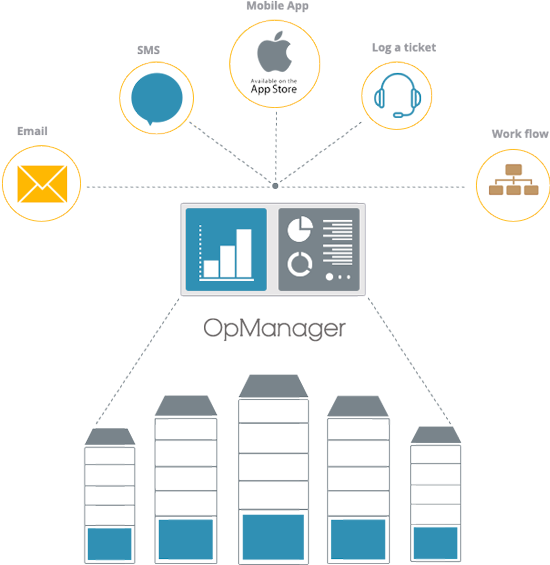 OpManager lets you be the first one to be notified of faults via email and SMS, which makes you gather more information about it and start troubleshooting it, before the end users rings you.
OpManager lets you be the first one to be notified of faults via email and SMS, which makes you gather more information about it and start troubleshooting it, before the end users rings you.