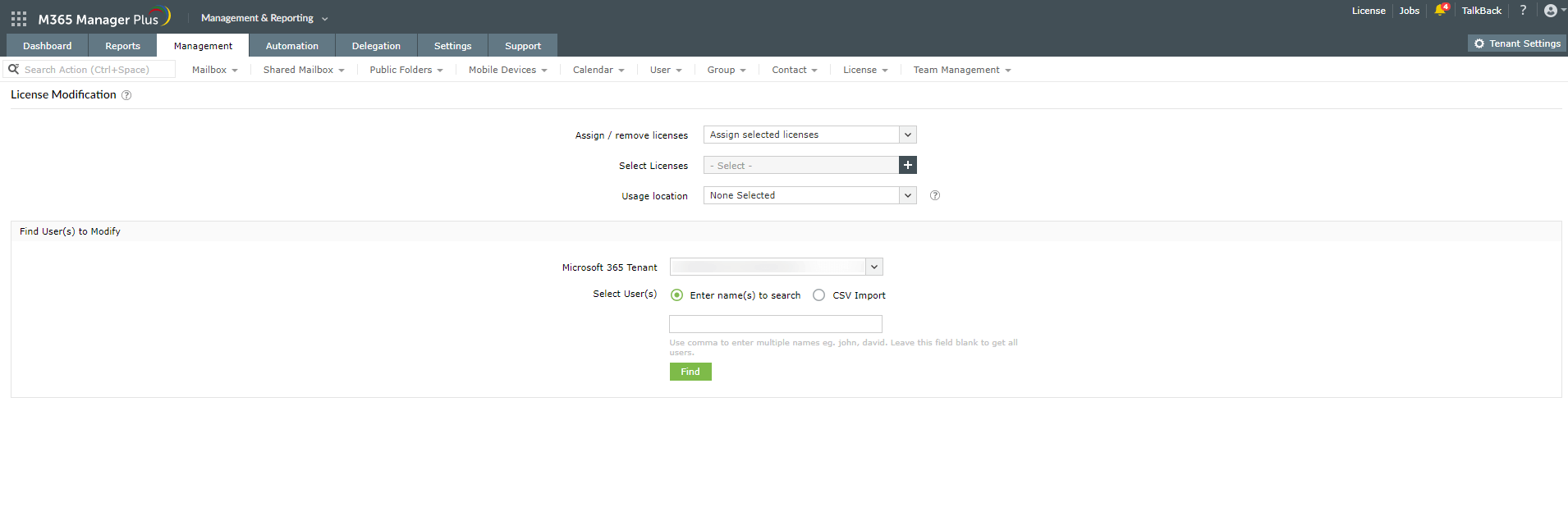License Modification
The License Modification task allows you to:
- Assign selected licenses: Append the licenses and services selected to the existing license. Selecting this option will assign the selected license or service if it has not already been assigned.
- Remove selected licenses: Remove only the selected licenses and services.
- Modify selected licenses: Replace the licenses and services selected with the existing license. If selected, licenses that haven't been assigned yet will be added.
- Remove all licenses: Removes all the licenses associated with the selected users.
- Replace all licenses: Replaces all the existing licenses with the selected license or service.
Follow the below steps to modify licenses:
- Go to Management > License Management > License Modification.
- Choose the Microsoft 365 tenant and the Virtual Tenant (optional) of the users for which you want to assign, remove, replace, or modify the license.
- Choose the action you wish to perform from the Assign / remove licenses drop-down.
- If you want to assign, remove, or modify certain licenses, choose them from the Select Licenses pop-up window.
- To remove all licenses, follow steps 1 and 2.
- To replace all the licenses, follow steps 1, 2 and 3.
- The license you select from the Select Licenses pop-up window will replace all the other licenses if you choose to replace all of them.
- Select the users by either entering their names into the search bar or importing a CSV file containing the user details.
- From the list of users, select the ones to which you want to apply the changes.
- Click Apply.