We recommend users to upgrade to the Secure Gateway build #90042.
How do I find my Build Number?
Customers using build #90032 can upgrade to the Latest Version #90042 by downloading this hotfix:
You can download Secure Gateway from the below link:
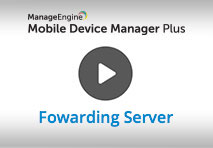 Know how to setup Secure Gateway (also known as Forwarding Server) through this demo video Know how to setup Secure Gateway (also known as Forwarding Server) through this demo video |
Steps
Important!
- Have a back up of the ME Secure Gateway installation directory (Directory\ManageEngine\ME_Secure_Gateway_Server) to avoid any data loss during the upgrade process.
- If you have installed ME Secure Gateway on Windows Vista, Windows 7, Windows 2008, Windows 8, or Windows 2012, you should login as default administrator before running the Update Manager tool.
- If the ME Secure Gateway Service is overseen by a third-party tool or a script which restarts the service, ensure you disable it until you upgrade is done
- Navigate to ManageEngine\ME_Secure_Gateway_Server\bin and open/execute UpdateManager.bat.
- Click on Browse and select the .ppm file downloaded.
- Click on Install to install the hotfix. This may take few minutes depending on the amount of data to be migrated.
How do I find my build number?
Navigate to ManageEngine\ME_Secure_Gateway_Server\bin and open/execute about.bat. The build number is shown under the title Secure Gateway.
