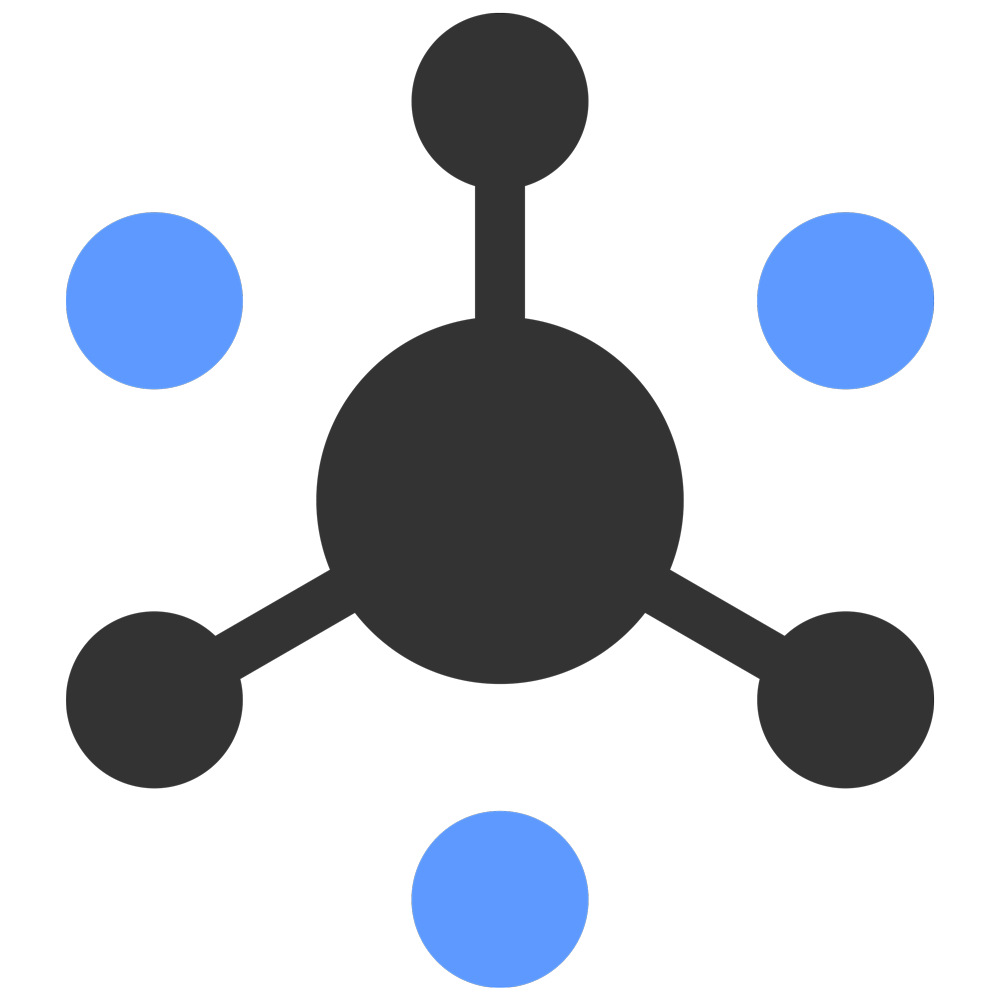
In an addition to the present restrictions that can be placed on AirDrop and contact sharing to strengthen corporate data security, admins can now curb copy and paste between managed and unmanaged apps via the clipboard in iPhones and iPads.

Similar to a VPN, Private Relay hides IP address and Safari browsing activity of users on iOS 15 and iPadOS 15 devices for enhanced tracking protection. Enterprises may want to impose restrictions to this because it bypasses the URL filtering set up by IT to block dubious websites. Apple has provided an option to restrict this feature.

With the upgrade to the Shared iPad feature, guests can access devices, eliminating the need for managed Apple IDs. This is very helpful for frontline workers and shift workers. There are some updates to the privacy and security settings for shared devices as well.
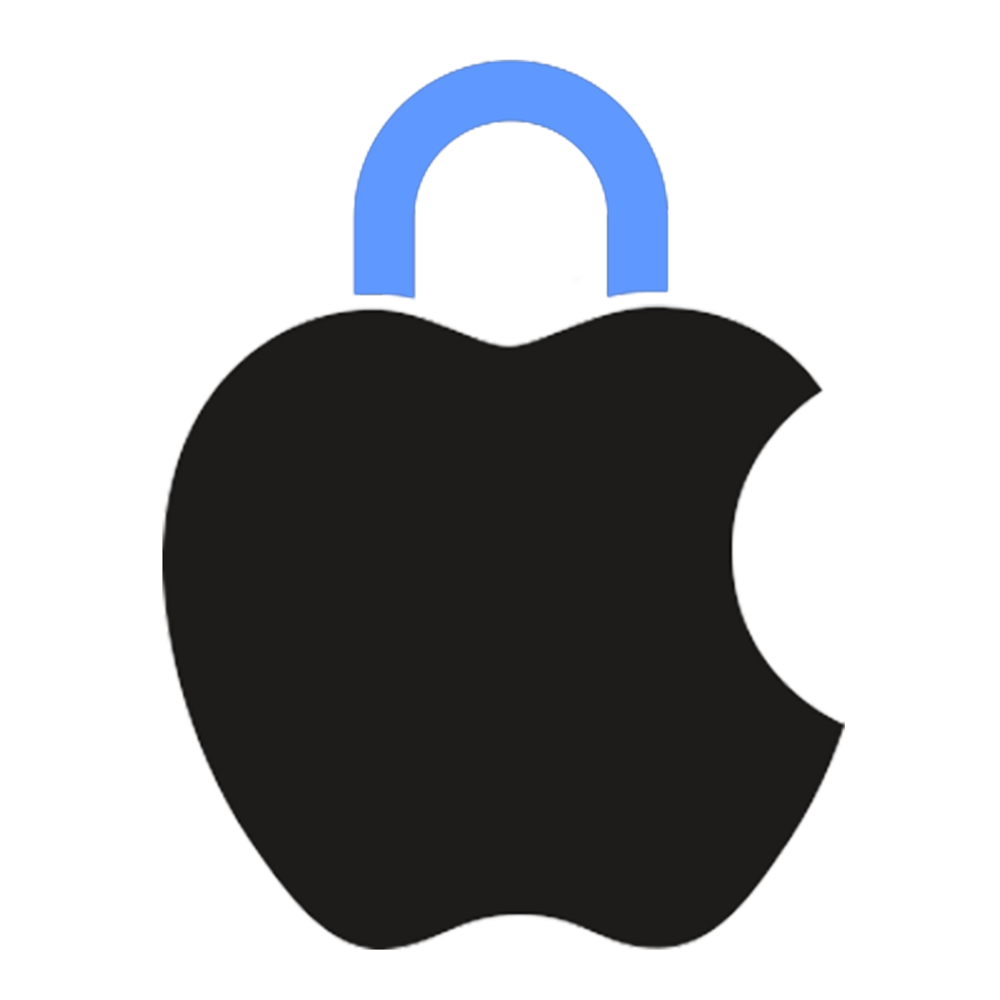
Security and privacy enhancements are available with the new update, including restrictions placed on booting iPhones or iPads to recovery mode from unpaired computers, enforcing on-device translation and dictation to prevent data from being sent to Apple servers, and restrictions on unlocking devices with an Apple Watch.

User Enrollment simplifies the process of enrolling BYOD devices and increases personal data privacy while boosting corporate data security. This is made possible with two features: containerization of work iCloud drives and mandated presence of the device management app.
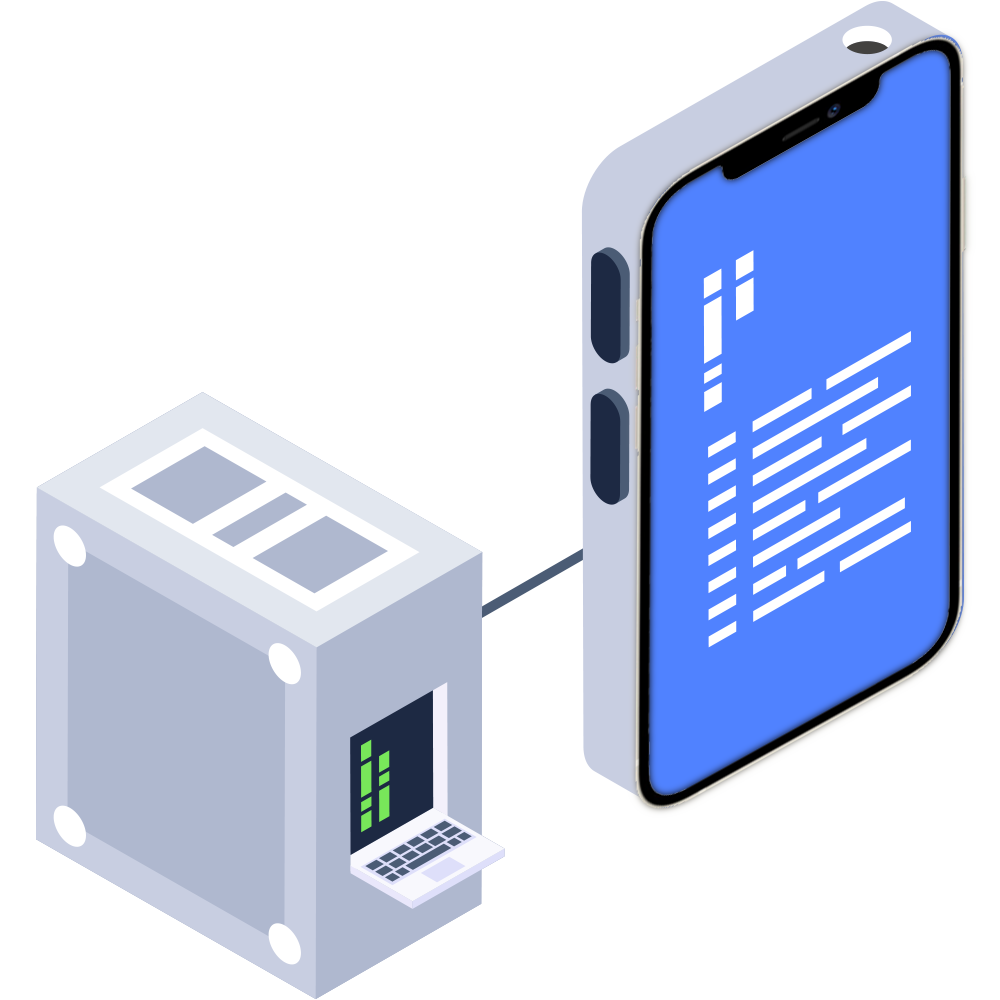
With declarative device management, Apple devices become proactive and autonomous. This means that they can take remedial actions and report the status of tasks to the server by themselves. Apple is trying to make device management smarter and faster, which might eventually replace the current model.

Deploy the update on at least one device of every model, and check device functionality post update.

Often, legacy and custom enterprise apps may not run on the latest OS versions. Check if every app in your repository works as intended on the updated devices.

Update devices in stages to minimize damage from unforeseen issues, prevent bandwidth choking, and maintain employee productivity. Provide a buffer between stages to accommodate users who skip deployment.
ManageEngine is providing day-zero support for iOS 15, iPadOS 15, and tvOS 15. This means that the on-premises and cloud versions of ManageEngine's endpoint management solutions can be used to manage updated devices hassle-free. New features that will be supported are: restrict sharing data through copy and paste, restrict iCloud Private Relay, apply security and privacy updates, allow Guest Users access on shared iPads. Support for these features is available in the on-premises version starting from build number 10.1.2109.1. Existing customers can update their build by contacting support. Support will soon be available in the cloud version as well.
ManageEngine can help control OS updates and automate endpoint management throughout it's life cycle, covering onboarding, app management, security management, and content management for all major platforms from a unified console. Start a free, 30-day trial today!
Start my trial