How to Upgrade MDM PPM?
A PPM (Patch Package Manager) upgrade is a process for updating MDM by installing service packs (SPs) or hotfixes. This guide outlines the steps to upgrade MDM PPM. We highly recommend updating to the latest build version to take advantage of new features and improvements. For MDM On-Premise users, upgrading PPM is essential to access the latest enhancements. Additionally, upgrading ensures you receive critical security patches and bug fixes as soon as they are released.
Pre-requisites
- In the MDM Console, locate the build number displayed in the top right corner of the screen.
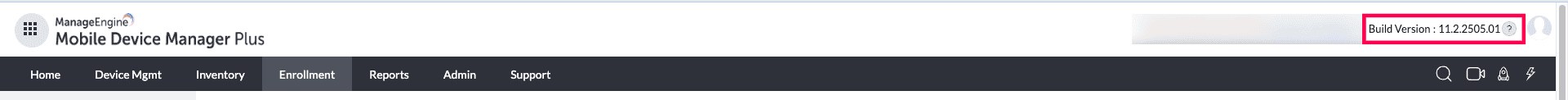
- Download the correct PPM file from our service pack guide.
- Back up the MDM installation directory (<Install_Dir>/MDMServer).
Steps to Upgrade PPM
- Stop MDM Service : On the MDM server hosted machine, Navigate to Start → Programs → ManageEngine Mobile Device Manager Plus. Click Stop Mobile Device Manager Plus.
- Run Update Manager: Navigate to <MDMP_Home>/bin. Double-click UpdateManager.bat to launch the tool.
- Install the PPM File: Click Browse and select the downloaded .ppm file. Click Install. Wait for the process to complete (may take a few minutes).
- Restart MDM: Close the Update Manager after installation. Start Mobile Device Manager Plus again.
Note: If you have to install intermediate service packs and hotfixes to install the latest version, it is recommended to exit the Update Manager after every PPM installation. Also, installing Service Packs doesn't affect the device enrollment/management or device-MDM server communication.
Usecase: If upgrading from v11.1.2400.01 to v11.2.2502.09, you might need to:
First install v11.1.2500.11 (intermediate PPM).
Then apply v11.2.2502.09 (target version).
Frequently Asked Questions (FAQ)
- Will upgrading affect my enrolled devices?
No, device enrollment and MDM server communication remain intact. - What if I skip intermediate updates?
To ensure a smooth upgrade process, always follow the recommended upgrade path (e.g., from 10.1 → 11.1 → 11.2). - What if the upgrade fails?
Restore from the backup and retry. Contact mdm support if issues persist. - Where can I find release notes?
The release notes are available in our dedicated Release Note guide. Please refer to it for the latest updates and version details. - Where can I find the Android and iOS Release Notes?
Refer to the following resources for platform-specific release notes:
Android Agent Release Notes.
iOS Agent Release Notes.