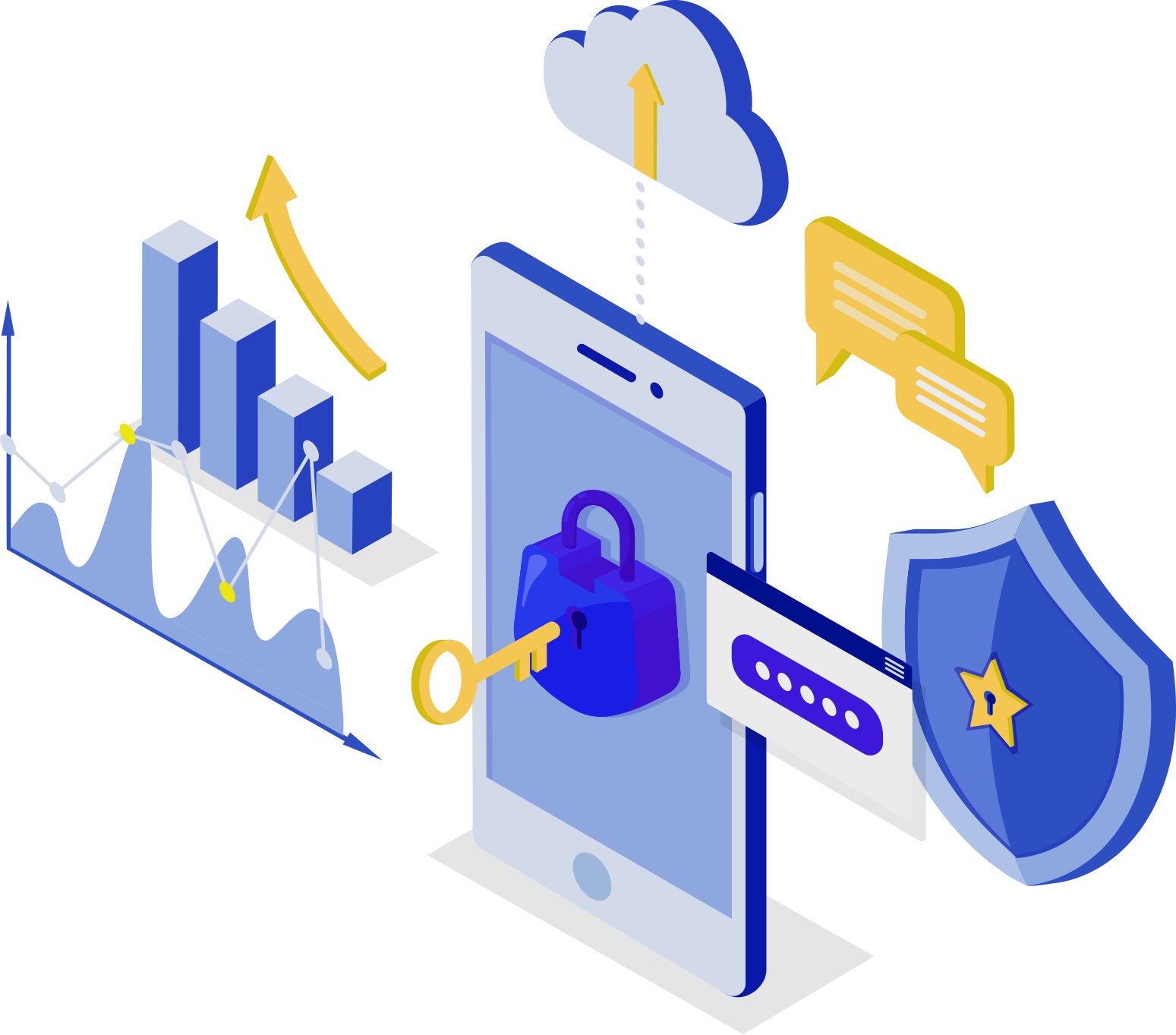ManageEngine Positioned in the 2021 Gartner Magic Quadrant for Unified Endpoint Management (UEM) Tools
ManageEngine is recognized as a Strong Performer in the Forrester Wave: Unified Endpoint Management, Q4 2021
IDC MarketScape recognizes Zoho/ManageEngine as a Major Player in worldwide UEM software for the fourth consecutive year



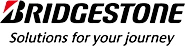


Samsung Knox is an enterprise framework built on the Android Enterprise platform for advanced management and security of Samsung devices. Apart from device features, hardware can be easily managed by IT admins and secured from malware, data leaks, and theft.
Being a solution validated by Samsung Knox, MangeEngine Mobile Device Manager Plus can be used to leverage the advanced features provided by Samsung Knox in addition to the comprehensive management and security made available by the Android Enterprise platform.