Mobile devices are widely used in organizations with a predominant mobile-only workforce. The handiness of a mobile device improves work productivity but also makes it an easy target for being stolen. It is also a reason for employees to misplace their devices easily. In these situations, the possible loss of sensitive corporate data from the device is usually the matter of utmost concern for organizations. To ensure the safety of corporate data on lost devices, IT admins can enable Lost Mode on iPhone or Lost Mode on Android devices using Mobile Device Manager Plus (MDM), a robust mobile device management solution. Enabling Lost Mode on iPhone or Android devices, completely locks it down to a screen showing a message, contact number, and a call button. The message can be customized to indicate that the device is lost and the person finding the device can contact the number specified. Even if a person with malicious intentions finds the device, access to sensitive corporate data or even personal data in the case of BYOD, is completely blocked as Lost Mode is enabled.
Device loss can occur in any business such as transportation, construction, education, healthcare, or retail. Assuming an organization-owned Android device is lost during transit by a driver. Once the loss of device is reported to the company, Lost Mode on Android devices can be enabled over-the-air using MDM, to lock it down immediately. Also, the location of the device can be obtained in real-time using Geo-tracking and easily viewed on map. As Lost Mode automatically turns on Wi-Fi and Location services on the device even if it is switched off, tracking it becomes simple. Furthermore, a new passcode can be set on the device which can be communicated to its authorized user. For the purpose of auditing, MDM provides the option to add a ticket ID and the details regarding the same.
Here's how you can enable Lost Mode using MDM:
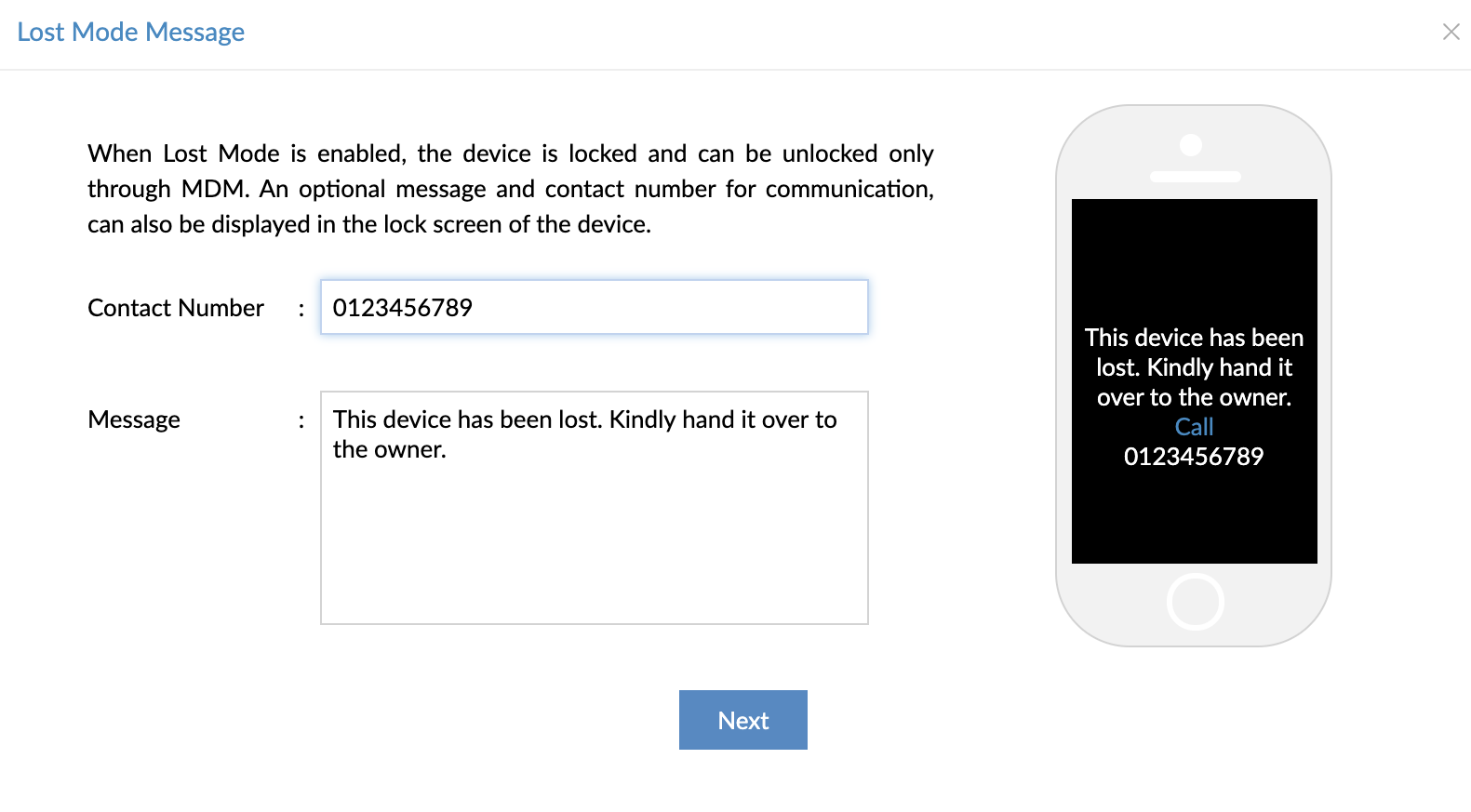
Once Lost Mode is enabled, the device will be locked down to the following screen and no action can be performed on the device.
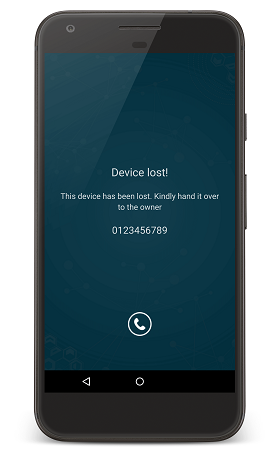
More often than not, devices are misplaced within the organization premises. Consider a scenario where an employee has misplaced his iPhone in his office. In this situation, the IT admin can quickly locate the device prior to enabling Lost Mode on iPhone, as the device is likely to be found within the office premises or its vicinity. Once, Lost Mode is enabled, a remote alarm can be triggered on the device from MDM which rings until the device is found and unlocked only by MDM. The advantage of Lost Mode here is that, the device sounds an alarm even if it happened to be on silent mode.
In case, the device had been stolen from the office, enabling Lost Mode on Android devices or iPhones ensures that access to corporate data on the device is blocked. Also, the device can be completely wiped or in the case of BYOD, selectively wiped to ensure safety of the corporate data.
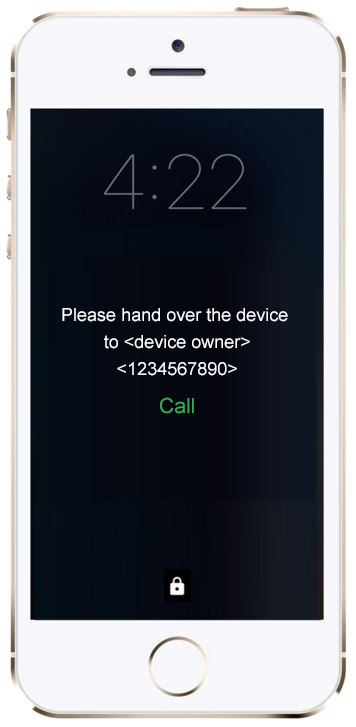
Further, cases of device loss due to theft can be prevented using MDM. IT admins can configure policies to ensure a device leaving a specific area, such as the organization premises, is automatically locked and erased using Geofencing. This, makes it possible to further strengthen data security, besides Lost Mode.
Please note that enabling Lost Mode is not possible in case the device is