Use zero-touch options to bring devices under management.
Set up networks, settings, restrictions, apps, and home screens.
Get critical alerts and schedule reports and updates for apps and OSs.
Remotely control kiosk devices without requiring user intervention.
Configure settings, apps, network policies, and content and security policies.
Choose a lockdown option from a single app or multiple sets of apps or web kiosks and enforce it with strong exit passcodes.
Set which hardware buttons and device functions are enabled.
Run apps like a VPN in the background to meet any dependencies.
Choose critical device settings that can be displayed when in kiosk mode.
Initiate remote troubleshooting sessions on unattended or shared devices without user prompts.
Set the app layout, arrange apps, organize them in folders, and change wallpapers to ensure a consistent user experience.
Get instant notifications for events like the battery level dropping below a defined level or devices leaving designated areas.
Monitor the locations of devices that move around constantly and set up a geofence for proactive security.
For conducting time-bound assessments and surveys or gathering information on demand, put an app in the foreground. This allows the kiosk to lock itself down into single-app mode on its own for a specific duration, and the launched autonomous app will exit kiosk mode once the purpose is served. Enabling an autonomous app limits access to features, such as autocorrect and spell-check, and prevents users from switching between apps, exiting the app, or returning to the home screen.
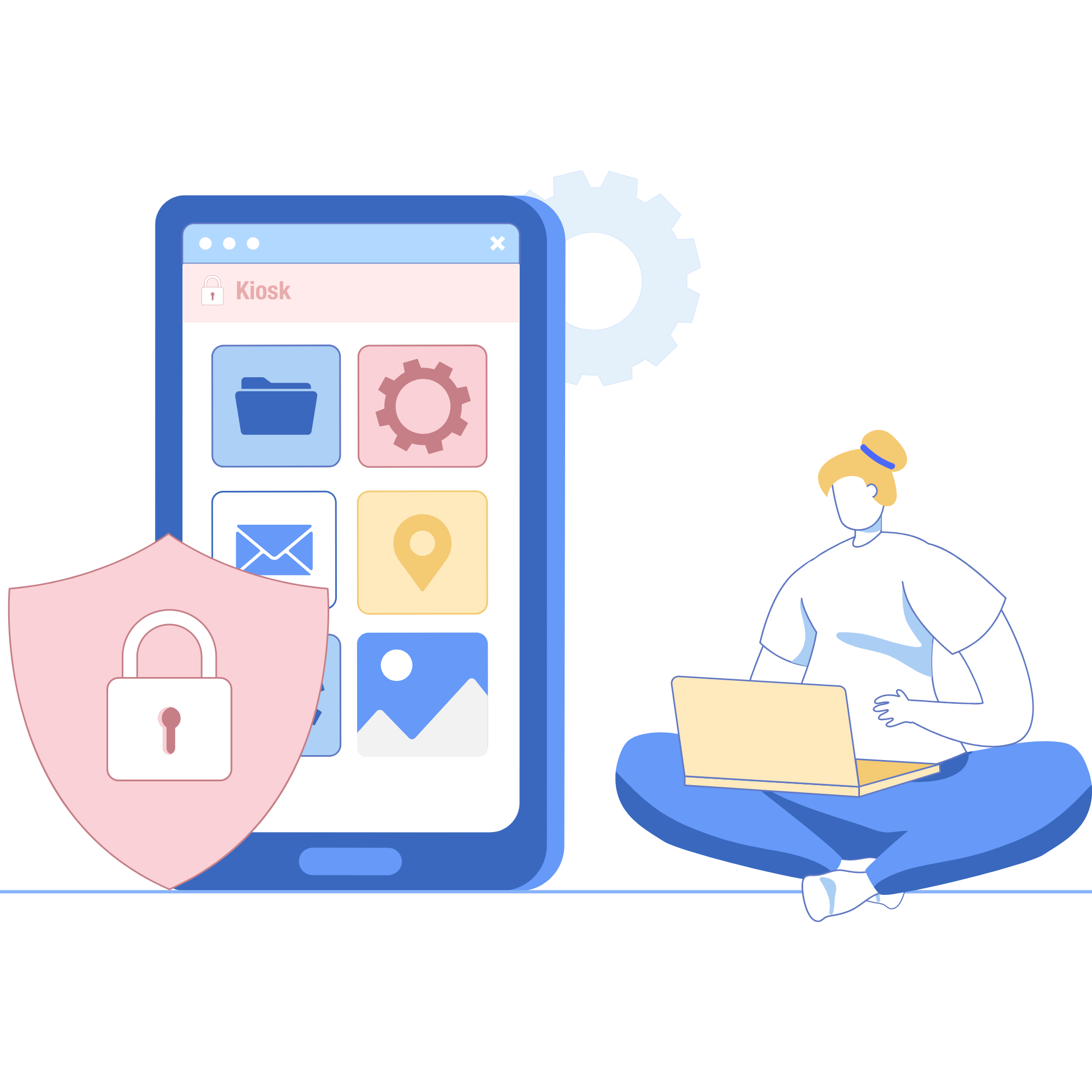
Ensure seamless kiosk profile association with the automatic installation of apps provisioned in kiosk mode. In addition to silently installing apps, you can also silently update apps at a scheduled time without any user intervention.

Lessen the IT load by scheduling maintenance tasks, such as device reboot and shutdown. Detect compliance violations with automated device scans. Get insights into the activities performed by admins and technicians on the web console. Select device parameters you want to keep track of and receive automated reports on them.
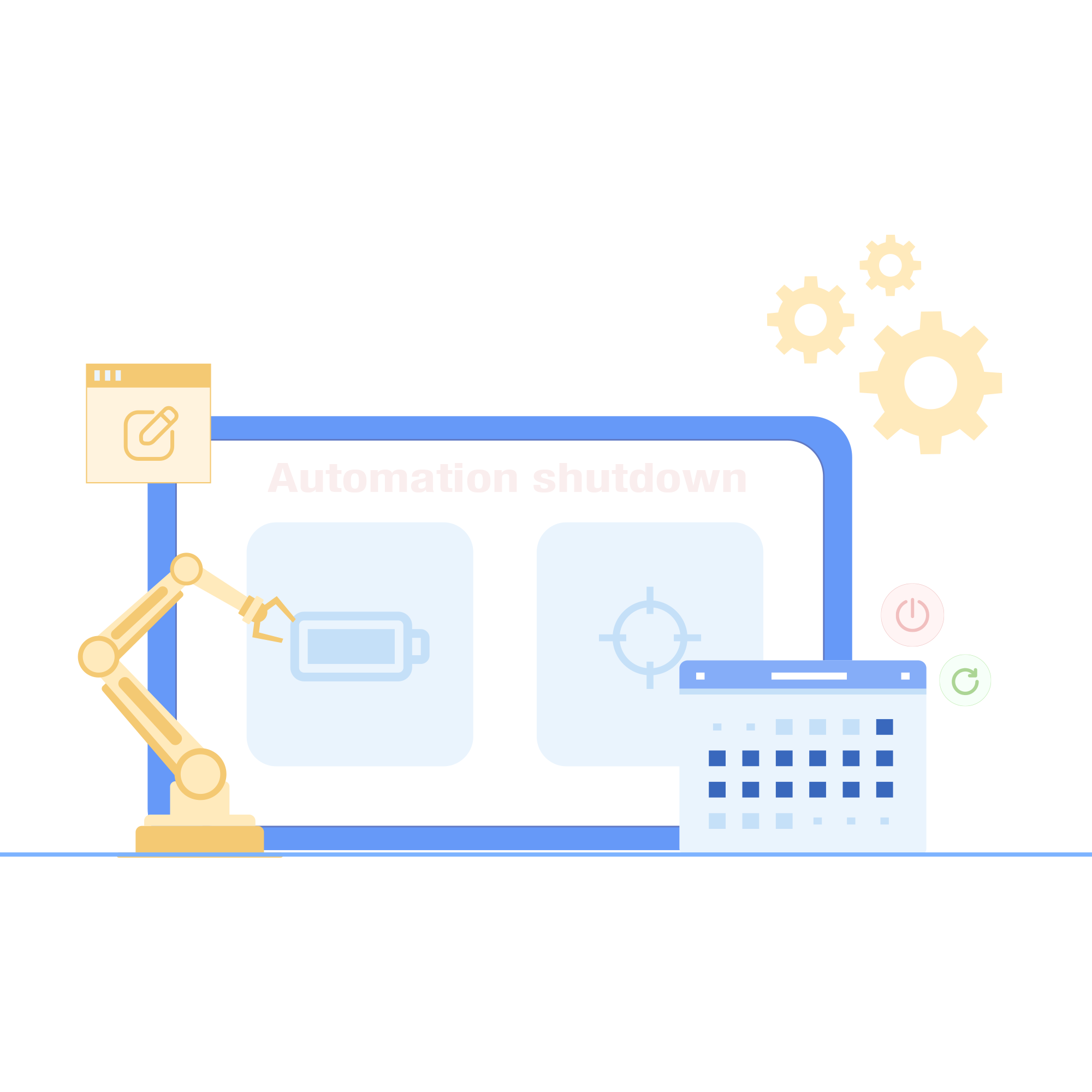
Push digital certificates for authenticating connections to enterprise Wi-Fi, VPN, and more. Enforce robust passwords with an expiration schedule. Control screen capture and restrict users from copying and sharing corporate data. Track device locations in real time and get the entire route history. Create and apply virtual location boundaries and receive alerts when a device enters or exits a geofence.
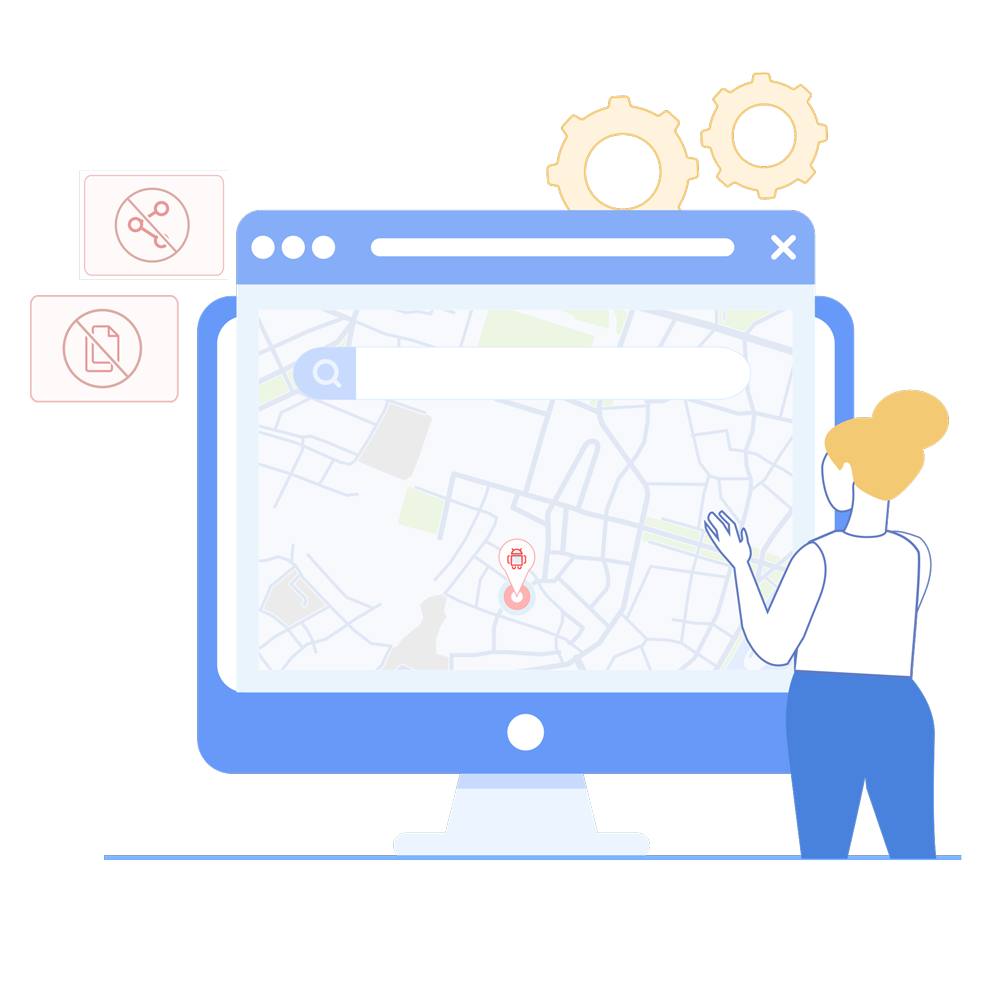
Define regulated access to a handful of websites by allowing only enterprise-approved websites. Using the browser with restricted access feature, specify the categories of content you want to prevent users from accessing, including social networking sites, download sites, explicit sites, and risky websites that may contain malware, violate security policies, or simply waste users' time. Enable users to quickly locate resources with web shortcuts. Disable the address bar to stop users from browsing within the web app.








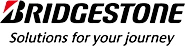
We just recently upgraded about 100 devices, and the fact that you can set groups and policies and push content and apps to the devices automatically reduced 80% of the migration time, where it would have taken weeks to complete this task without an MDM. The geofencing and location tracking are also bonuses.
LJ H. Operations assistant, Construction
I really like how easy it is to deploy and have devices set up and ready for users. I can have a new phone set up for a user in under seven minutes, and most of that time is me having to get all the apps set up to work with our systems.
Josh M. IT specialist, Business supplies and equipment