In OpManager MSP, clients of MSPs are referred as customers. Each customer is associated with their probe(s) setup. With OpManager MSP's multi-tenant architecture, MSPs can add multiple probes for each customer and monitor their network environment in real-time.
To add new customers, follow these steps:
Step 1: Go to Settings -> Configuration -> Customers.
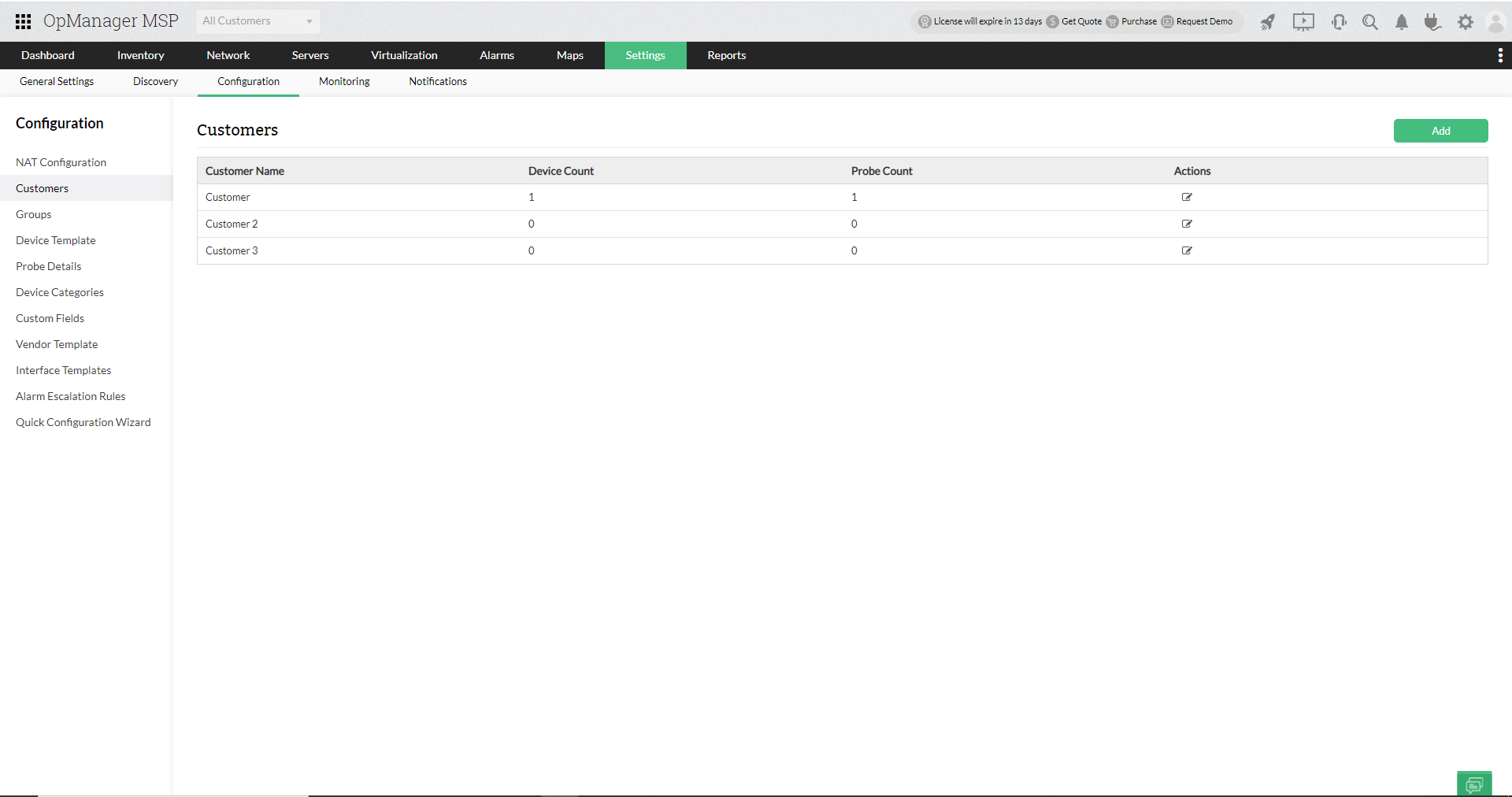
Step 2: Click on the 'Add' button on the top right.
Step 3: Enter the desired Customer Name, Account Manager and Account Manager Email.
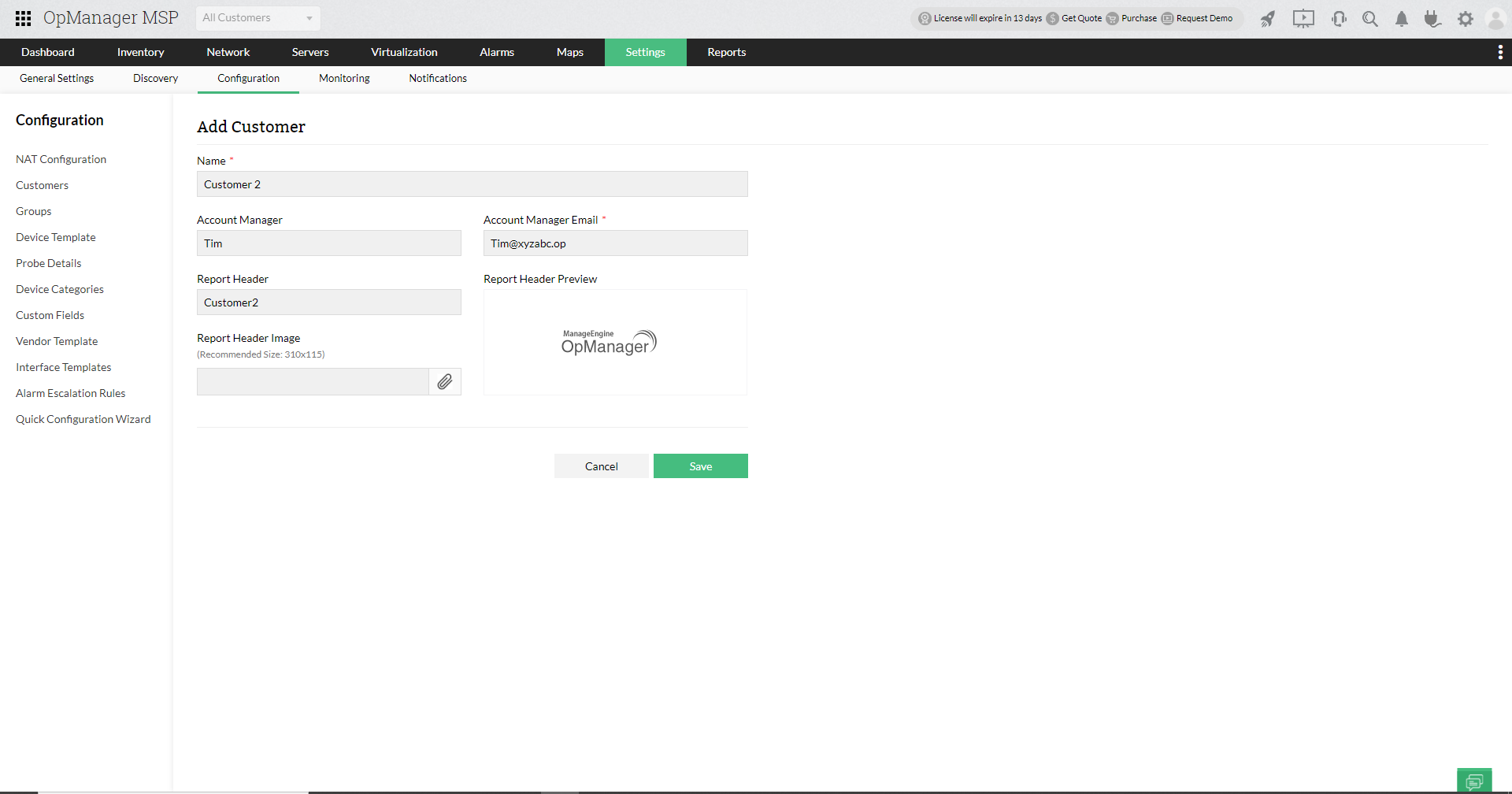
Step 4: Enter the Report Header for the specific customer and choose the desired Report Header Image, the Report Header and Report Header Image will be displayed as the branding name and logo across the product for the specific customer.
Step 5: Click 'Save'.