Discover Add-On Devices
In OpManager Plus or OpManager with Add-on enabled, the devices added to the add-on modules such as NetFlow, NCM, Firewall and OpUtils were not only listed under their respective modules but also discovered and listed under the OpManager Inventory as 'UnManaged'. With every OpManager service restart, these devices kept automatically showing up in the Inventory despite deletion or if a new flow (in case of NFA) was generated. These unmanaged devices listed alongside the actual devices discovered via OpManager, caused confusion by jamming the Inventory page with junk/ghost devices.
To address this issue, a new page named 'Discover Add-on Devices' has been added under the Quick Configuration Wizard. The devices that sync from the add-on modules, are added to this page instead of the OpManager inventory. These devices won't be available in the inventory unless manually added from the list of devices on the add-on page. This restriction has been enabled by default, and the option can be found at Settings -> Discovery -> Discovery Settings -> Restrict device sync from Add-on.
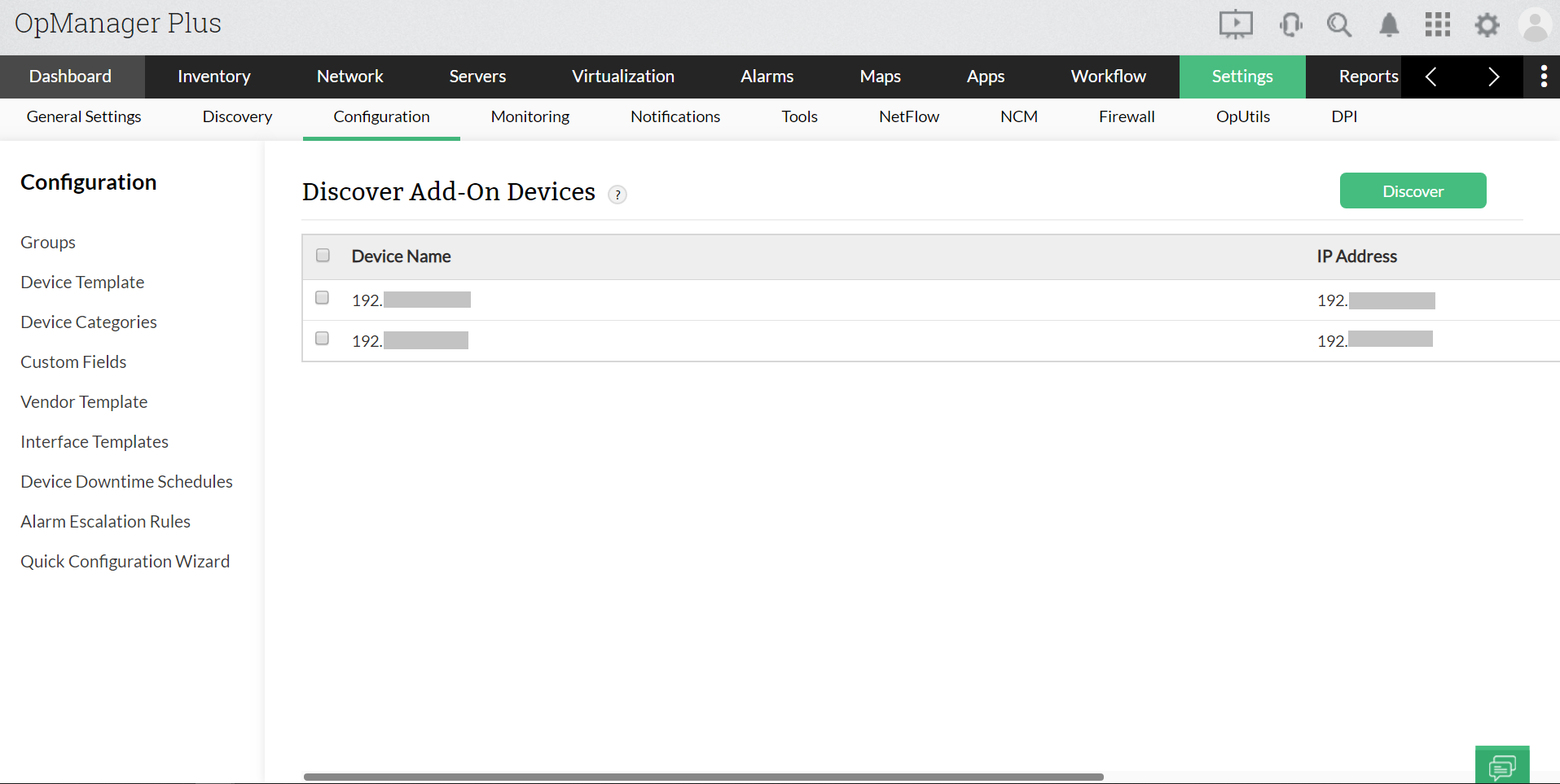
To manually discover these devices into OpManager,
- Go to Settings -> Configuration -> Quick Configuration Wizard -> Discover Add-On Devices.
- Select the devices you wish to discover and click on the Discover option on the top right corner. The selected devices will now be discovered and listed under the OpManager Inventory.
- Similar to normal device addition, availability polling will be done for the newly discovered devices and the device status will be based on the availability of the device.
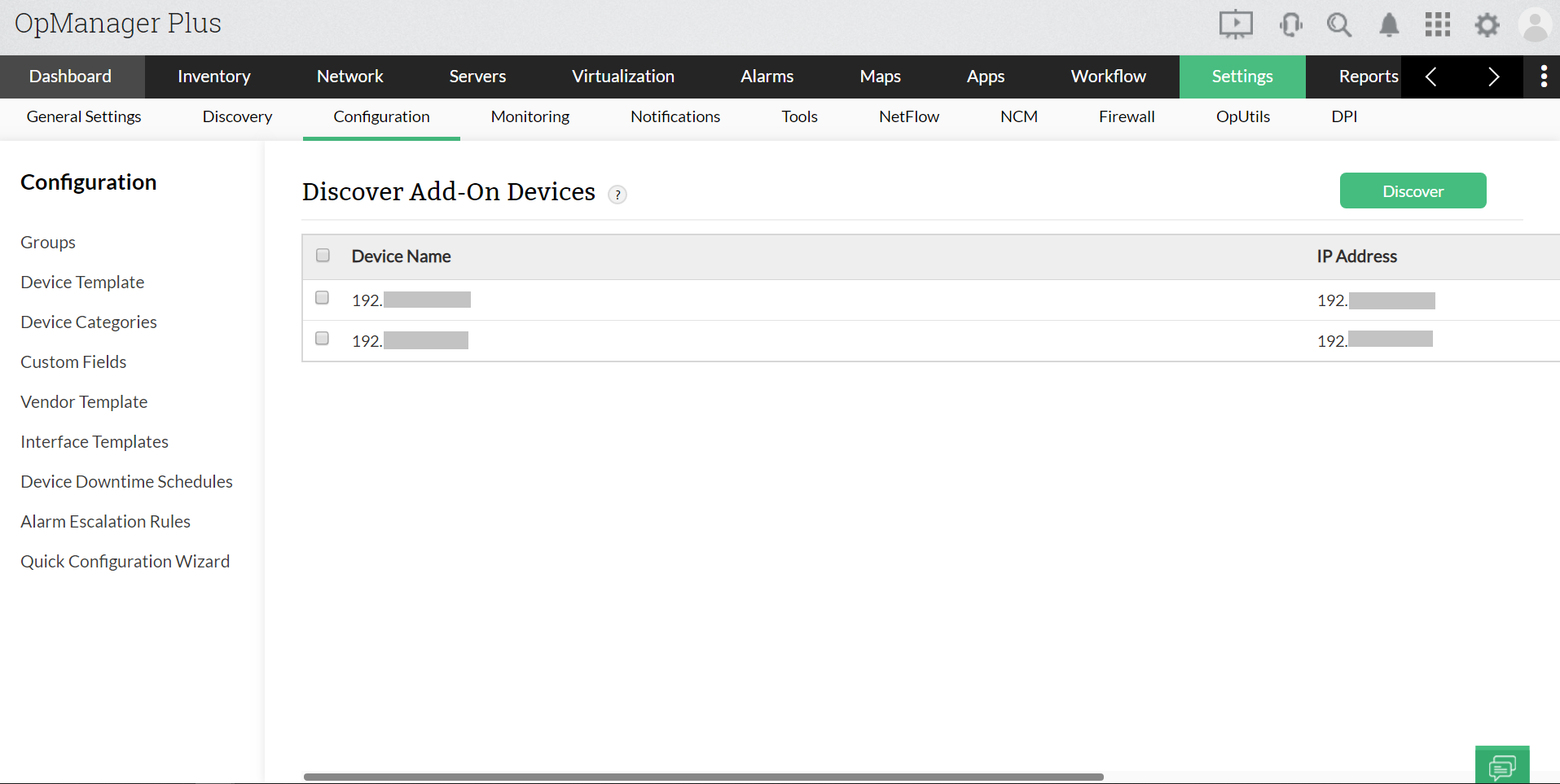
Note:
- For versions older than 12.6.295, this option existed at Settings -> Discovery -> Discovery Settings -> Discover Add-on Devices, and the value was set to 'disable' by default.
- When the discovery is initiated from 'Discover Add-on Module Devices' page, OpManager will use the associated credentials to classify the devices with the help of matching device templates.
- If the credentials are not associated, choose the appropriate credentials and rediscover them from the Device Snapshot page or from Discovery profile -> Existing devices and start monitoring them.
- The devices appearing under Add-on module devices page can also be discovered in OpManager by normal device discovery. Learn More
Thank you for your feedback!