If you have ServiceNow installed in your network, you can automatically log trouble tickets from OpManager for specific network faults. So, besides the provision to email, sms, or notify fault in other forms, you can also track the faults by logging trouble tickets to ServiceNow. This helps in issue tracking. Furthermore, you can also configure alerts according to the criticality of the situation, and easily manage your IT assets by enabling sync operation, to directly update device details, when new devices are added to your network, or existing devices are reconfigured.
Kindly make sure that the following privileges are available for the users.
Following are the steps to configure the ServiceNow and OpManager Server settings:
1. Go to Settings → General Settings → Third Party Integrations → ServiceNow and configure the following values:
2. Click on Save to save your configurations and complete the integration process successfully.
3. Click on Sync now to sync the Assets from OpManager with ServiceNow using the saved configurations.
Once the ServiceNow details have been configured in OpManager, proceed with configuring notification profiles to log tickets from OpManager to ServiceNow.
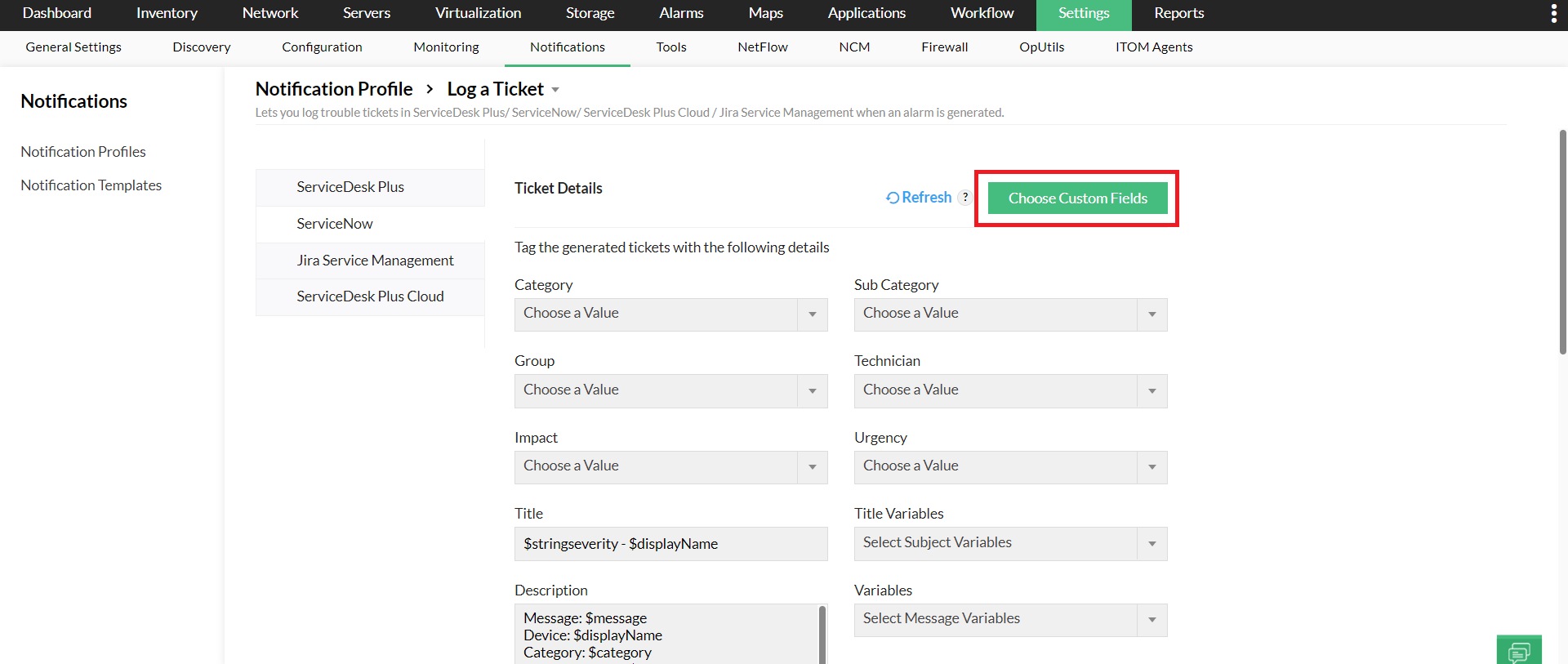
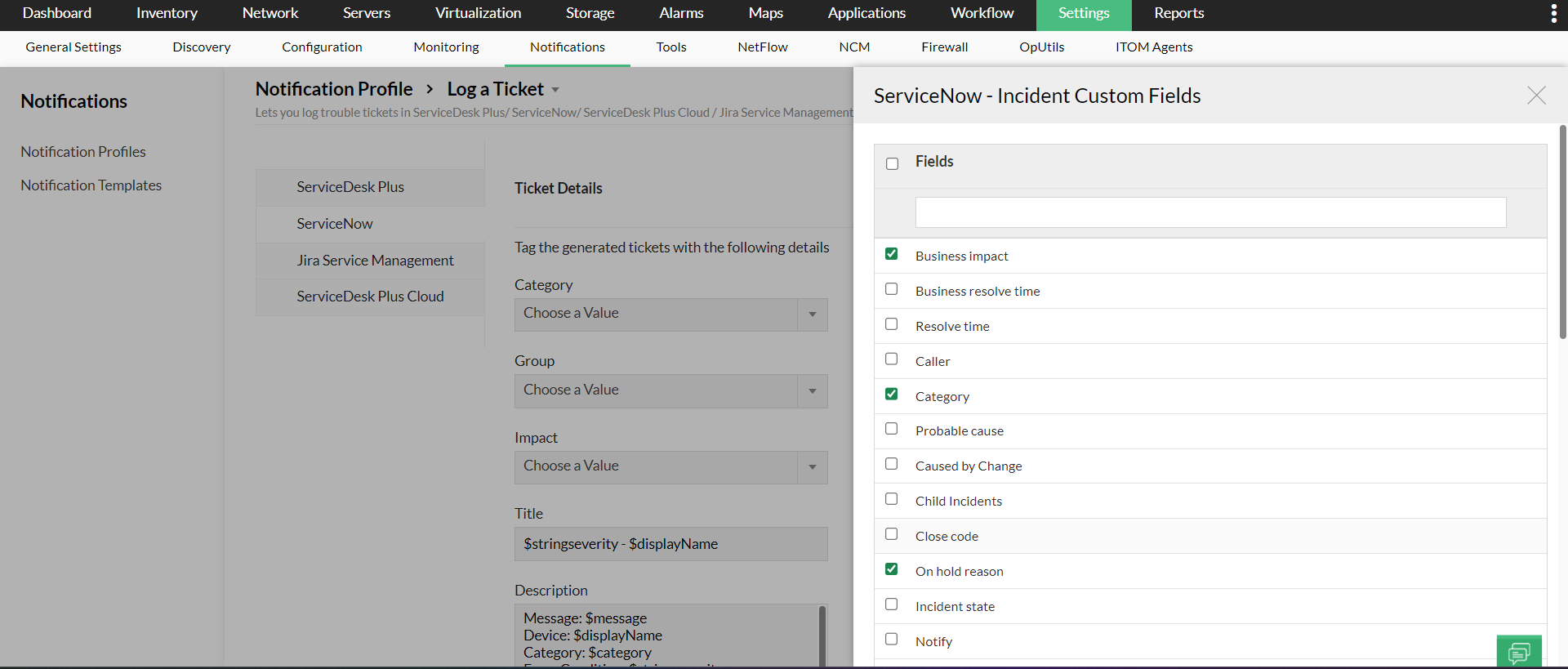
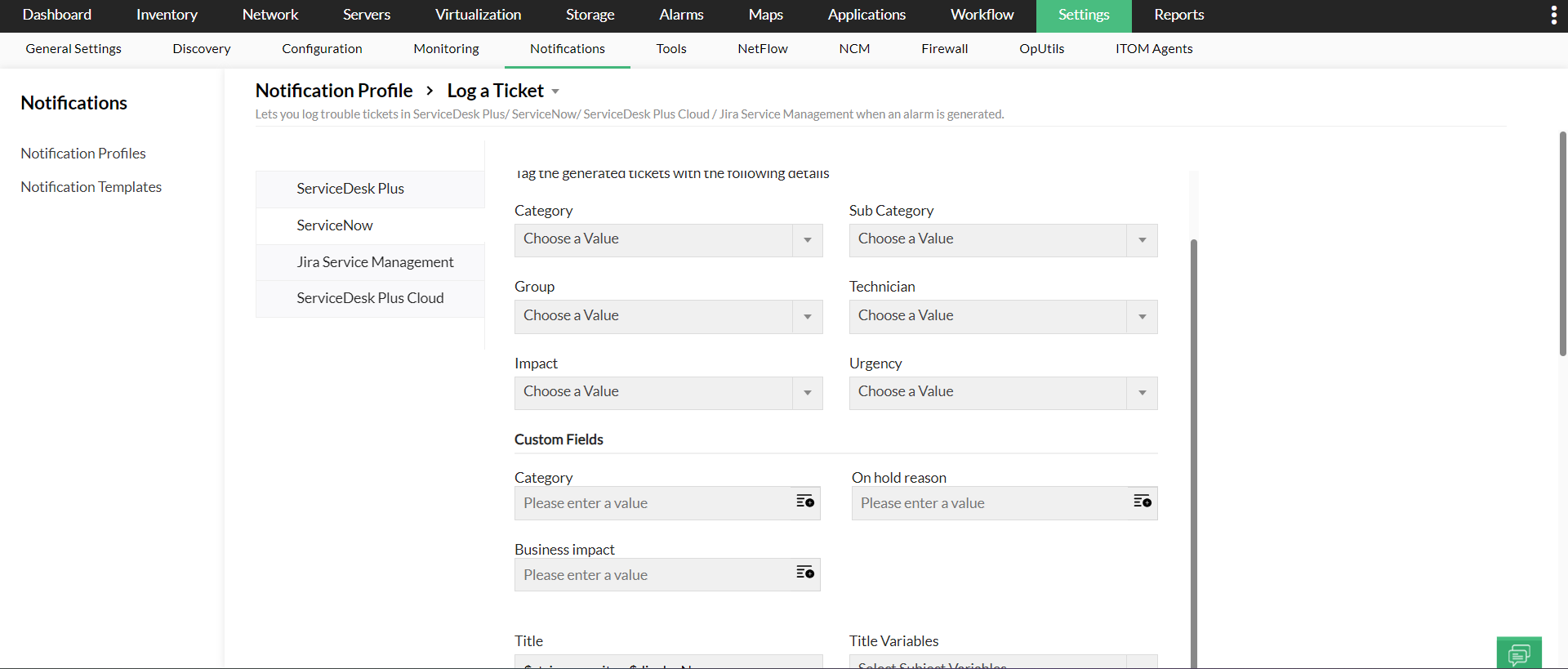
Click here to know about the fields for various incidents and events, that will be synced from OpManager to ServiceNow
The devices in OpManager will be constantly synced as CIs to ServiceNow. Click here to know more about the fields for CIs that will be synced from OpManager to ServiceNow.
Users can sync their custom fields from ServiceNow with OpManager. While configuring the respective notification profile for ServiceNow, users can now sync not just the default fields, but the custom fields set by them too. Furthermore, any new custom fields added to the incident table will be automatically synced with OpManager. A scheduler automatically syncs the fields once every four hours. Alternatively, users can also reload their tickets, to view the current custom fields.
The OpManager - ServiceNow integration is carried out by a component called MID server. The Management, Instrumentation and Discovery (MID) server is an application that runs either as a windows service or UNIX dameon in your local environment. Any communication from ServiceNow to OpManager takes place via the MID server. The following is how the process will take place:
Kindly ensure the following to to enable two-way sync:
ServiceNow has now been successfully integrated with OpManager. Learn More about how to leverage this integration.
Know More about the various integrations offered by OpManager
Frequently Asked Questions
Thank you for your feedback!