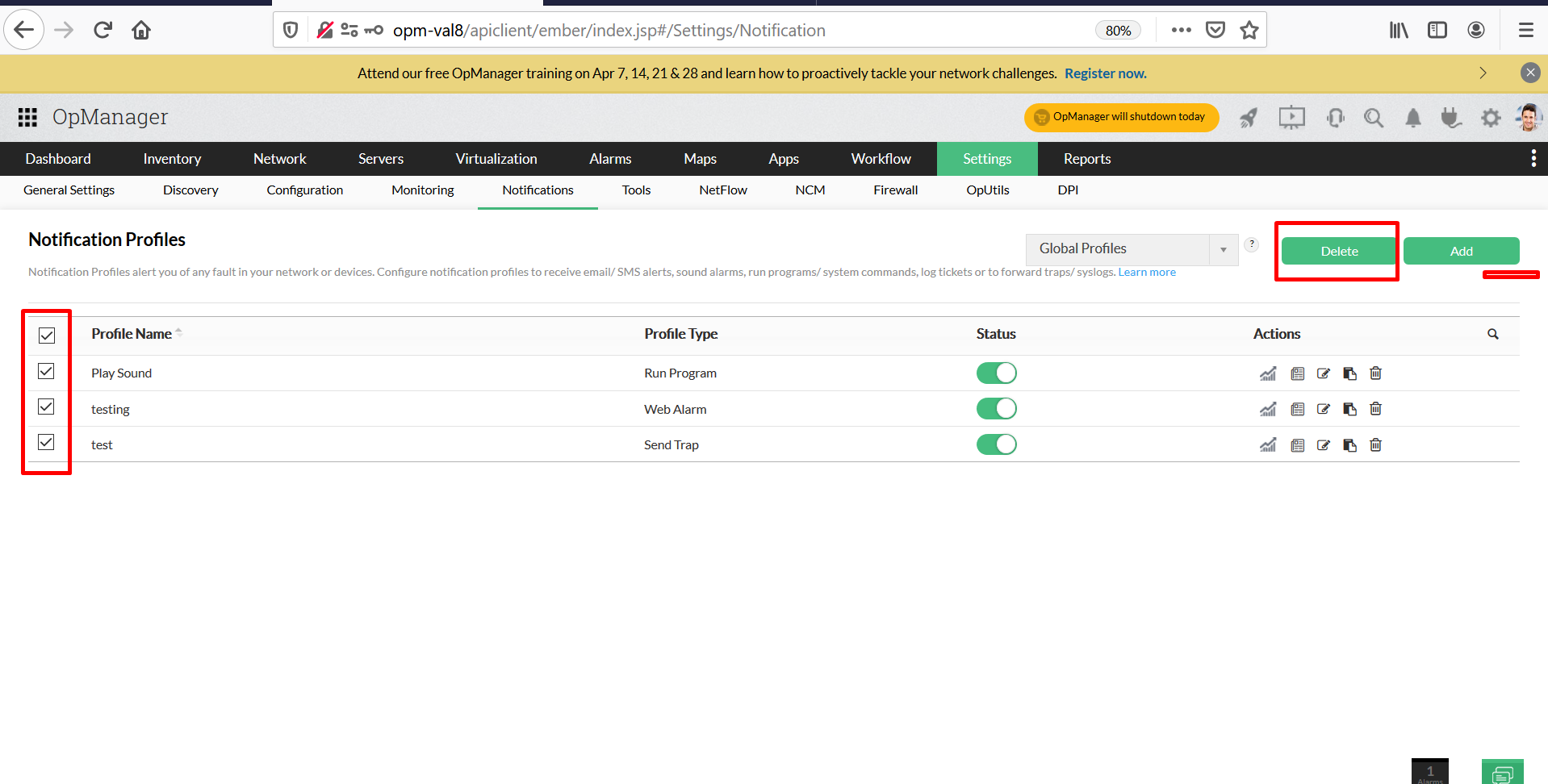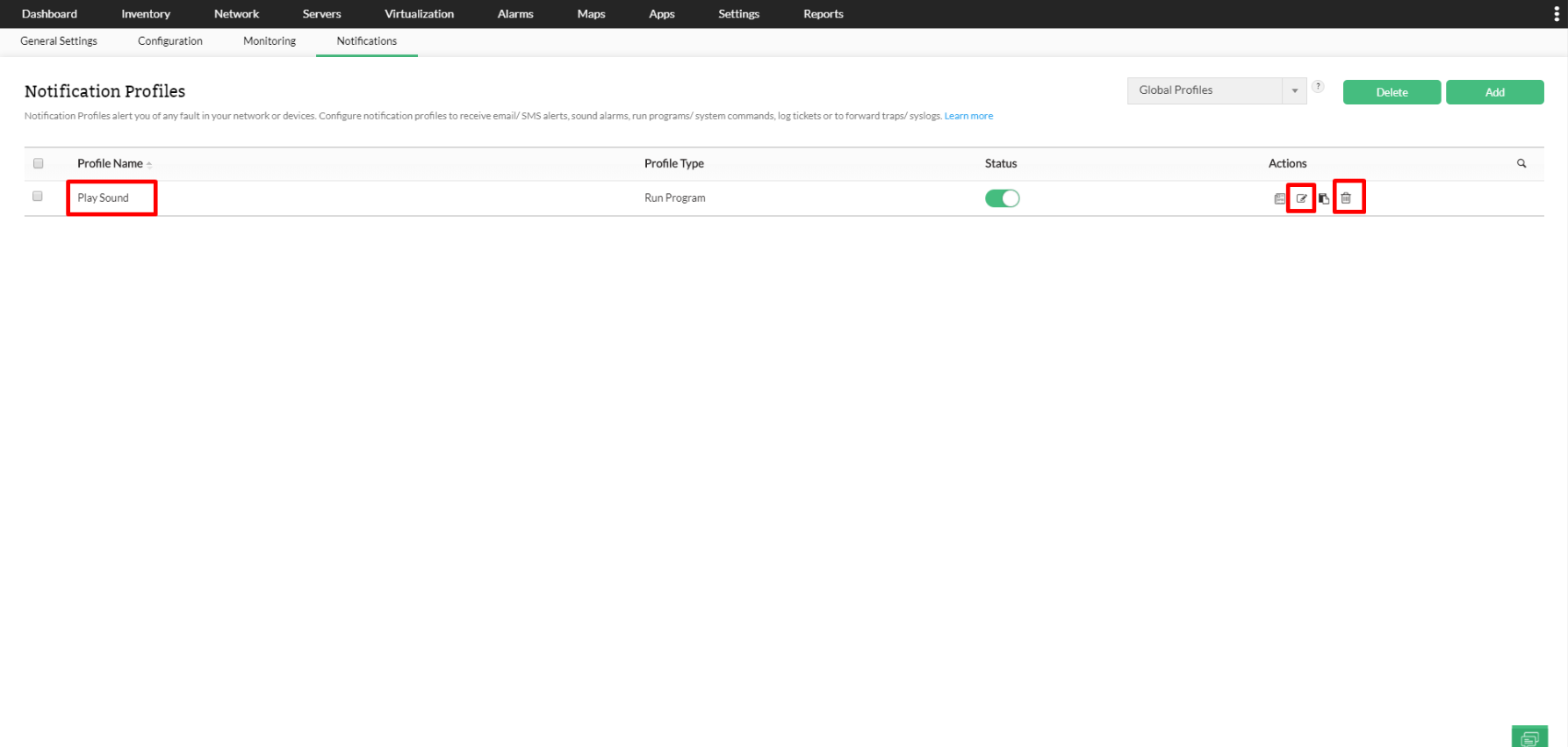Modifying and Deleting Notification Profiles
OpManager's notification profile helps users send out alerts via the desired channel. To know how to create a new notification profile, click here. You can also modify or remove an existing notification profile by following the below steps.
- Go to Settings > Notification Profiles.
- All the configured profiles are listed here.
- Click the Delete icon against the profile's name to delete the profiles.
- Click on the profile's name or the edit option to modify the profile properties.
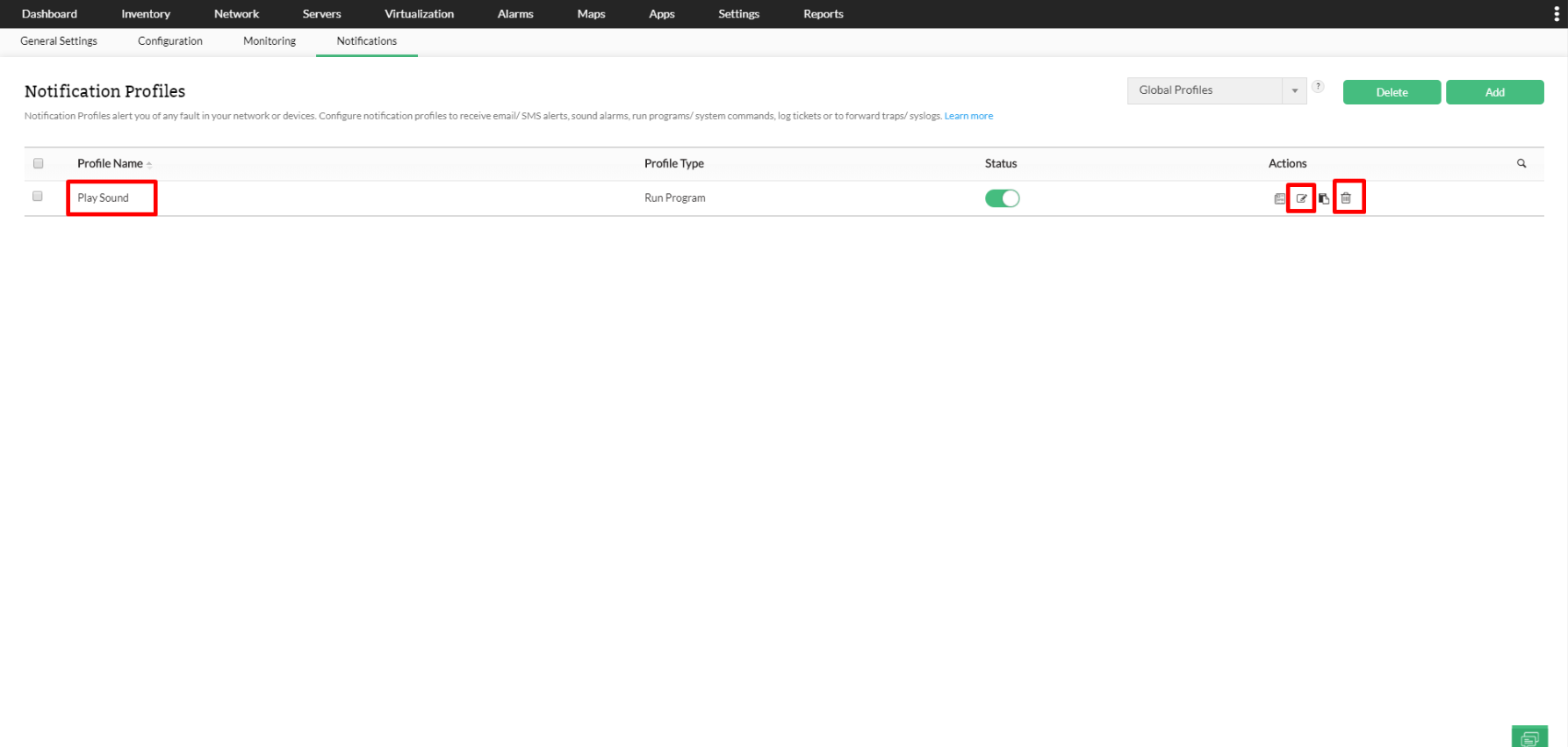
The changes made here are applied for all the devices to which the profile is associated.
Note: You can also delete the notification profiles in bulk by selecting the profiles and clicking Delete.