Any business enterprise will have a proxy server to optimize its connectivity to the Internet and to filter access to restricted Web sites. Proxy server acts as an intermediary between the client and the server, thus providing indirect network services to the client and facilitates security/user privacy while accessing the other servers through URL calls. In OpManager, to monitor URLs over internet, you need to provide the proxy server details of your enterprise.
To enter the details, follow the steps given below:
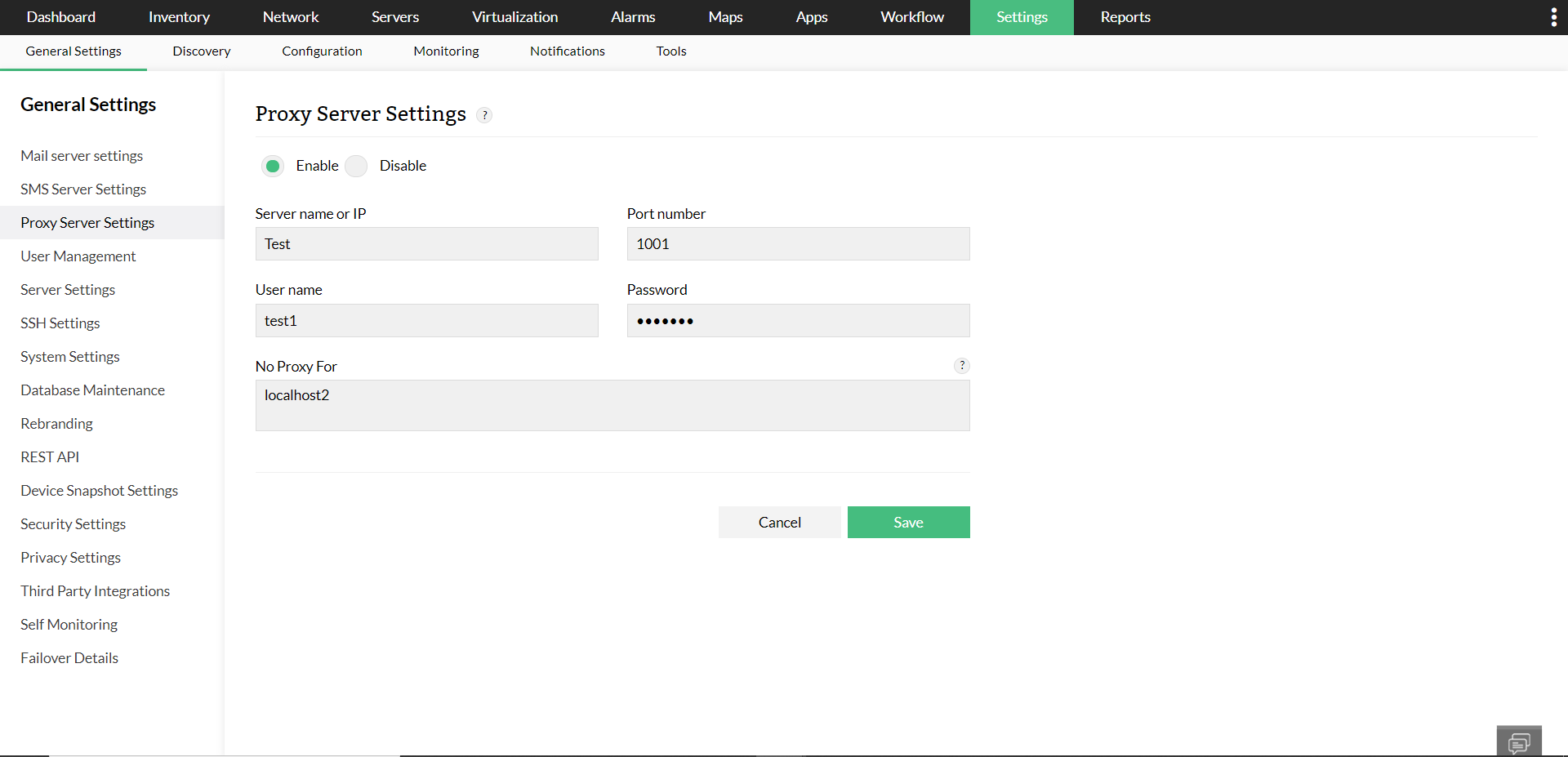
Thank you for your feedback!