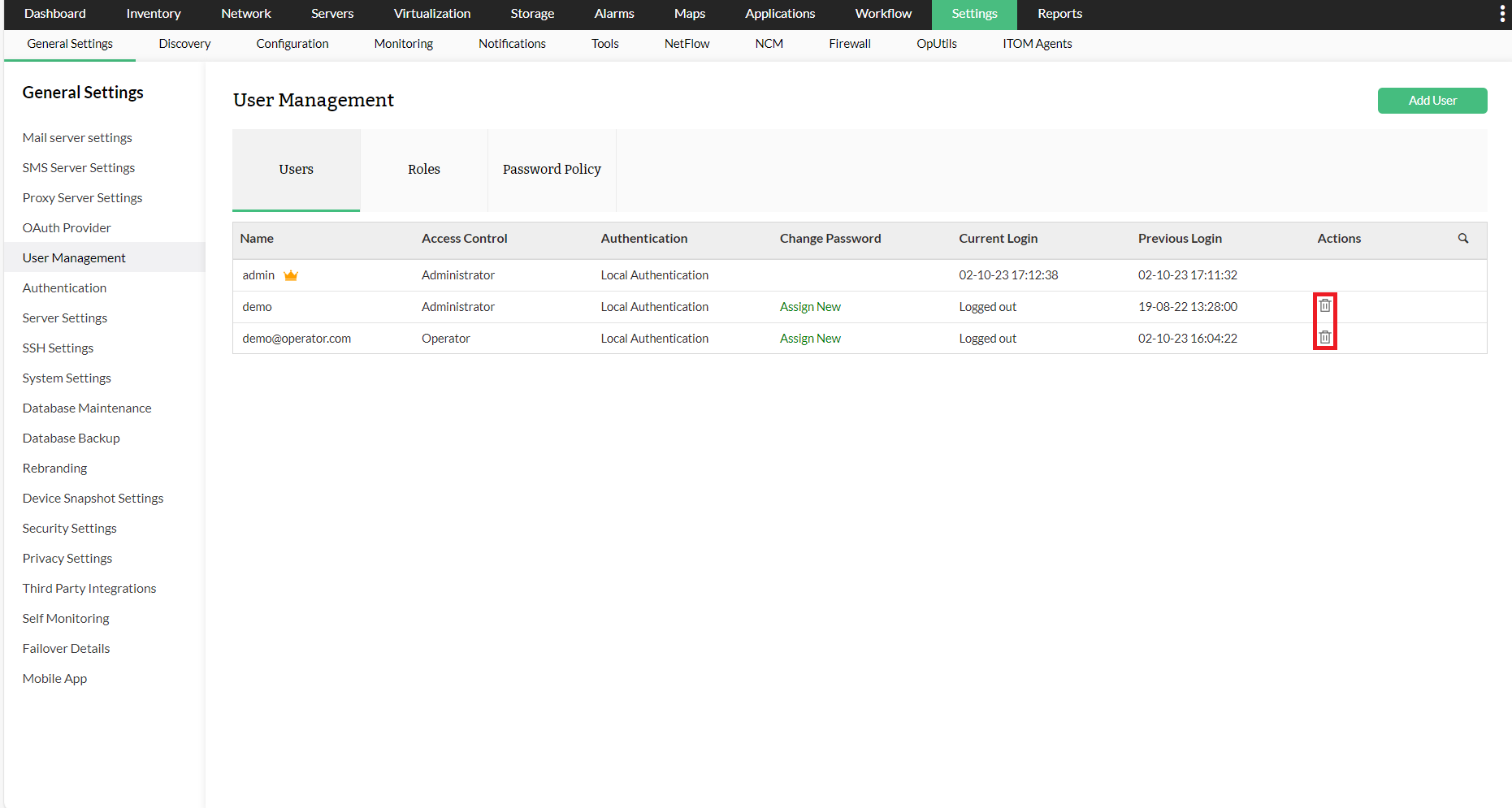Remove Users
In OpManager, it is possible to add and remove users using an admin account or with an account having permission to do so. Follow the steps given below to remove users from OpManager. Click here to know more about user management in OpManager.
NOTE: Only an administrator user with all add-on modules enabled can delete another user.
- Go to Settings > User Management
- Click on the Delete icon against the user name whose account you want to delete.
- A confirmation dialog pops up. Click OK. The user account has now been deleted.
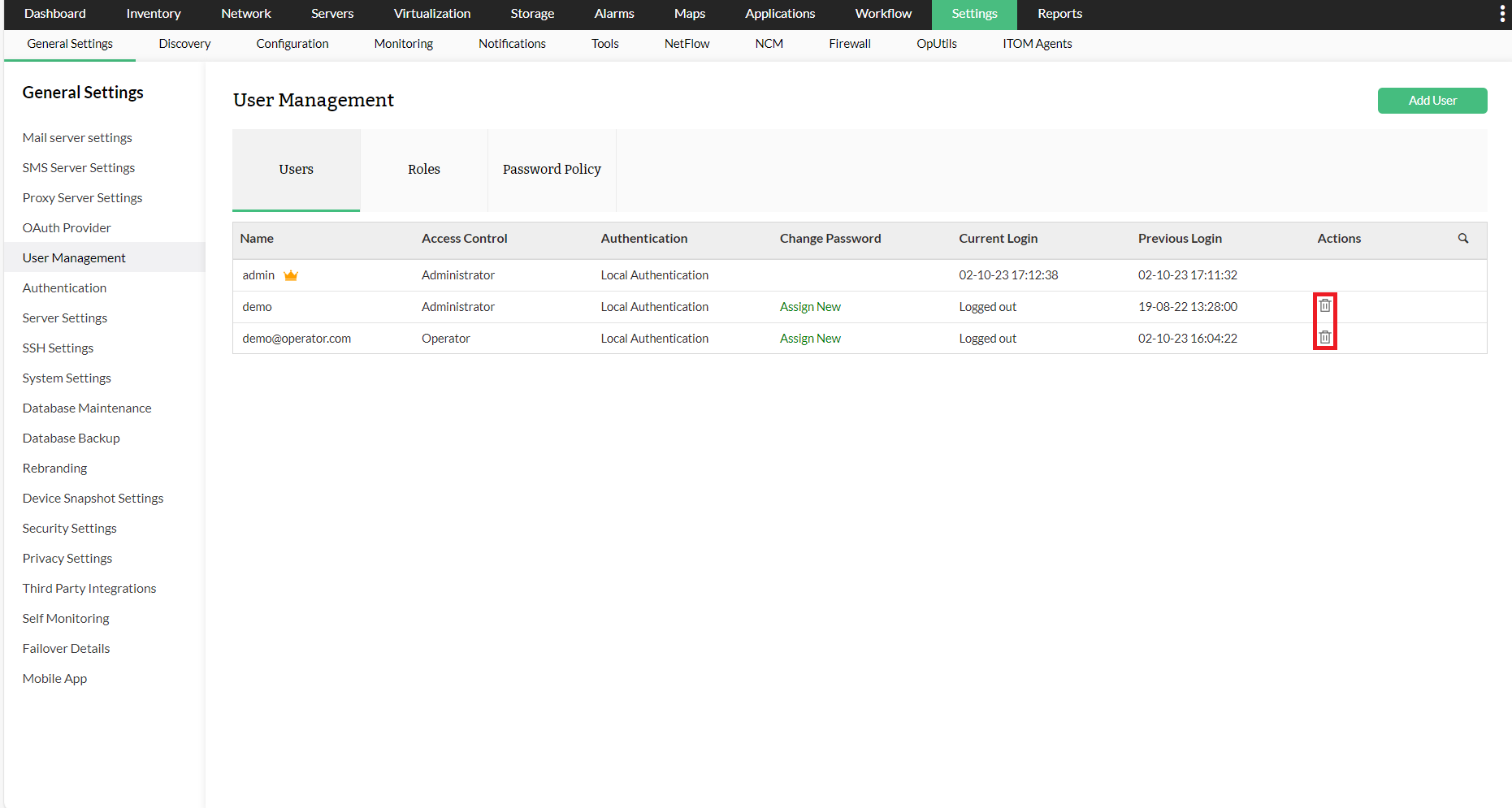
Note: (Applicable only for OpManager EE and OpManager Plus EE)
Deleting a user account will trigger several important modifications, which are given below,
- Custom Dashboards: If any custom dashboards have been created and shared with other users, the ownership will automatically be transferred to the super admin account.
- Scheduled Reports: Ownership of any configured scheduled reports will also be transferred to the super admin account.
- AD Authentication Settings: If the Active Directory (AD) authentication settings are completely deleted, all AD users associated with the deleted domain will be removed from OpManager.
- Central Server Deletion: Deleting a user account from the Central server will result in the account being deleted across all probe servers.