Third paerty tools like Postman will help you to check whether the API is successful or not. Provide the details which should be used in the SMS server settings and you can cross verify once here before configuring in OpManager.
You can add the extension to your browser from here and sign up on their website.
1.Please provide the base URL of the SMS gateway provider and select the API method as POST or GET.
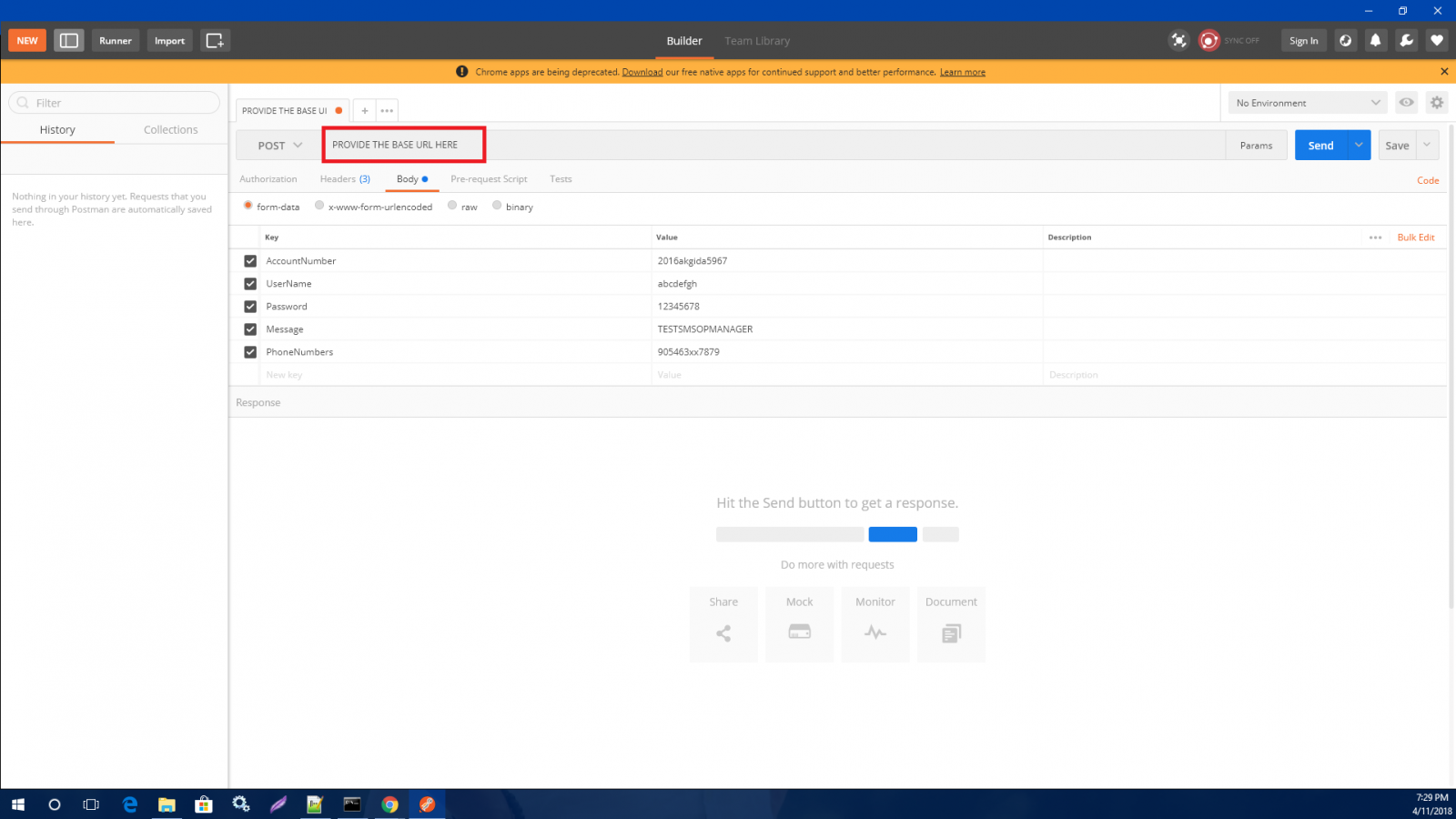
2.Please provide the body with the required "HTTP parameters" you provide in OpManager.
3.Provide the headers under Headers tab which you will use it as "Request Headers" in OpManager.
4.Click "Send" and check the status.
Thank you for your feedback!