The concept of packet loss has always been a topic of debate in the networking industry, and it is always a key factor that is taken into account while designing and implementing networks and networking systems. It is so important because of the fact that it basically controls the efficiency and performance of the entire network, and so one faulty device or device configuration that induces packet loss can affect the performance of your entire network.
In the further read, we'll discuss:
Packet loss is when a device sends a particular amount (or "packets") of data through the network and a considerable portion of the data is lost or "dropped" by the devices along the route. So this means, any data that was sent over the network would not reach the destination device completely. Network packet loss is a critical issue that vendors are still trying to solve, and also something that all network admins have to keep in mind while implementing a network architecture or when troubleshooting network issues.
Understanding the reasons behind packet loss in a network helps a lot during troubleshooting these issues. Network Packet loss primarily occurs due to one of these, or a combination of these reasons:
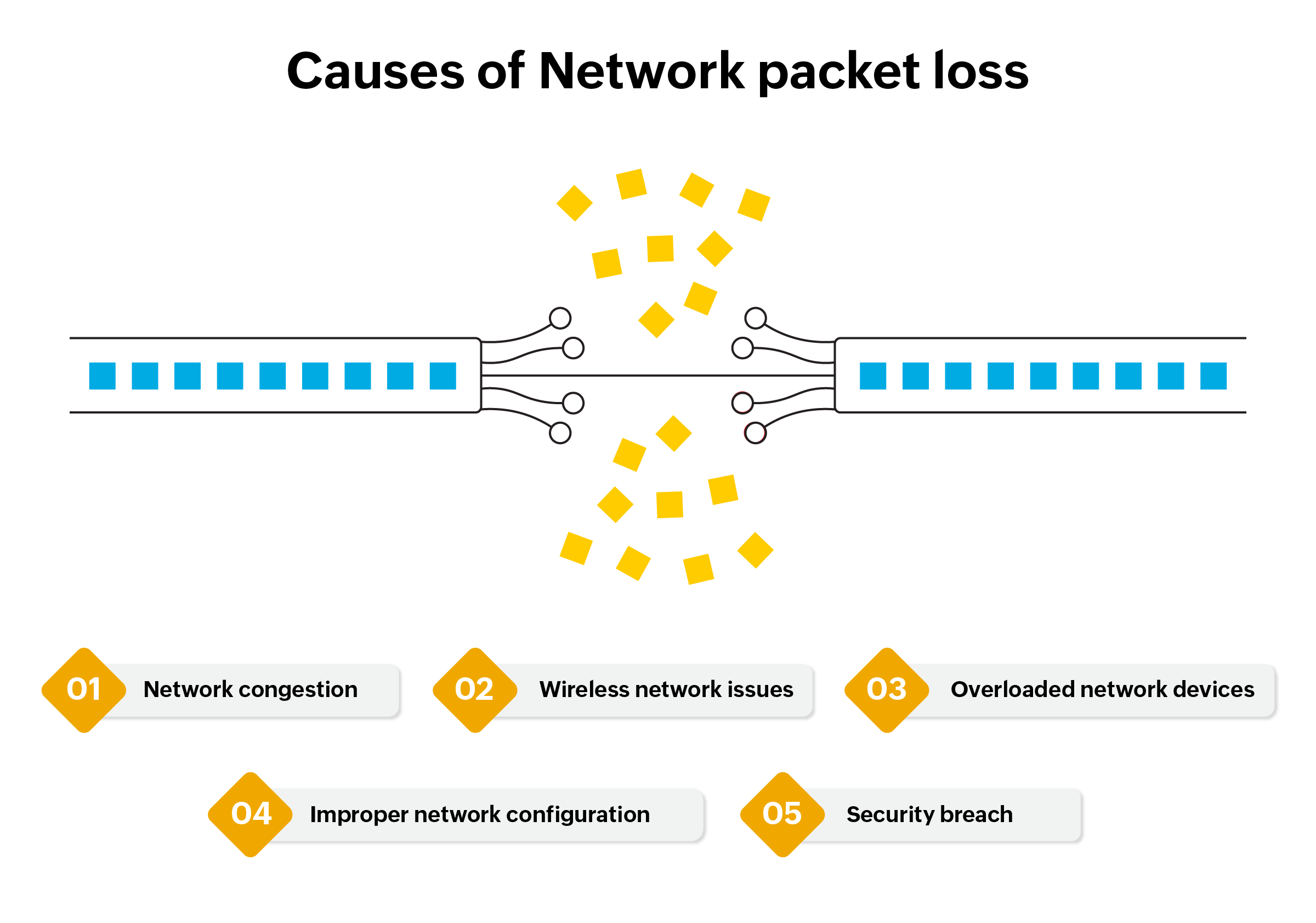
The most direct implication of network packet loss is an increase in latency in your network connections. Latency can be defined as the total time taken for a packet of data to be sent from a source device to a destination device, and back again to the source device. It is more of a round trip value unlike ping, which is just the time taken by a device to reach another on the network.
When latency increases, the quality of the network with respect to the affected device drastically decreases. This is actually self-explanatory; when the amount of time taken to send a packet increases, the time to send the entire data also increases proportionally, thereby affecting data transmission rates. The effects of packet loss are very prominently observed in VoIP and video data transmission, since these are real-time processes and will experience major hiccups if the packet loss is high. It can also be seen when transferring large files through the network, since the latency just gets multiplied by several thousand packets of data and slows down the transfer itself.
Detecting packet loss is essential to find the root cause of issues, especially in the WAN and Wi-Fi networks. The jitter due to network congestion, loss of data transmission due to outdated device hardware, delayed data transmission in VoIP calls or video conferences are all the major packet loss issues network admins face in their daily routine. Testing for network packet loss helps admins decide if the issue is due to packet loss or other network related issues.
While data packet loss can be detected through many network assessment tools, ping remains the standard packet loss testing tools. Ping works by sending packets to the destination device and looking for the response. In other words, packet drop can be detected by measuring the number of packets sent but not received. Failed responses account to packet loss and anything over 5% is of concern.
When a packet loss occurs, here are the basic steps you need to follow to fix packet loss issues:
Even though avoiding packet loss altogether is practically impossible, here are the few best practices to keep the data packet loss rate in check in your network. You can try and implement as many ideas as you can from these suggestions below:
ManageEngine OpManager is a comprehensive network monitoring solution that enables to monitor your network devices and reduce the loss of packets in your network. To understand how OpManager would be the best network monitor for your enterprise network, talk to our product expert now by availing a free, personalised demo.