Ensure maximum patch compliance and streamline patch management for Windows, macOS, Linux and 850+ third-party applications across servers and workstations - all with a single cloud patching solution - Patch Manager Plus.
30-day Free Trial. No credit card required!
Cloud patching or cloud-based patch management refers to the process of scanning and detecting missing patches, testing them, and deploying them to the required systems - all from a cloud-based console or software. While the patch management typically workflow remains the same, the major difference in cloud-based patch management is that the entire process is carried out only via a cloud-based patching solution.
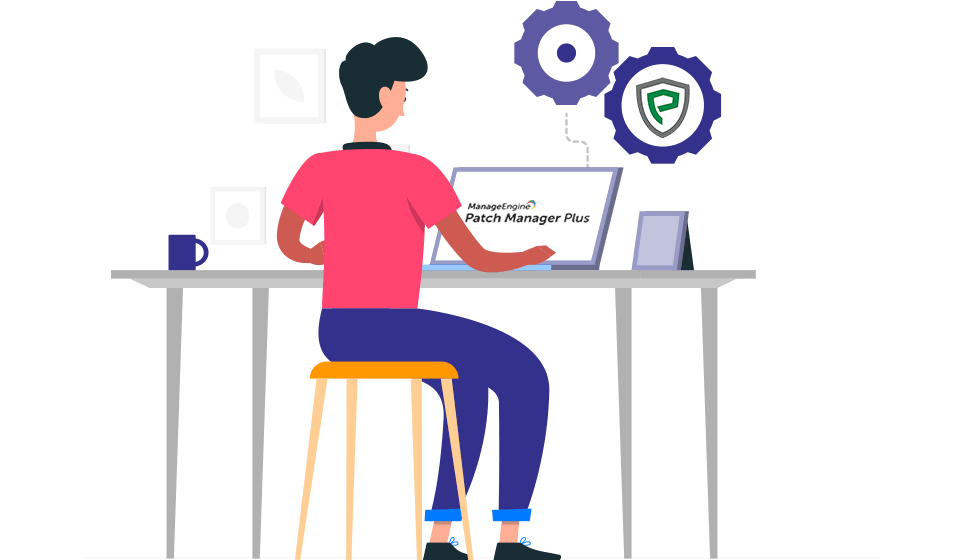
Cloud-based patch management solutions offer simpler infrastructural requirements when compared to on-premises solutions. With a cloud patching solution in place, all of the backend activities, starting from hosting to maintenance, are handled by the software vendor.
As a major benefit, users do not need to maintain dedicated facilities for hosting the servers or additional hardware in their environment. This in turn reduces the IT overhead of a business, allowing them to prioritize other significant business requirements.
One of the major benefits of using cloud patch management software is the ease of access - anywhere, anytime, all over the world. Since the infrastructure is free from in-house hardware and servers, users can log in to the software via the cloud console with just a working internet connection.
This enhances the response time of IT teams to vulnerabilities since they do not need to rely on arduous VPN connections to log in to their patch management software.
Return on investment (ROI) is a critical factor when it comes to an enterprise's growth, in addition to its IT security. Here lies another multi-faceted benefit of using cloud-based patch management software.
Since a cloud-based patching solution requires minimal infrastructure and maintenance, enterprises do not have the hassle of maintaining in-house servers or other hardware. Thus, they can effectively save up on the capEx, thereby allowing them to channel it on the other facets, necessary for their growth.
Securing your IT security solution is undoubtedly the first step to a secure enterprise network. With a cloud patching solution, you can consider it done. Be it securing the software from downtime, cyber threats, or technical glitches - a cloud-native solution ensures that your IT team remains carefree from any such disturbances.
With dedicated technicians handling the operational and maintenance challenges of your cloud patch management solution in the background, you can be well-assured of its reliability and security.
The growth of an enterprise or a business depends on its scalability. The faster an enterprise scales up, the faster it is able to acquire more users and serve them better. Similarly, as the backbone of any enterprise's IT security, the patch management software should also be able to scale up, in accordance with the enterprise's needs.
Cloud patch management software provides scope for rapid scalability, along with the increase in the number of managed systems, since it is free from any underlying hardware infrastructure.
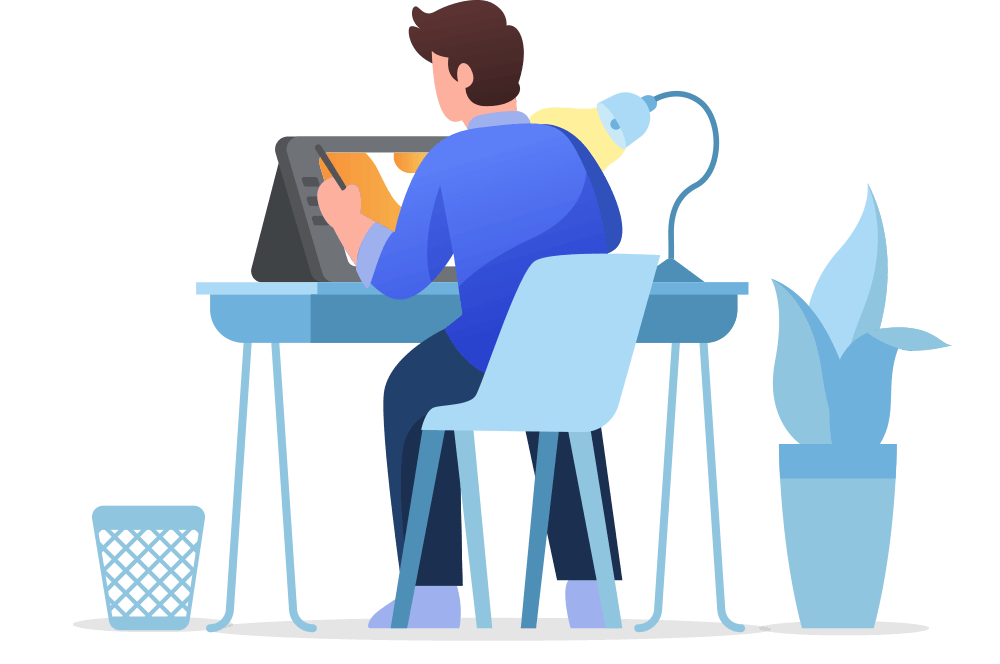
Upon onboarding the endpoints to the cloud-based patch management software, the agent installed in the managed endpoints automatically scans them to detect the missing patches.
Your patching solution should scale as per your needs, not the other way around. Say hello to flexibility by choosing the cloud or the on-premises version of Patch Manager Plus, as per your enterprise's requirements.
Once the patches have been tested and found to be free from bugs, they can be deployed safely to the production systems in phases, either automatically or via manual deployment tasks.
In certain cases, patch deployments can fail in some of the systems owing to their inactivity, or lack of internet connectivity. Hence, it is crucial that the network is re-scanned to identify and redeploy the patches to such systems.
Reports provide granular insights into the patch deployment process. Hence it is imperative that these reports are generated and examined at every stage of the cloud patch management process to stay on top of unpatched or vulnerable systems.
Patch compliance of a network depicts the truest picture of the network's patching status. For a network to be secure from vulnerabilities, the higher the patch compliance, the better it is.
Complete visibility into missing patches, vulnerable systems, network health status, patch deployment, and reporting
Automated patch management, starting from detection to deployment in endpoints, regardless of the OS, connectivity, or location
Real-time deployment monitoring and patch compliance management with dynamic and pre-built reporting capabilities
Scale up your enterprise’s patch management for servers and workstations and ensure complete data control and security with this cloud patch management software.
Patch Windows, macOS, and Linux operating systems as well as 850+ third-party applications, drivers, and BIOS, right from a unified cloud console.
View supported applications>Devise flexible deployment policies to ensure minimum downtime with pre & post-deployment activities, Self Service Portal for patches, and much more.
Prevent anomalies in your production machines by automating the testing and approval of patches before deploying them to the systems.
Monitor the network health status and ensure maximum patch compliance with a holistic view of the entire patch management process with robust reporting capabilities.
Access the Patch Manager Plus console from anywhere and patch on the go, with the browser-based UI and the mobile application availability.















