Managing AMP Encryption Key
Access Manager Plus uses AES-256 encryption to secure the passwords and other sensitive information stored in the database. The encryption key that comes bundled with every installation is unique and auto-generated.
1. Where is the Encryption Key Stored?
By default, this encryption key is stored in a file named amp_key.key under the <Access Manager Plus_Installation_Folder>/conf folder. Access Manager Plus does not allow the encryption key to be stored within its installation folder—this is done to ensure that the encryption key and the encrypted data do not reside together in both live and backed-up databases.
2. How to Secure the Encryption Key?
- It is strongly recommend that you move and store this encryption key outside of the machine where Access Manager Plus is installed, in an external drive or another machine. You can manually move the amp_key.key file to the external location and delete any reference to it within the Access Manager Plus installation folder. The path of the external location can be mapped to a network drive or an external USB (hard drive / thumb drive) device.
- Access Manager Plus will store the location of the amp_key.key in a configuration file named manage_key.conf, present under the <AMP_Installation_Folder>/conf folder. You can change the location of amp_key.key by supplying the path manually in Access Manager Plus web interface by following the below steps:
- To update the location of the key in Access Manager Plus web interface, go to Admin >> Configuration >> Encryption Key.
- Enter the path of the external location here, click the check box beside I understand the need and the method to secure the Access Manager Plus master encryption key and click Change File Location. Now, the location of the master encryption key will be updated in Access Manager Plus as well.
Edit the path in manage_key.conf file directly.OR
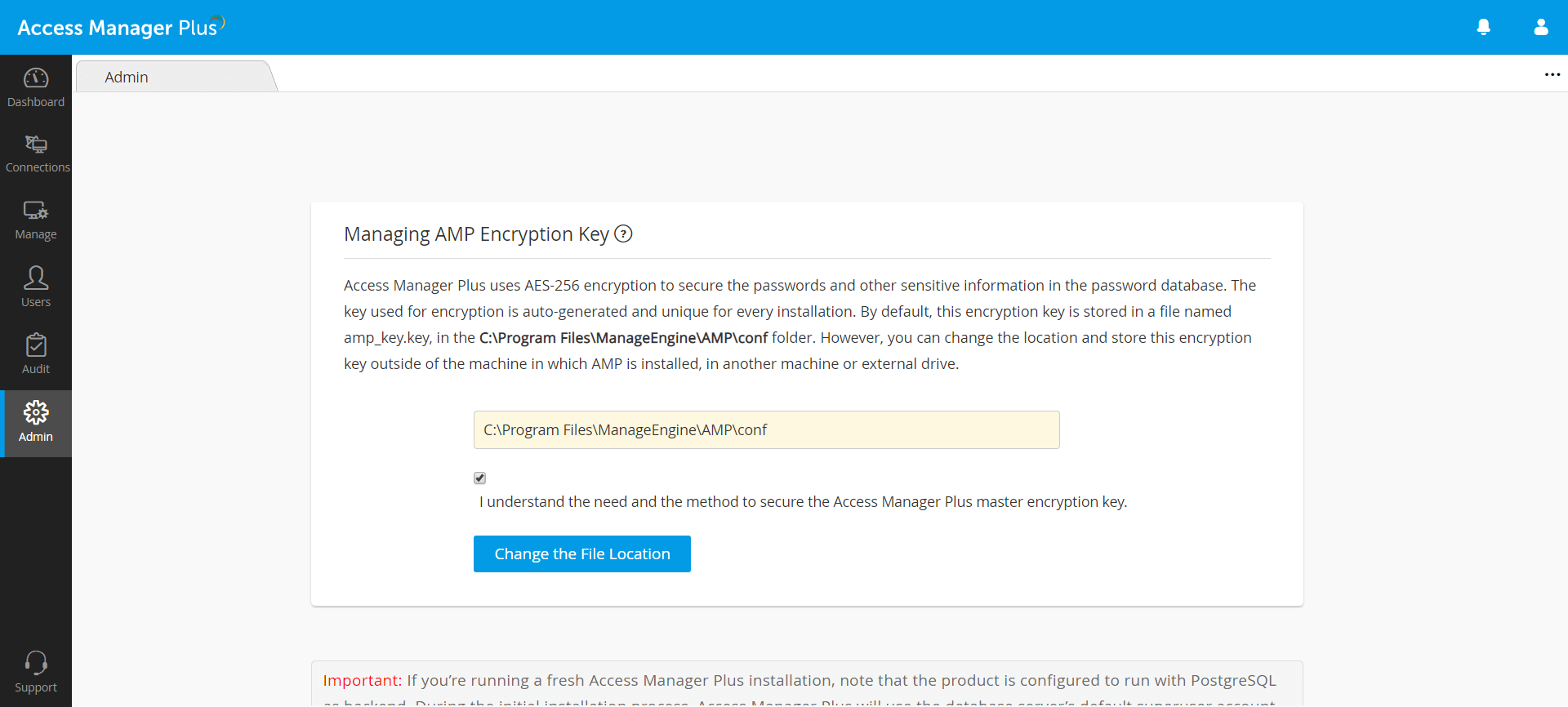
- After editing the folder location, move the amp_key.key file to that location and ensure the file or the key value is not stored anywhere within the Access Manager Plus installation folder.
- Access Manager Plus requires the <AMP_Installation_Folder>/conf folder to be accessible with necessary permissions to read the amp_key.key file when it starts up every time. After a successful start-up, it does not need access to the file anymore and so the device with the file can be taken offline.
3. Best Practices to Follow
- Always ensure the master encryption key is sufficiently protected with multiple layers of encryption (for e.g., encrypting the key using Windows File Encryption).
- As only the Access Manager Plus application needs access to this master encryption key, ensure that no other software, script or individual has access to it under any circumstance.
- Back up the master key file amp_key.key securely as you can recover Access Manager Plus backups only if you supply this key. In case this key is misplaced or lost, Access Manager Plus will not start.
Note:
As a best practice, it is also recommended that you store the database_params.conf file, where the JDBC URL, credentials and parameters are saved, at a different location. However, you will have to copy the file back to the original location (i.e. to <AMP_Installation_Folder>/conf ) while performing application upgrade.
.