- Related Products
- AD360
- Log360
- ADManager Plus
- ADSelfService Plus
- EventLog Analyzer
- Exchange Reporter Plus

 Click here to expand
Click here to expand
Configure the audit policies automatically using the steps below:
Note:ADAudit Plus can automatically configure the required audit policies for GPO auditing. After clicking Audit Policy: Configure in the above step, you can either choose Yes to let ADAudit Plus automatically configure the required audit policies, or choose No to manually configure them.
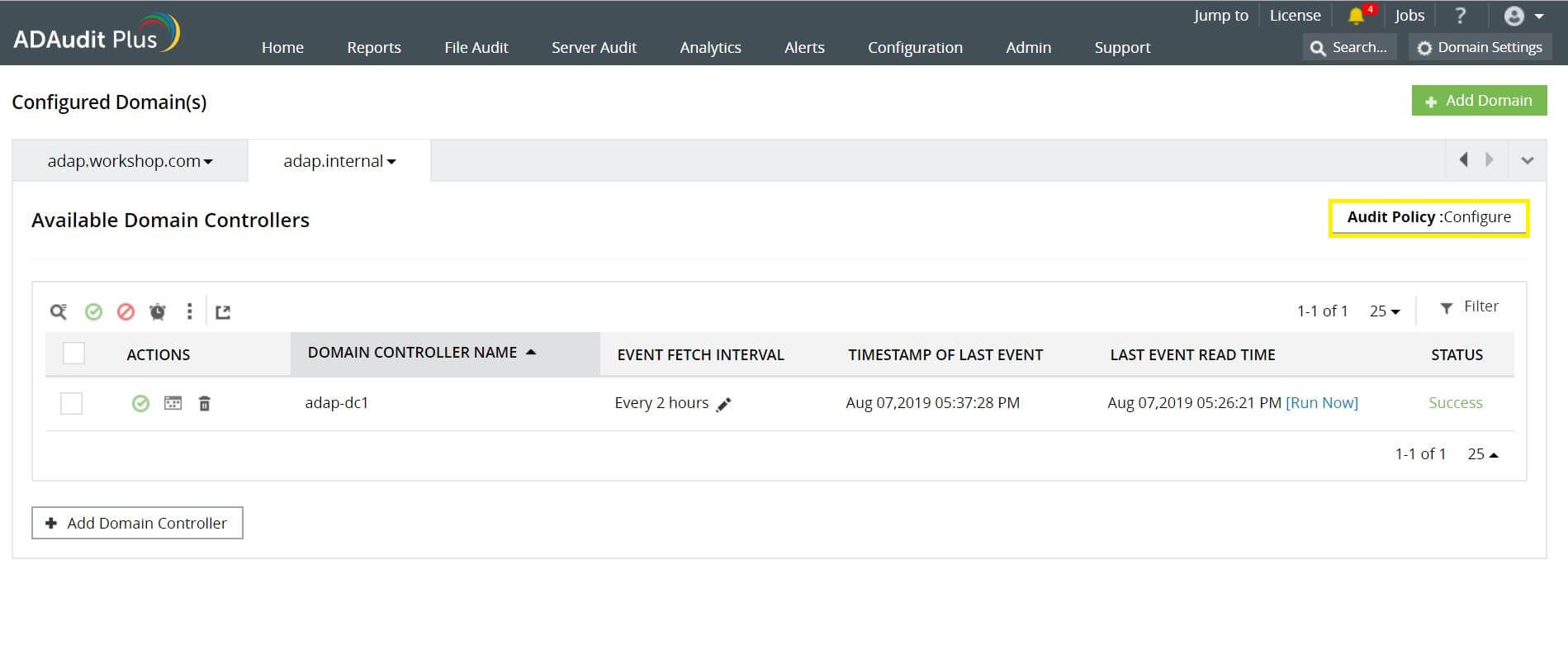
Copyright © 2020, ZOHO Corp. All Rights Reserved.