- Related Products
- AD360
- Log360
- ADManager Plus
- ADSelfService Plus
- EventLog Analyzer
- Exchange Reporter Plus

 Click here to expand
Click here to expand
Configure object-level auditing manually using the steps below:
To configure object-level auditing automatically:
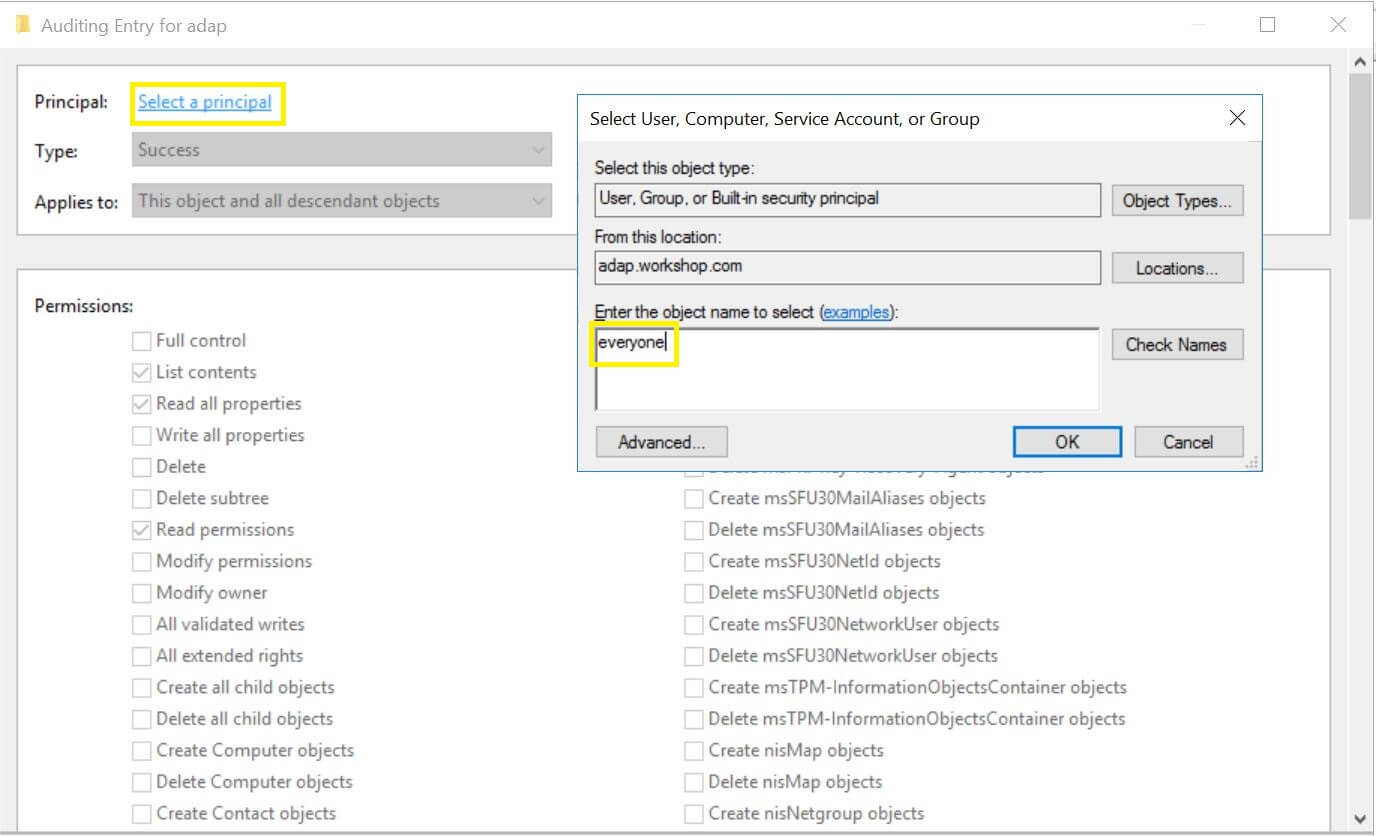
Note: Use Clear all to remove all permissions and properties before selecting the appropriate permissions.
| Auditing entry number | Auditing entry for | Access | Apply to Windows Server 2003 | Apply to Windows Server 2008/Windows Server 2012 |
| 3 and 4 | GPO | Create groupPolicyContainer objects |
This object and all child objects | This object and all descendant objects |
Write all properties |
groupPolicyContainer objects | Descendant groupPolicyContainer objects |
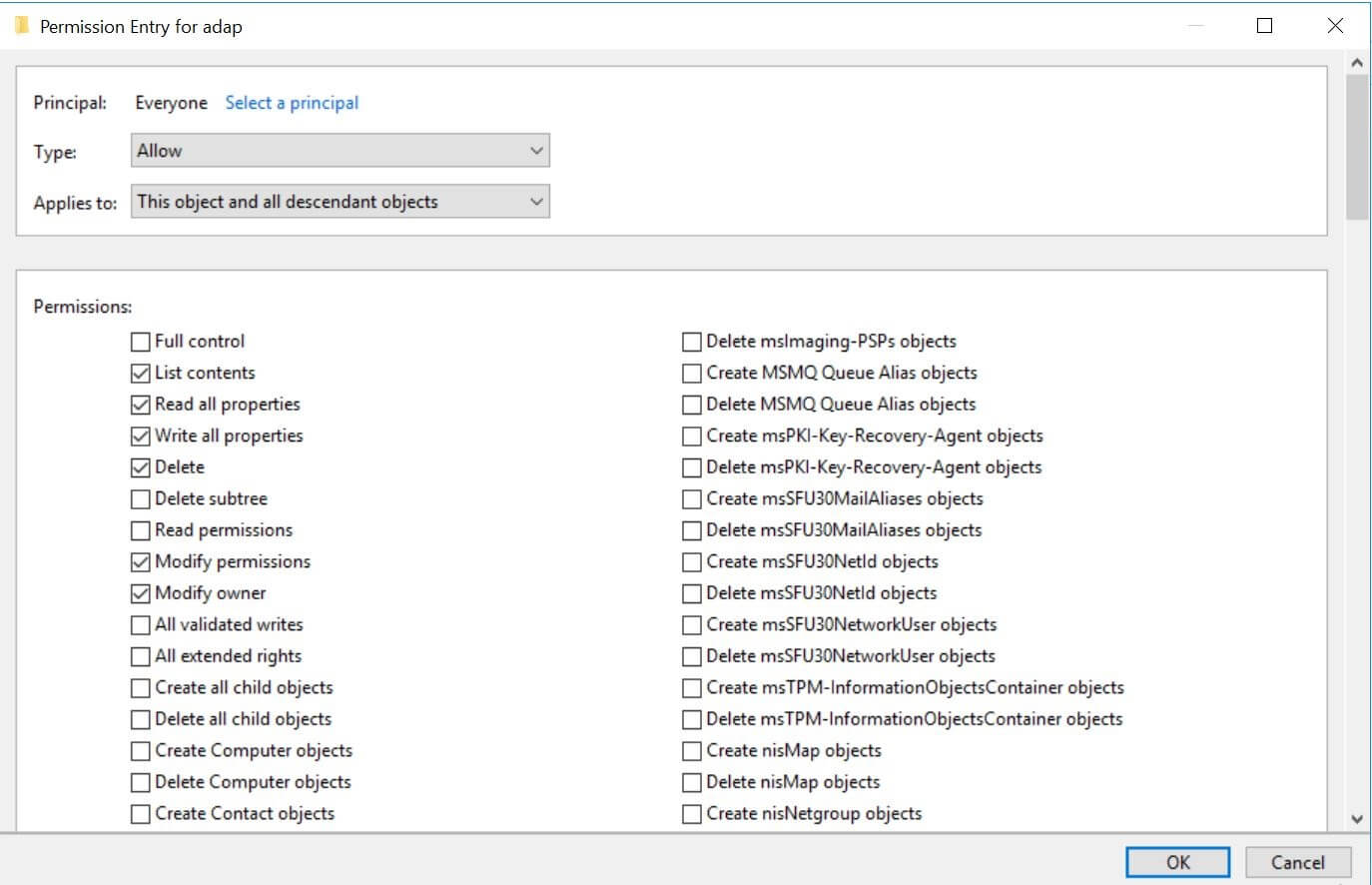
Copyright © 2020, ZOHO Corp. All Rights Reserved.