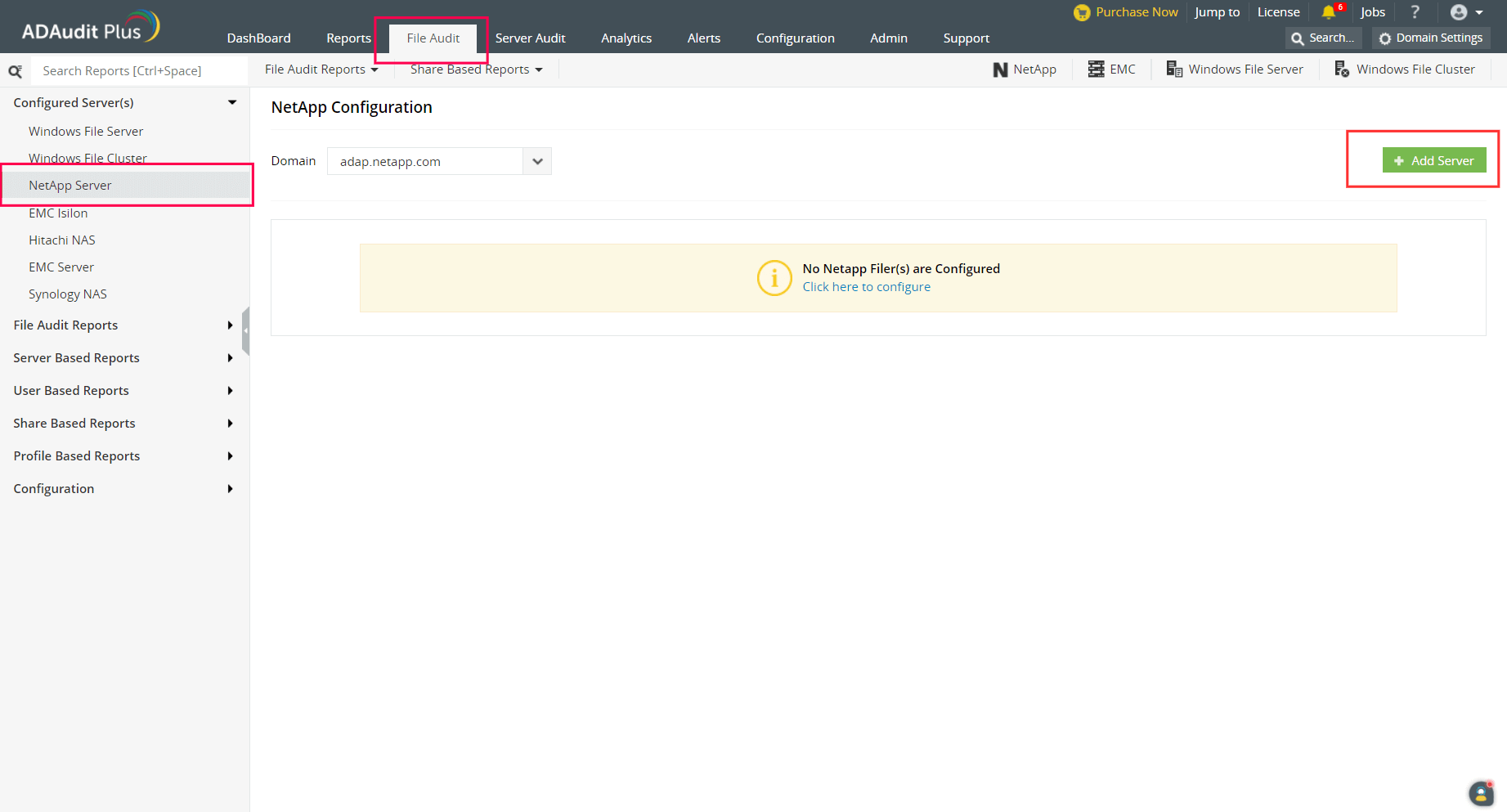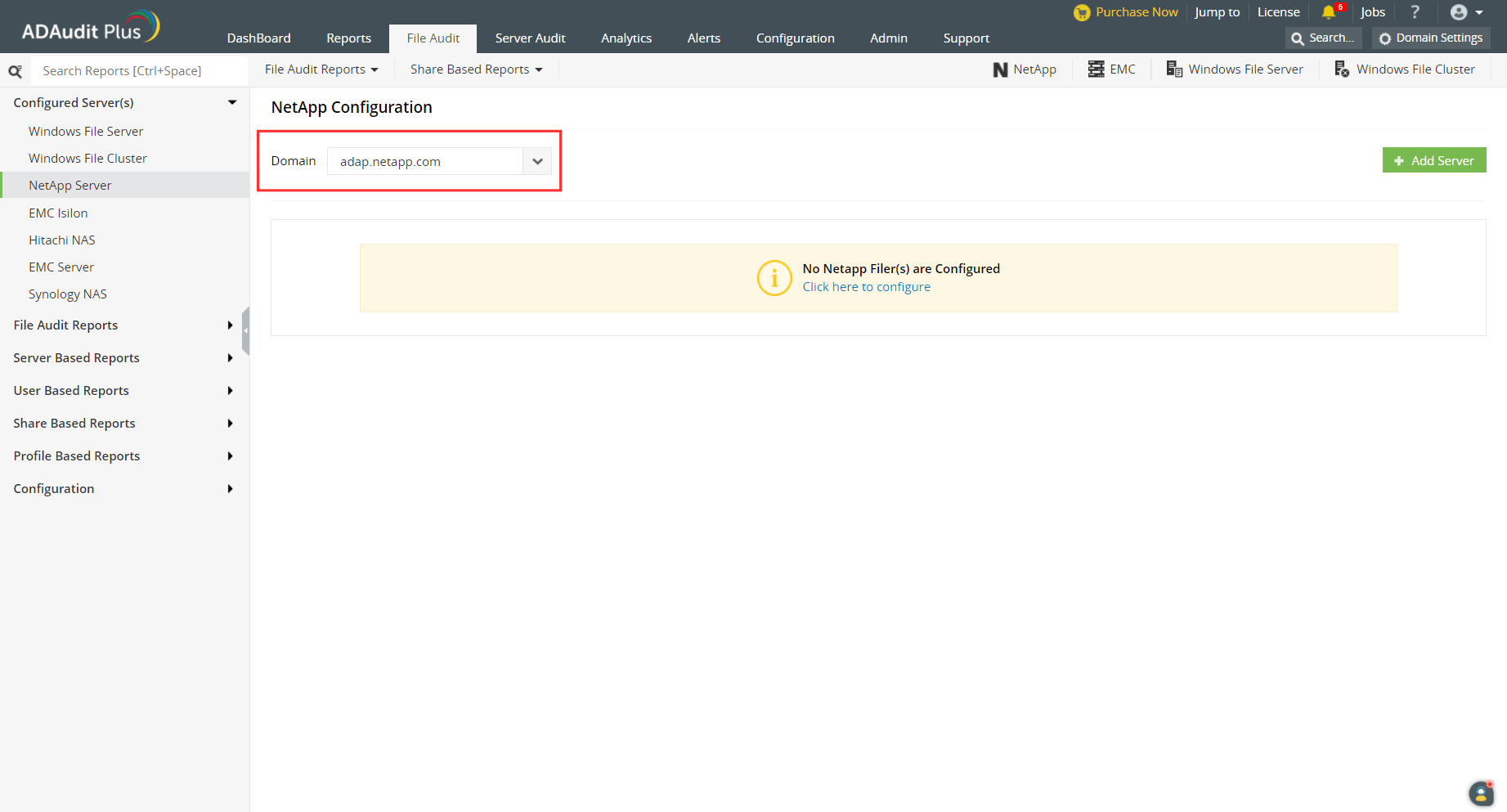Add the target cluster
Choosing the NetApp server
To add your target NetApp clusters:
- Log in to the ADAudit Plus web console.
- Navigate to the File Audit tab > Configured Server(s) > NetApp Server. From the Domain drop-down, select the domain with the target server.
- Click Add Server in the top-right corner. This will open the Add File Servers pop-up, listing all the servers available in the selected domain.
- Select the target server(s) and click Next.
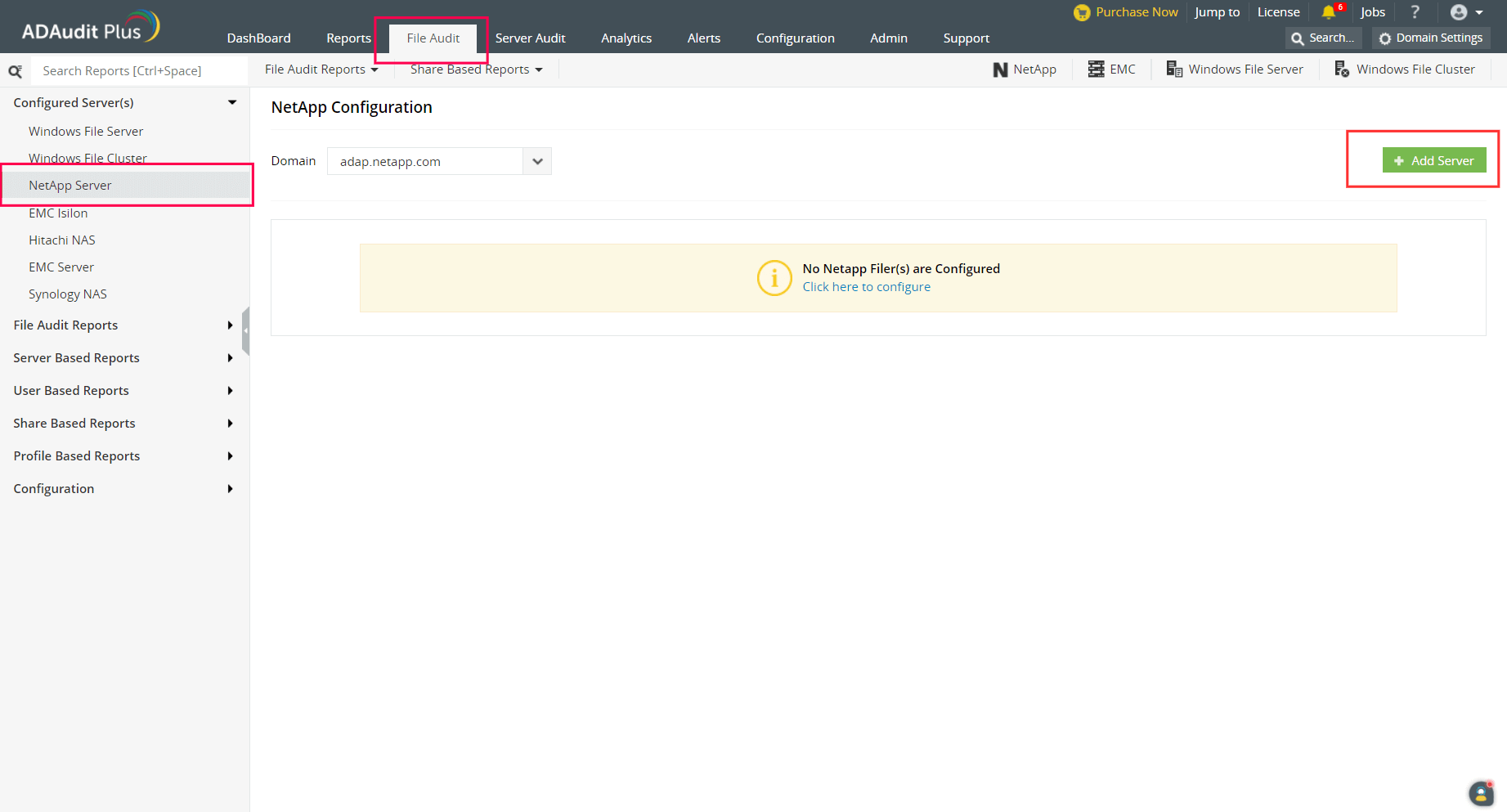
Troubleshooting
a. NetApp CIFS server name is not listed
Check whether the NetApp server is added to the Active Directory domain that is configured in the ADAudit Plus server.
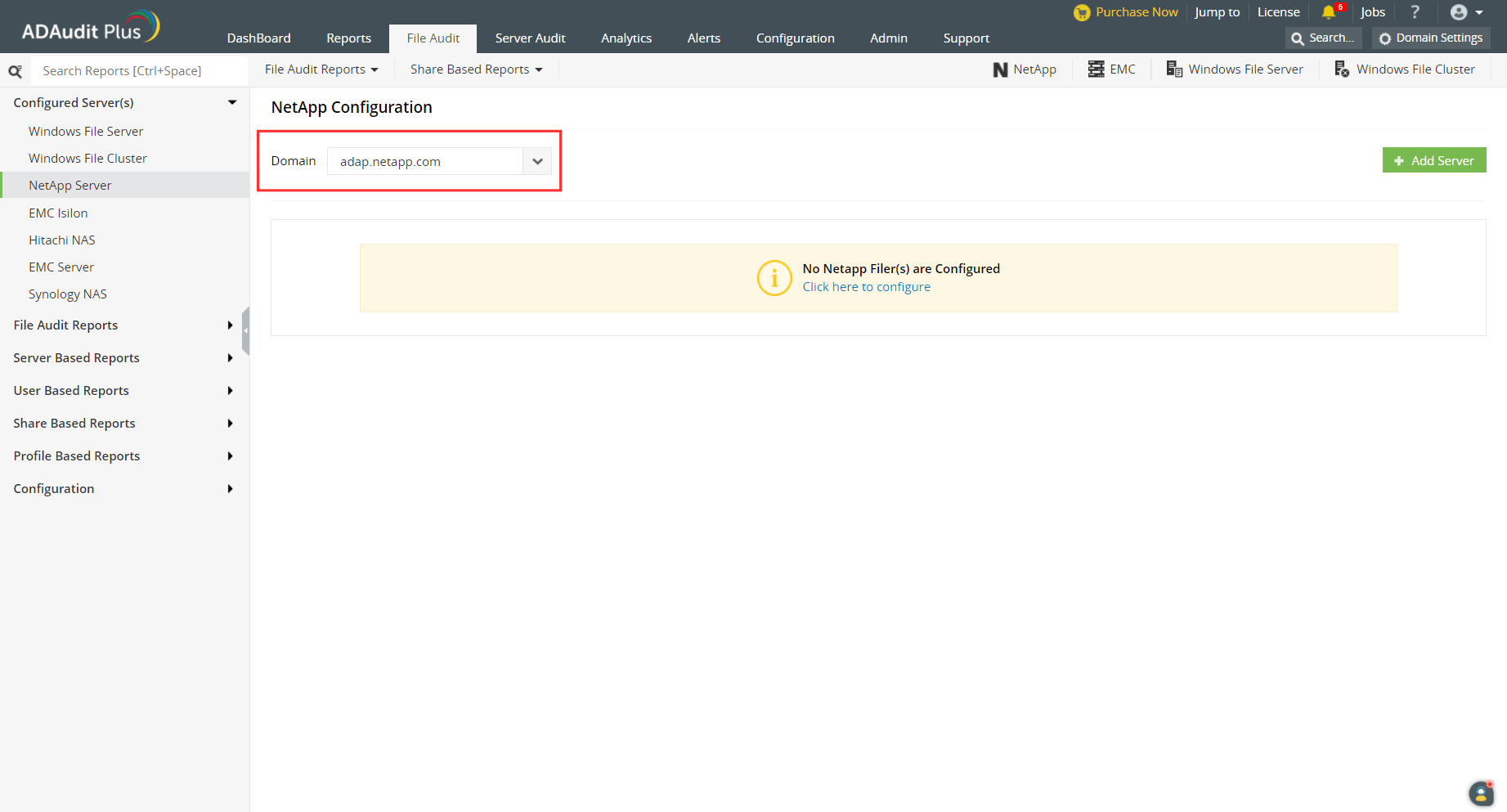
Don't see what you're looking for?
-
Visit our community
Post your questions in the forum.
-
Request additional resources
Send us your requirements.
-
Need implementation assistance?
Try OnboardPro

 Click here to expand
Click here to expand