- Related Products
- AD360
- Log360
- ADManager Plus
- ADSelfService Plus
- EventLog Analyzer
- Exchange Reporter Plus

 Click here to expand
Click here to expand
On the Review Summary page of the Add Servers pop-up, you can configure your preferred audit options. Start by choosing your CIFS server type—in this case, Cluster Mode/Vserver.
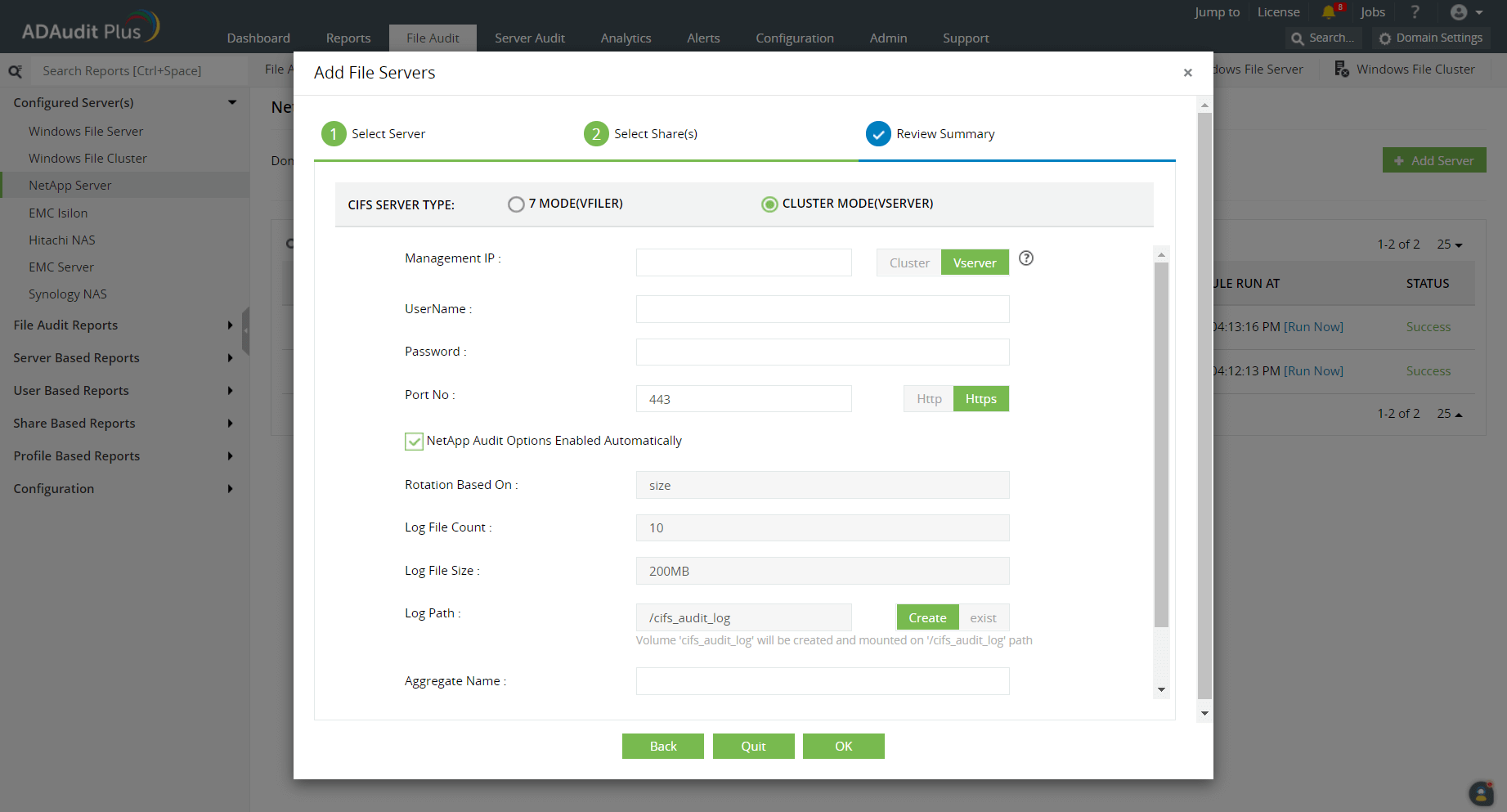
Configure the settings below.
Provide the details below as discussed in the Prerequisites section:
The audit policies required for effective NetApp cluster auditing can be configured either automatically or manually.
If you want to allow ADAudit Plus to configure the required audit settings automatically, select the NetApp Audit Options Enabled Automatically check box while adding the target NetApp server.
When this option is enabled, ADAudit Plus will configure a default audit policy and the below parameters in the NetApp CIFS server:
Note For the Exist option, ensure that you provide the junction path and not the share path. For example, /root/logs/cifs is a valid path.>
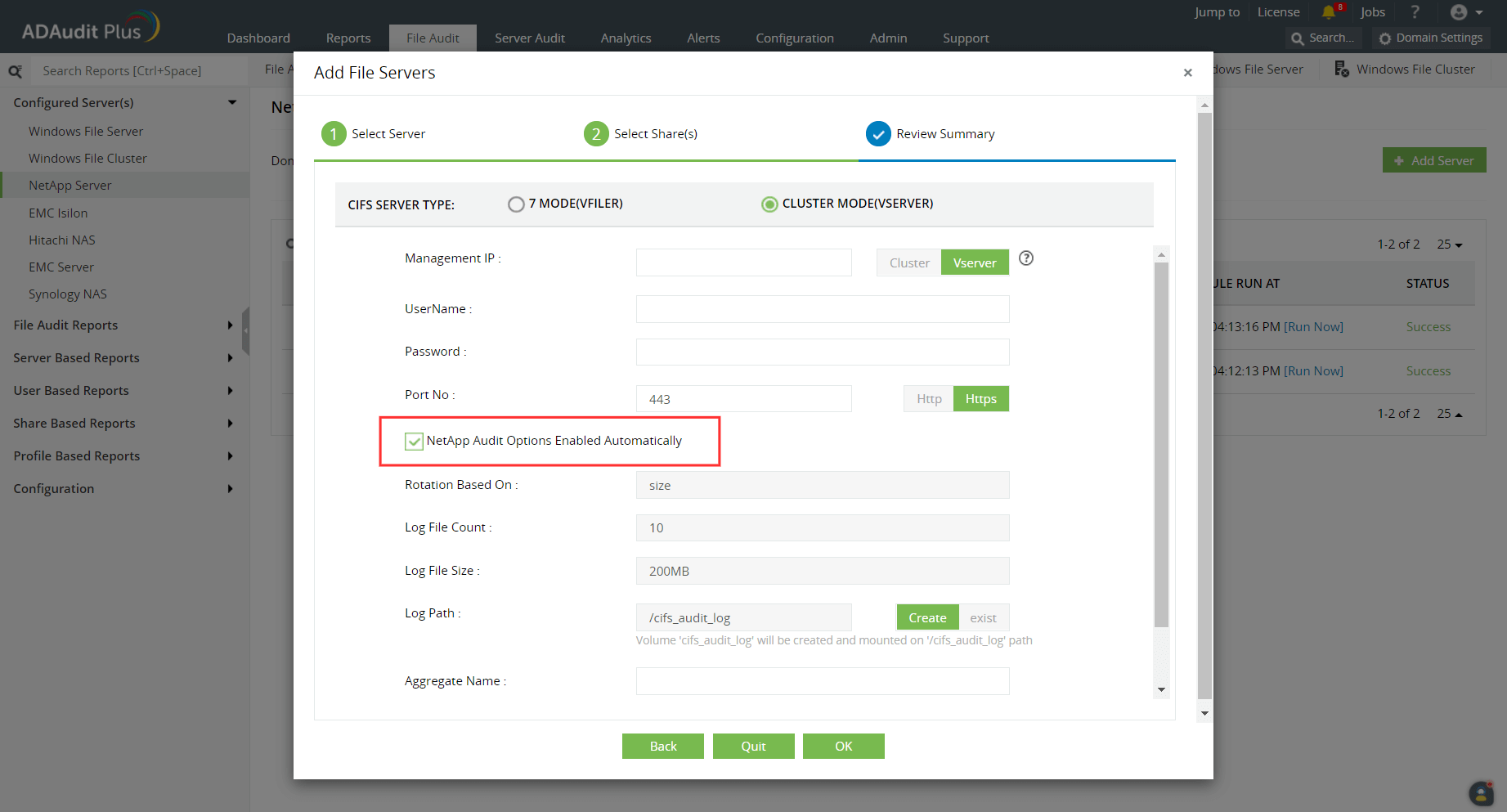
If you wish to configure the audit policies manually, follow the directions in the next section.
The target NetApp cluster devices can be accessed through an SSH or Telnet connection using the required cluster or Vserver administrative credentials.
Use the command below to configure the audit settings for the respective CIFS servers:
Vserver audit create -<Vserver_Name> -destination <Log_Destination_Path> -format <Log_Format_in_XML/evtx> -rotate-size <Log_File_Size_Limit_in_KB/MB/GB/TB/PB> -rotate-limit <Log_Files_Rotation_Limit>
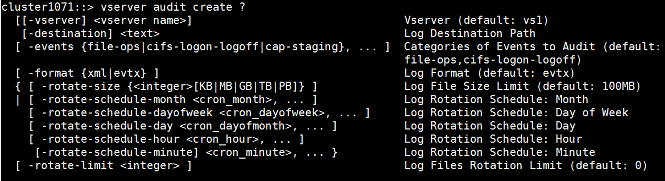
Here, the parameters to be defined are:
Example: Vserver audit create -Vserver vs1 -destination /cifs_audit_log -format evtx -rotate-size 200MB -rotate-limit 10
System access-control lists (SACLs) decide which files and folders will be audited and ensure that the system generates audit events when files are accessed. The required SACLs for NetApp CMode CIFS auditing can be configured either automatically or manually.
If you want ADAudit Plus to auto-configure the required SACLs in the target cluster shares, ensure that the Necessary object level auditing will be set on selected shares check box is selected. Click OK.
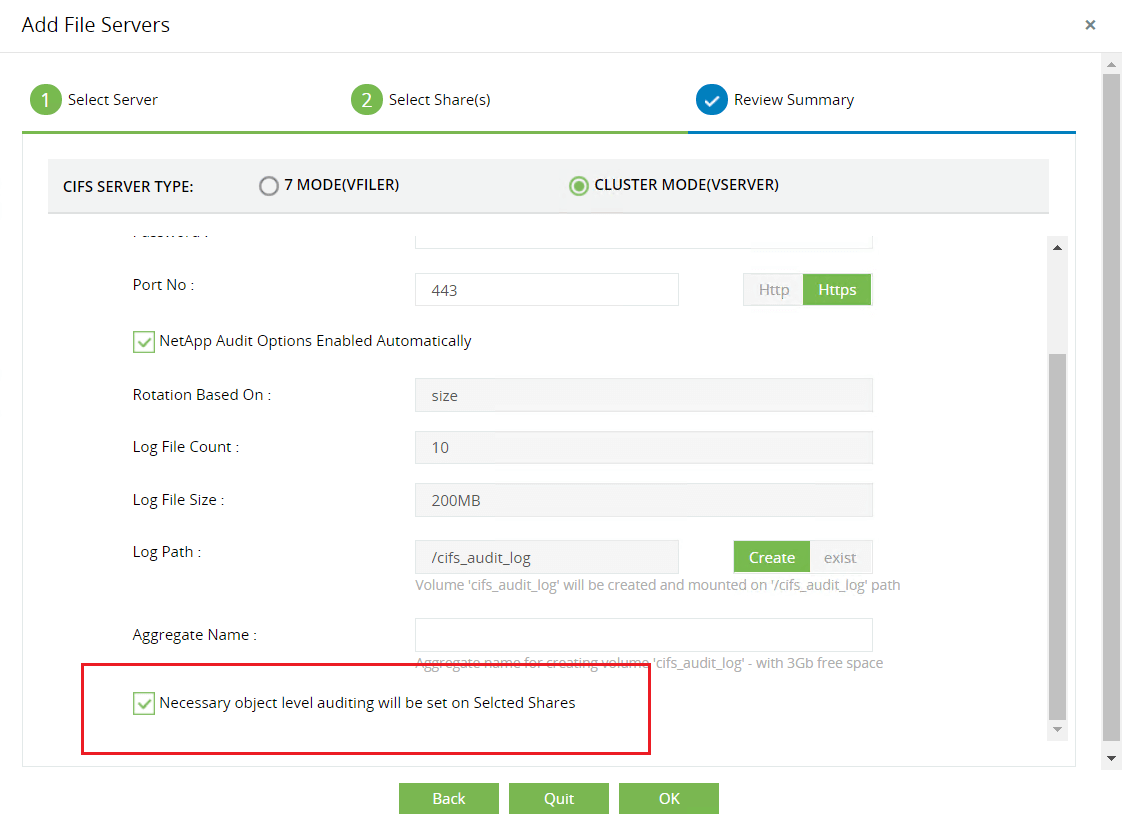
If you wish to configure SACLs manually, deselect the Necessary object level auditing will be set on selected shares check box and proceed to the next step.
For steps to manually configure object-level auditing in your NetApp cluster servers, refer to this page.
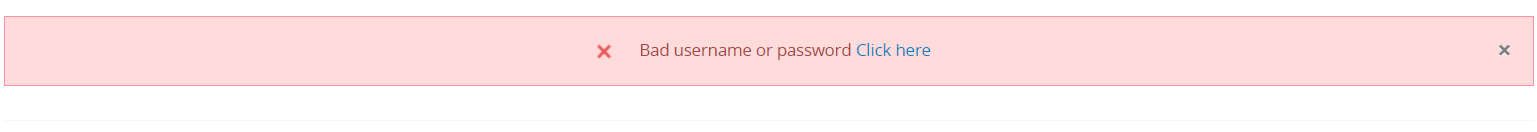
Check whether the provided username and password are correct.
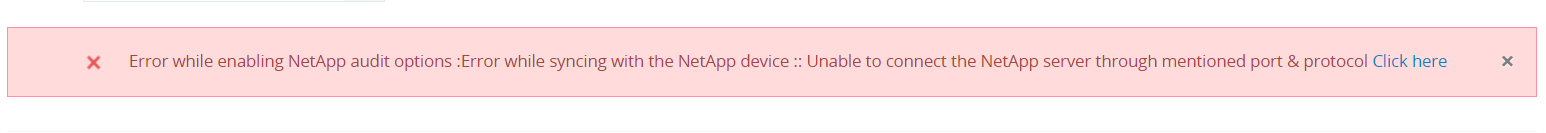
Perform these checks:
Try connecting to the NetApp OnCommand center with the provided port and protocol. You should be able to access the web console.
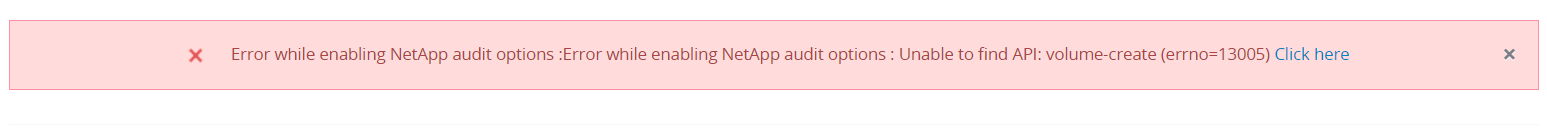
This error occurs when the configured user does not have sufficient permission to execute certain operations on the NetApp server. Refer to the image below for the required roles and permissions.
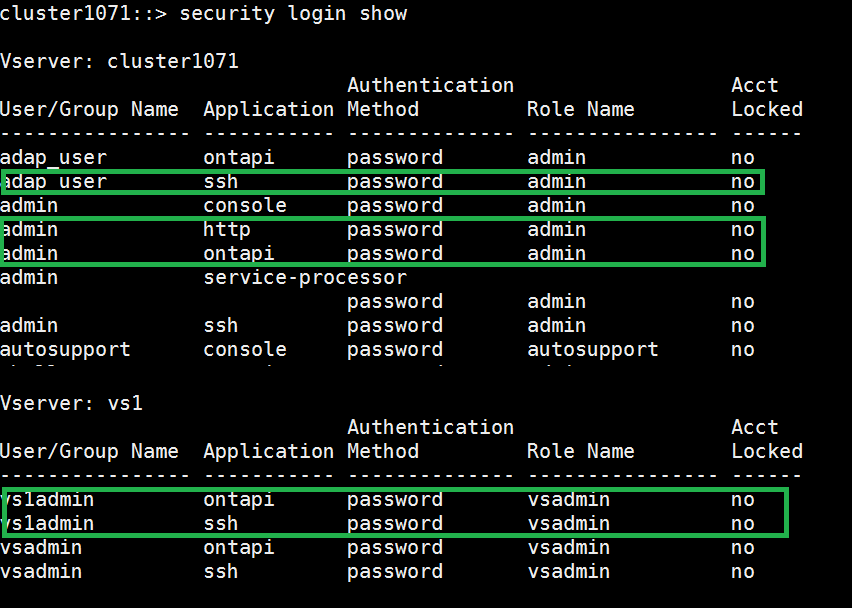
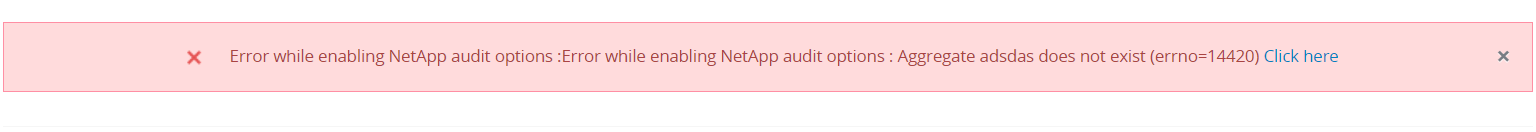
Check whether the aggregate name (provided for storing audit logs) is valid and has storage provisions for the configured CIFS Vserver.
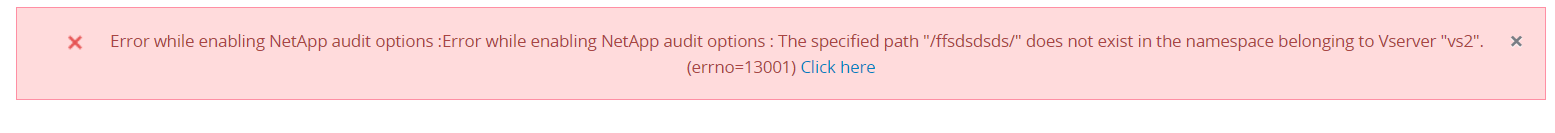
Check whether the junction path provided for the log path is valid and mounted and that it belongs to the configured CIFS Vserver.
Copyright © 2020, ZOHO Corp. All Rights Reserved.