- Related Products
- AD360
- Log360
- ADManager Plus
- ADSelfService Plus
- EventLog Analyzer
- Exchange Reporter Plus

 Click here to expand
Click here to expand
This section details the procedure to configure the required NetApp audit policies manually in your target vFilers.
Audit policies must be configured to ensure that events are logged whenever any activity occurs in your NetApp filers. They are set via the NetApp Filer command prompt, which is accessible through an SSH/Telnet connection.
To configure the audit policies, connect to the filer via SSH and execute these basic commands:
For example, to enable the cifs.audit.enable option, execute the following command:
options cifs.audit.enable on
Note: For a full list of commands along with their descriptions, refer to this NetApp document.
Execute the commands below to specify when automatic saves occur, the maximum number of automatically-saved files, and other prerequisites. These audit options have to be enabled in the NetApp filer via SSH to generate the required file audit events and automatically capture them as EVT files.
Further, you must disable the cifs.audit.liveview.enable option since it interferes with ADAudit Plus's processing of the collected audit data.
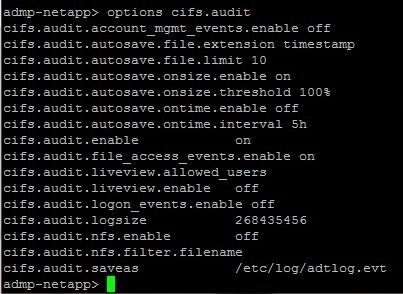
Note: For more information on these commands and settings, refer to this NetApp document.
Copyright © 2020, ZOHO Corp. All Rights Reserved.