Error 80003 - Invalid response received by Authentication Agent. An unknown error occurred while attempting to authentication against Active Directory on-premises.
About Azure Activity sign-in activity reports:
Azure Active Directory's (renamed as Entra ID) reporting tool generates 'Sign-in activity' reports that give you insights on who has performed the tasks that are enlisted in the Audit logs.
- All Sign-in activity reports can be found under the Activity section of Azure Active Directory.
- The default list view of Audit logs can be customized by adding additional fields.
- The reports can also be filtered to let you view only the activities that are relevant.
- Here is an example of how a sign-in activity report looks like:
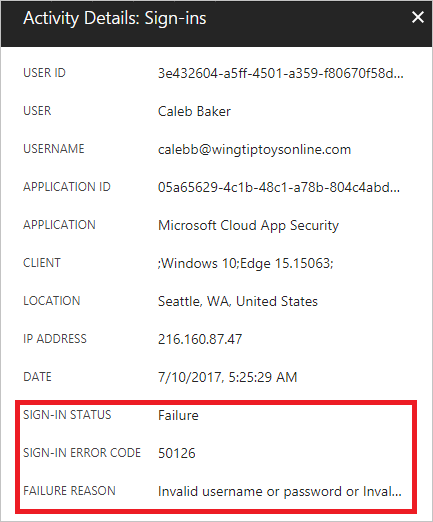
Error description:
Invalid response was received by an authentication agent. An unknown error occurred while attempting to authentication against Active Directory on-premises. Raise a support ticket to get more details on the error.
Steps to raise a support ticket:
- Sign into the Azure portal and open Azure Active Directory.
- Scroll down to Troubleshooting + Support tab and select New support request.
- On the Basics tab, for Issue type, select Technical.
- For Service, select Azure Active Directory, and then click next.
- On the Problem tab, select a Severity level.
- Select a problem type, and then select a Category for that type. At this point, you are also offered self-help information for your problem category.
- Add the rest of your problem information and click Next.
- Provide your contact information and click Create.
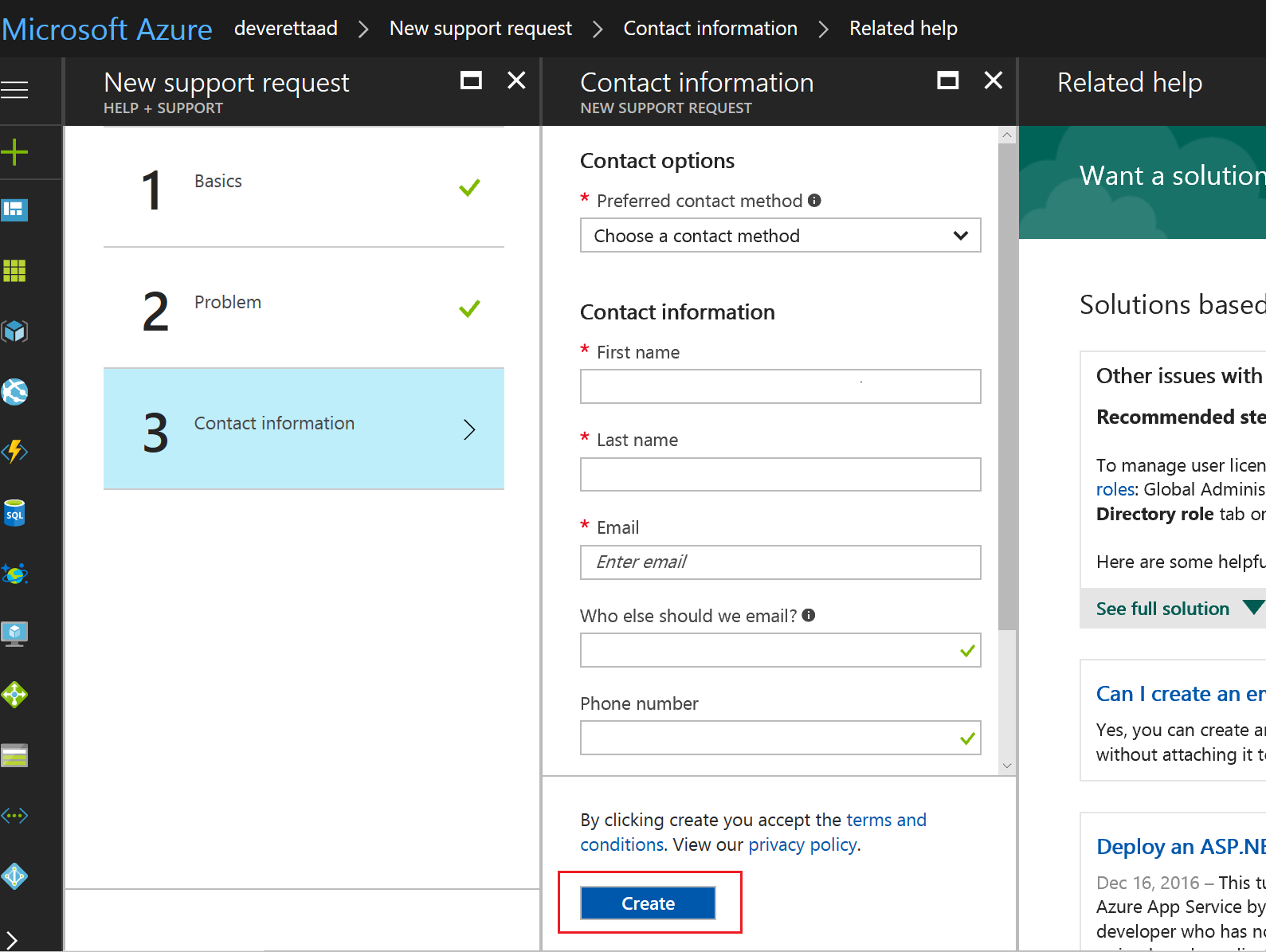
Auditing Azure AD environments with ADAudit Plus:
ADAudit Plus offers change monitoring for your Azure AD environment with the following features:
- Correlated view across hybrid environments
- Real-time alerts
- Schedulable reports
- Autonomous change remediation
- Comprehensive search
- Out-of-the-box compliance reports
Explore Active Directory auditing and reporting with ADAudit Plus.
- Related Products
- ADManager Plus Active Directory Management & Reporting
- ADAudit Plus Real-time Active Directory Auditing and UBA
- EventLog Analyzer Real-time Log Analysis & Reporting
- ADSelfService Plus Self-Service Password Management
- AD360 Integrated Identity & Access Management
- Log360 (On-Premise | Cloud) Comprehensive SIEM and UEBA
- AD Free Tools Active Directory FREE Tools