Set-AzureRmDiagnosticSetting
Written by Mahidhar Adarsh, IT security team, ManageEngine Updated on September 2025
Syntax
-ResourceId <String>]
[-StorageAccountId <String>
[-ServiceBusRuleId<String>
[-EventHubAuthorizationRuleId<String>
[-Enabled<String>
[-Categories
[-Timegrains
[-RetentionEnabled<Boolean>]
[-WorkspaceId<String>]
[-RetentionInDays<Int32>]
[-DefaultProfile<IAzureContextContainer>]
[<CommonParameters>]
Description
The Set-AzureRmDiagnosticSetting cmdlet enables or disables each time grain and log category for a particular resource.The logs and metrics are stored in the specified storage account.
Required parameters
--ResourceId
| Description | Specifies the ID of the resource. |
| Type | String |
| Position | Named |
| Default value | None |
| Accept pipeline input | True (ByPropertyName) |
| Accept Wildcard characters | False |
Output
Microsoft.Azure.Commands.Insights.OutputClasses.PSServiceDiagnosticSettings
Explore Active Directory auditing and reporting with ADAudit Plus.
- Related Products
- ADManager Plus Active Directory Management & Reporting
- ADAudit Plus Real-time Active Directory Auditing and UBA
- EventLog Analyzer Real-time Log Analysis & Reporting
- ADSelfService Plus Self-Service Password Management
- AD360 Integrated Identity & Access Management
- Log360 (On-Premise | Cloud) Comprehensive SIEM and UEBA
- AD Free Tools Active Directory FREE Tools