How to check logs in netapp cluster mode?
Written by Mahidhar Adarsh, IT security team, ManageEngine Updated on June 2025
Login to your cluster system and execute the following command:
<Nodename→::→event log show
- By default, the command displays EMERGENCY, ALERT and ERROR severity level events with the following information, with the most recent events listed first:
- The time at which the event occurred.
- The node in which the event occurred.
- The severity of the event.
- The event's message.
- To display detailed information about the events, use one or more of the optional parameters that affect how the command output is displayed and the amount of detail that is included. For example, to display all the details of the event, use the -detail parameter.
- To display NOTICE, INFORMATIONAL or DEBUG severity level events, use the -severity parameter.
Explore Active Directory auditing and reporting with ADAudit Plus.
- Related Products
- ADManager Plus Active Directory Management & Reporting
- ADAudit Plus Real-time Active Directory Auditing and UBA
- EventLog Analyzer Real-time Log Analysis & Reporting
- ADSelfService Plus Self-Service Password Management
- AD360 Integrated Identity & Access Management
- Log360 (On-Premise | Cloud) Comprehensive SIEM and UEBA
- AD Free Tools Active Directory FREE Tools