How to delete Organizational Units (OUs) in Active Directory 2012?
Written by Mahidhar Adarsh, IT security team, ManageEngine Updated on June 2025
- Login to your domain controller with administrative privileges.
- Navigate to Start → Administrative tools → Active Directory Users and Computers.
- Click View on the menu bar, and then click Advanced Features.
- Navigate to the OU that you want to delete, right click on it and click on Properties.
- Click the Security tab → Advanced
- In Permission Entries, if the Deny entry option has been selected for everyone, remove it.
- Click OK to close the Advanced Security Settings.
- Navigate to the Object tab and uncheck the "Protect from accidental deletion" checkbox.
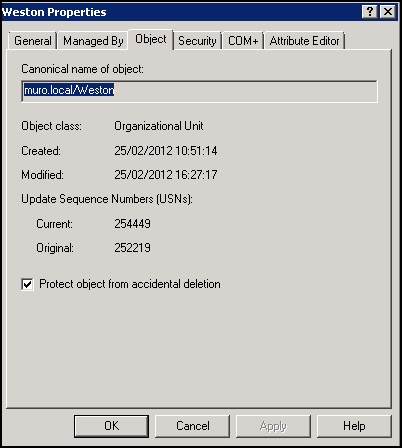
Now you can select the desired OU and delete it.
Explore Active Directory auditing and reporting with ADAudit Plus.
- Related Products
- ADManager Plus Active Directory Management & Reporting
- ADAudit Plus Real-time Active Directory Auditing and UBA
- EventLog Analyzer Real-time Log Analysis & Reporting
- ADSelfService Plus Self-Service Password Management
- AD360 Integrated Identity & Access Management
- Log360 (On-Premise | Cloud) Comprehensive SIEM and UEBA
- AD Free Tools Active Directory FREE Tools