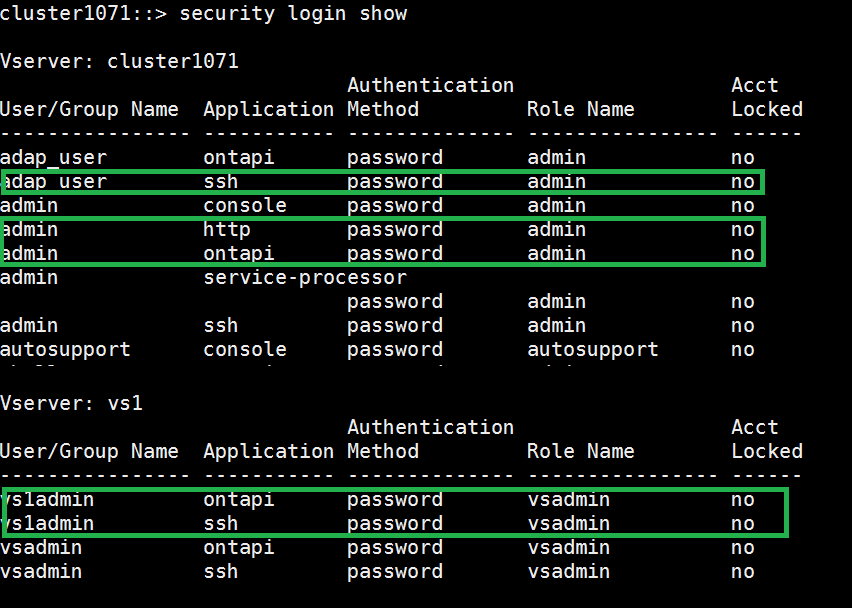Prerequisites for NetApp cluster auditing
Keep the details below on hand before beginning your configuration of NetApp CMode/cluster/Vserver auditing in ADAudit Plus.
- Target server name: The NetApp CIFS server name.
- Target shares: The list of shares that you wish to audit.
- Management IP: The management IP of the target cluster or the Vserver.
- Username and password: The credentials required to connect to the management IP. This user can be the default admin, vsadmin, or any other user with the roles highlighted below:
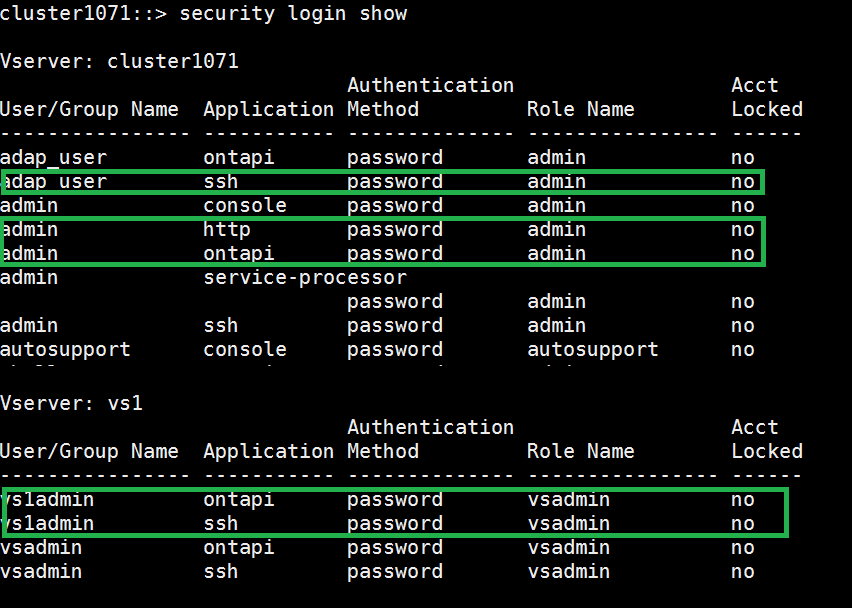
- Port number: The port that will be used for HTTP or HTTPS communication between the NetApp cluster and the ADAudit Plus server.
- Log storage location: Either of the below locations for storing audit logs:
- A new aggregate with 3GB of available space: ADAudit Plus will create a volume named cifs_audit_log, mount it in the /cifs_audit_log path, and use it for storing logs.
- An existing junction or local path, such as /logs/fs1/, with a minimum of 3GB of available space.
Don't see what you're looking for?
-
Visit our community
Post your questions in the forum.
-
Request additional resources
Send us your requirements.
-
Need implementation assistance?
Try OnboardPro

 Click here to expand
Click here to expand