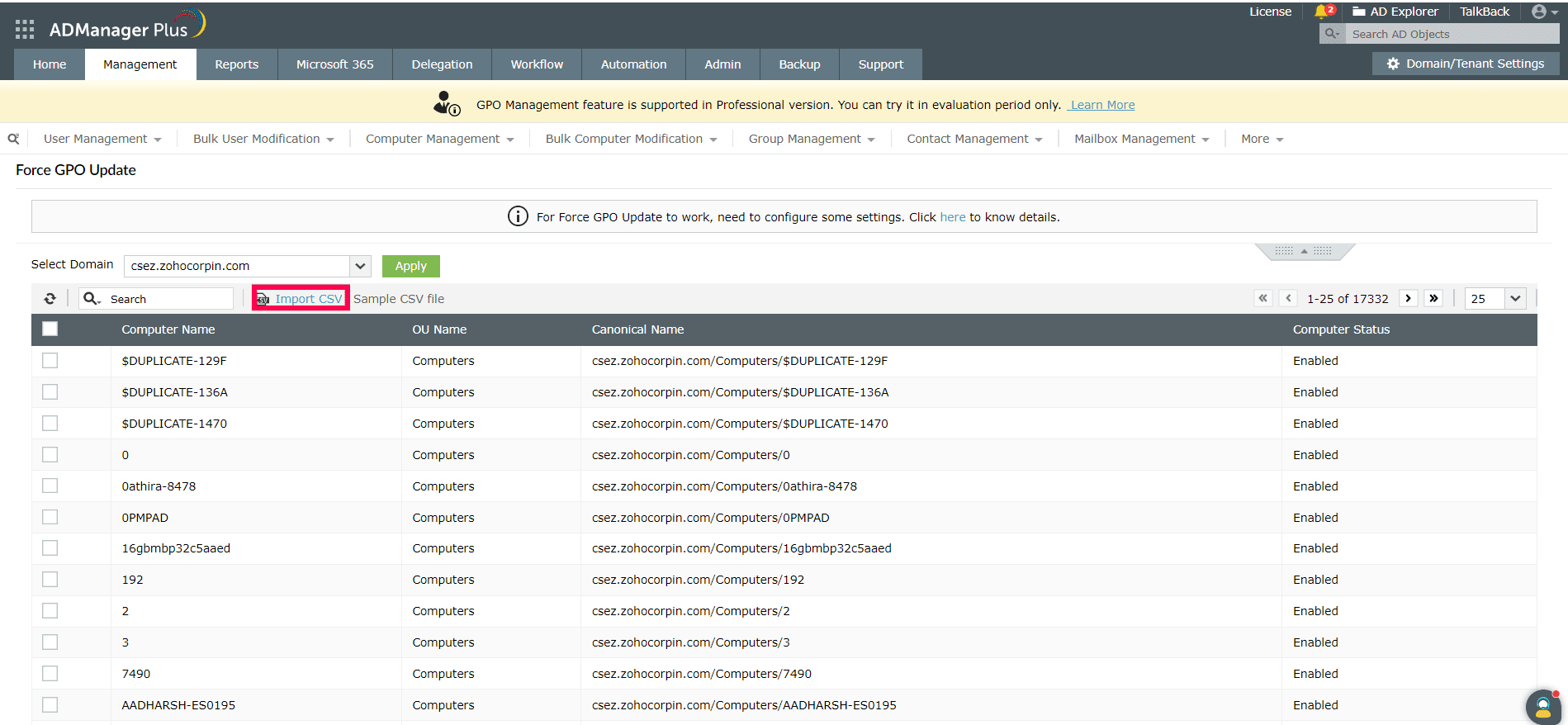- Related Products
- AD360
- Log360
- ADAudit Plus
- ADSelfService Plus
- EventLog Analyzer
- Exchange Reporter Plus
Force GPO Update
In general, GPOs are updated every 90 minutes with an offset of 0 to 30 minutes. Some GPOs are often force updated to skip this wait time. The native way of force updating GPOs involves PowerShell scripts and other complexities. ADManager Plus offers an easy way out with the Force GPO Update option, using which you can force apply GPOs on desired computers at the click of a button.
Prerequisites:
GPOs can only be force updated in,
- Computers that run Windows Server 2012 and above.
- Computers that have firewall rules enabled to allow inbound traffic on the following port
- TCP RPC dynamic port (Task Scheduler Service)
- TCP port 135 (Remote Procedure Call Service)
- TCP all ports (Windows Management Instrumentation Service)
- Click here to learn how to create a Starter GPO with policy settings to configure the firewall rules for the above mentioned ports using GPMC and PowerShell.
Note: It will take a minimum of 90 minutes for this GPO to take effect
Steps to force GPO update
- Log in to ADManager Plus
- Go to the Management tab > GPO Management > Force GPO Update.
- Select the required domain from the Select Domain drop-down.
- The Force GPO Update page displays all the domain computers linked to the selected domain. Select the required domain computers from the list.
- Use the Import CSV option to import the Domain Computers list.
Note:
- This report can only be generated when the domain credentials are configured in Domain Settings.
- When you choose to import a CSV file, it is mandatory to specify any one of the following LDAP headers in it:
- objectGUID
- name
- Click Apply to force GPO updates.