- Related Products
- AD360
- Log360
- ADAudit Plus
- ADSelfService Plus
- EventLog Analyzer
- Exchange Reporter Plus
Admin Audit Report
ADManager Plus' Admin Audit Report gives visibility into all the actions performed by help desk technicians within the product, like creation, deletion, and modification of:
- Help desk technicians
- Help desk technician groups
- Help desk roles
- Creation and modification templates
- Automation
- Scheduled Reports
- Custom Reports
- Event-driven Automations
- Webhook Templates
- Orchestration Templates
To generate the Admin Audit Report:
- Go to the Delegation tab.
- Navigate to Help Desk Audit Reports > Admin Audit Report from the left pane.
- The Admin Audit Report page will display a table containing the audit details of the activities performed by help desk technicians in ADManager Plus.
- Click the link under the Action column of any row within the table to see the complete details of the action performed.
- Use the Search option above the Managed by column to filter audit details by feature and action name.
- Click Export as to export the generated report to CSV, PDF, XLSX, and HTML formats.
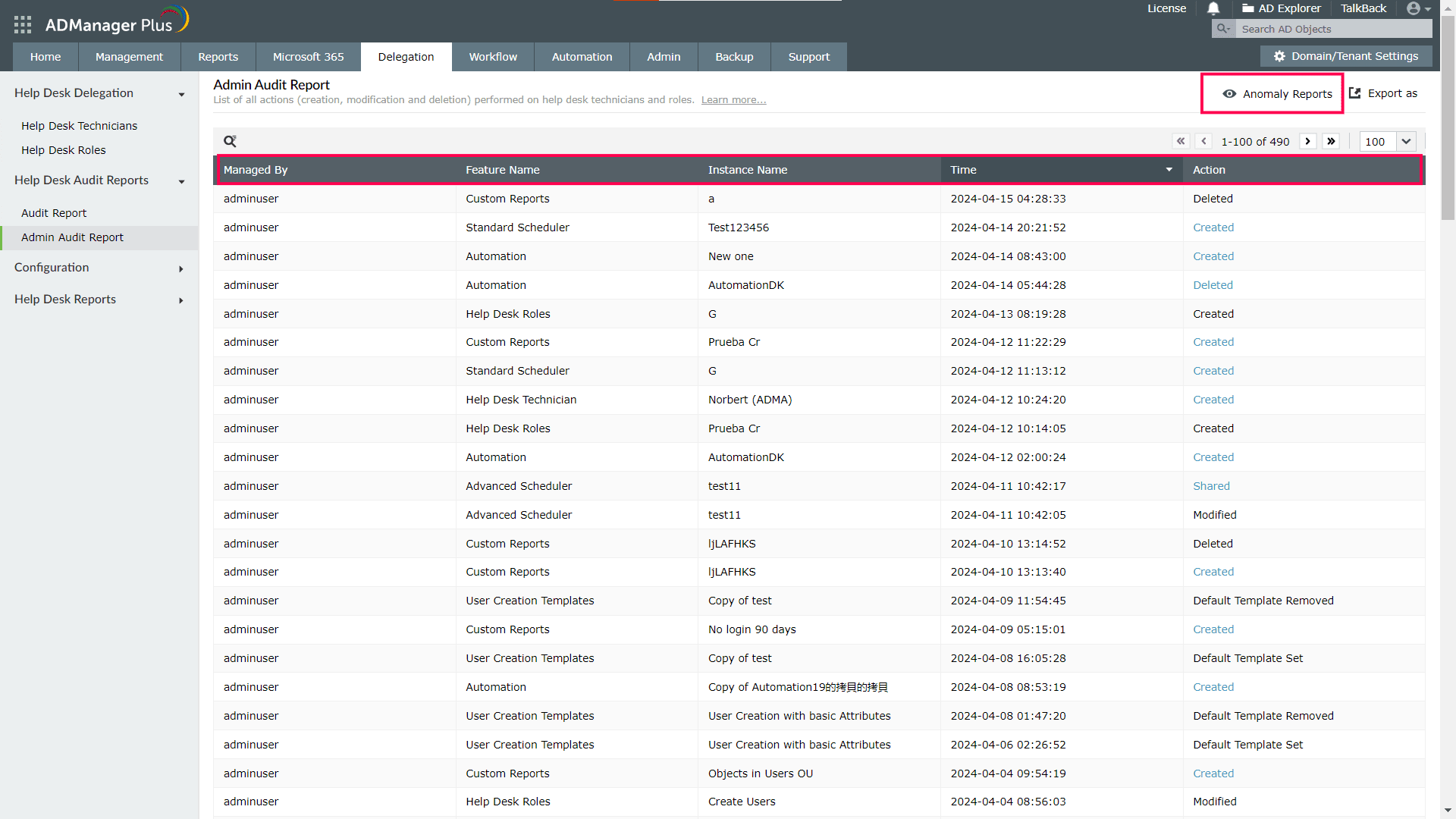
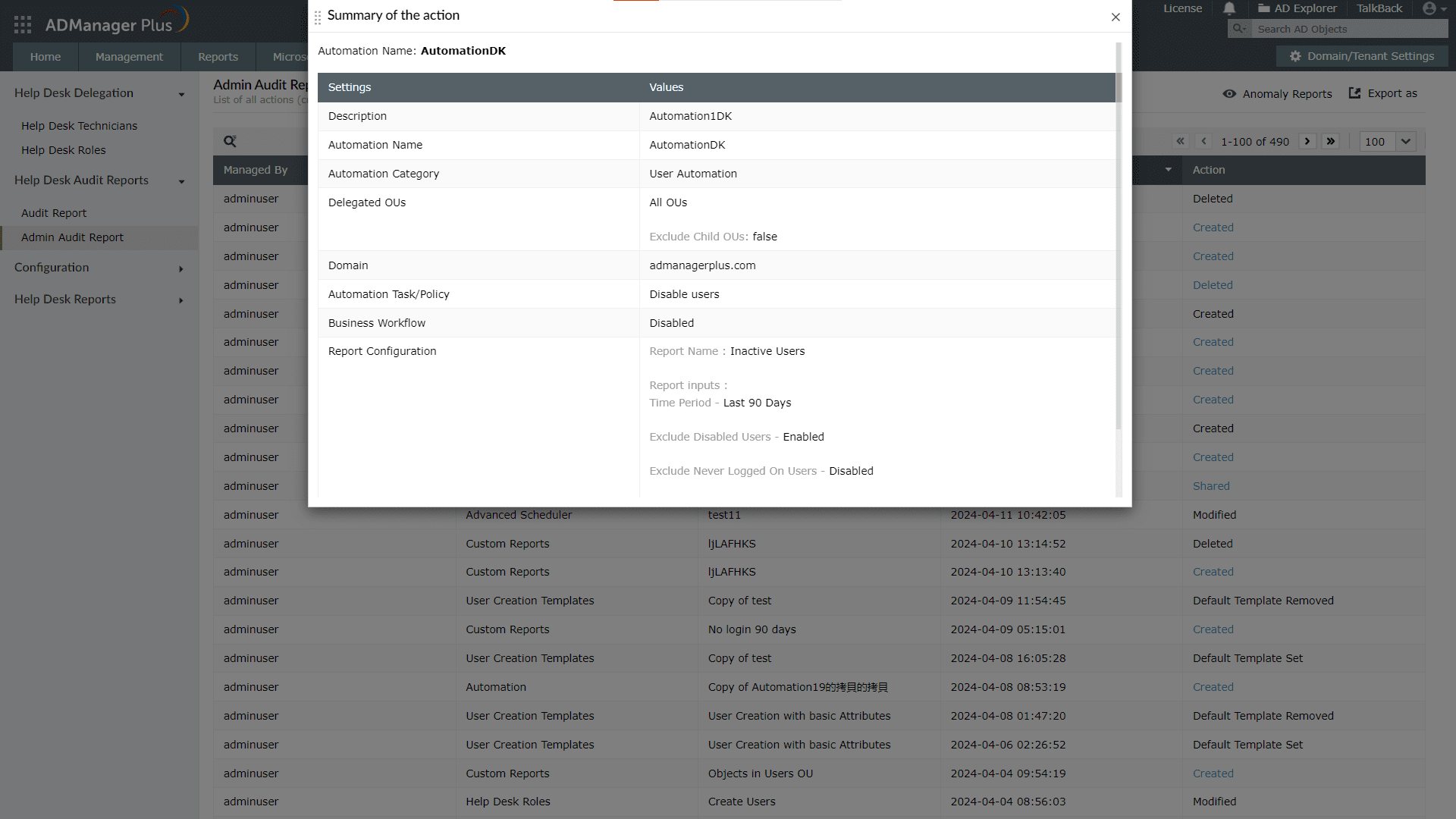
Note: The Anomaly Reports link in the top-right corner of the table will provide insights on anomalies detected in ADManager Plus' help desk technician activities.
