
- Overview
- Configuration
BambooHR
Enhance HR and IT Synergy with BambooHR and ADManager Plus Integration
BambooHR offers an app integration with ADManager Plus to improve HR and IT synergy by automating user life cycle management for SaaS and on-premises apps, including Microsoft Active Directory. With this integration, updates made to employee data and profiles in BambooHR are automatically reflected in AD. This enables HR-driven provisioning and access control, as well as automated deprovisioning and revoke access based on HR triggers, improving security. ADManager Plus and BambooHR propagate HRIS updates to downstream apps, ensuring accurate and fresh employee attributes. This solution is ideal for businesses that have outgrown spreadsheets.
Automated user management
The integration of Bamboo HR with ADManager Plus eliminates the need for manual identity management and helps in streamlining the exchange of information between HR and IT.
Increase productivity
Enable new hires to access resources instantly and facilitate easy management of group permissions for necessary changes and updates.
Bi-directional sync
Eliminate errors in user provisioning and ensure accurate maintenance of employee information across Active Directory and other applications.
How to configure BambooHR integration in ADManager Plus
Prerequisites
- BambooHR uses API Key to authorize API request.
Privileges
To import users (Inbound action): Ensure the account used for authorization has permission to read all user accounts.
To perform any action or query in BambooHR (Outbound Action): Ensure the account used for authorization has permission to perform the desired action.
Note: ADManager Plus comes with a preconfigured set of APIs that helps perform basic actions with the integration. If the action you require is not available, please gather the necessary API details from BambooHR API documentation to configure under inbound or outbound webhooks to perform the required actions.Authorization configuration
- Log in to ADManager Plus and navigate to Directory/Application Settings.
- Go to Application Integrations, then search and select BambooHR.
- Toggle the Enable BambooHR Integration button on.
- Toggle the Enable BambooHR Integration button on.
- On the BambooHR Configuration page, click Authorization.
- Enter the API key in the Username field under the Basic Authentication authorization type. Use any randomly generated string as the password.
- Click Configure.
Inbound webhook configuration
Inbound webhook enables you to fetch user data from BambooHR to ADManager Plus. The attribute mapping configured in this section can be selected as the data source during automation configuration to perform the desired action on the list of users received from the API response. To configure an inbound webhook for BambooHR:
- Under Inbound Webhook, click BambooHR Endpoint Configuration.
- In the Endpoint Configuration tab, an endpoint, BambooHR USERS ENDPOINT, comes preconfigured with an Endpoint URL, API Method, Headers, and Parameters fields to fetch user accounts from BambooHR. To use this preconfigured endpoint, replace {companyName} with the company name of your BambooHR instance in the Endpoint URL field. If you would like to use a new endpoint to import users, you can configure one using the + Add API endpoint button and filling in the required fields as per BambooHR's API references. Click here to learn how.
- Check the prefilled body data, where the list of fields to be integrated are mentioned; if you want any fields, kindly include them in that list of "fields".
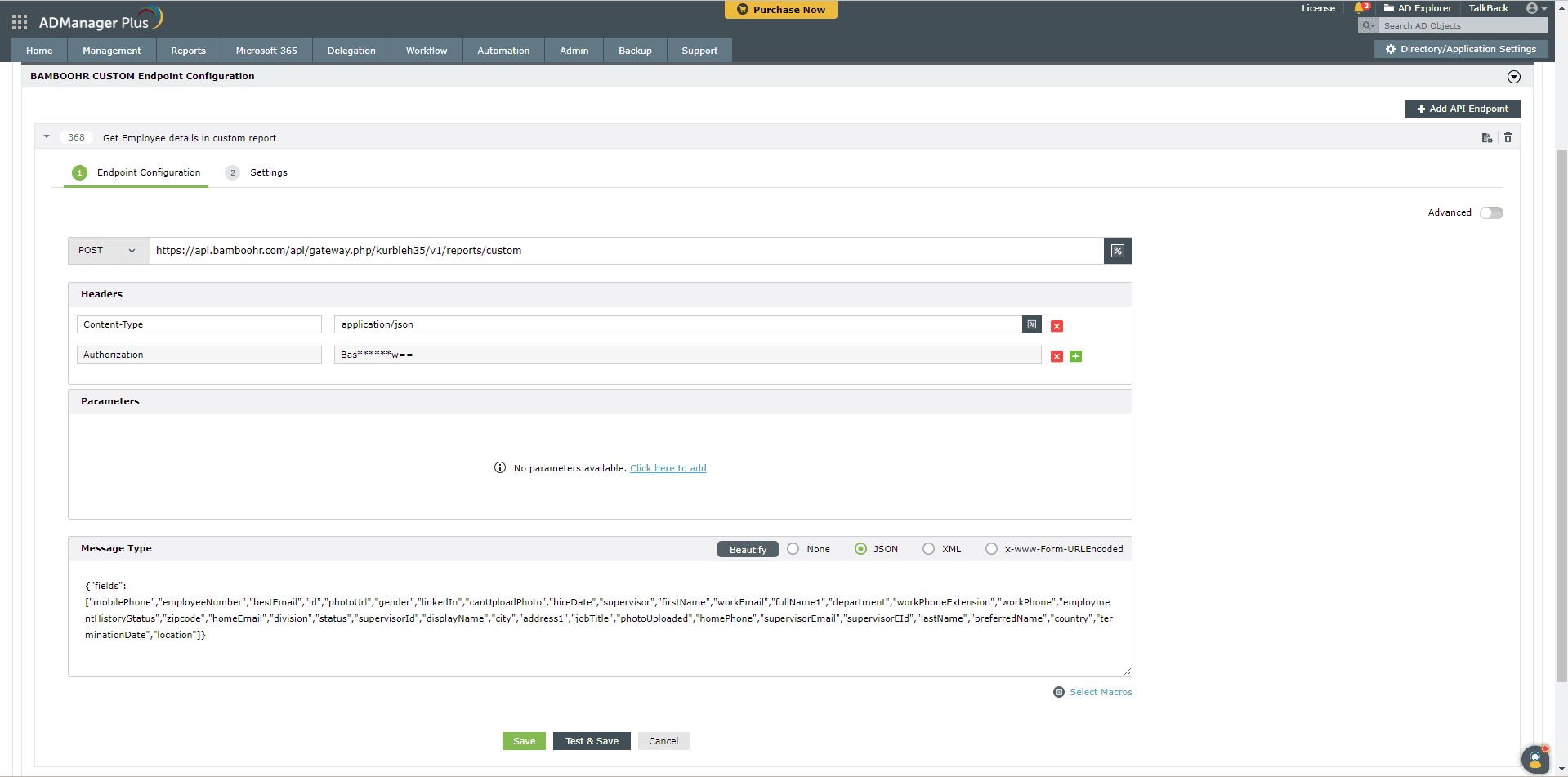
Note:
- The API key value pair is preconfigured as a header for authenticating API requests as configured during Authorization Configuration.
- Macros: You can add macros to your endpoint configuration to dynamically change it as per your requirement using the macro chooser component.
- Refer to BambooHR's API references and configure additional headers and parameters, if required.
- Once done, click Test & Save. A response window will display all the requested parameters that can be fetched using the API call. Click Proceed.
Note:
- Refer to BambooHR's API references to know the Body Message that must be configured to fetch only specific parameters.
- Click Data Source - LDAP Attribute Mapping to match endpoints and to map AD LDAP attributes with the respective attributes in BambooHR.
[ADManager Plus also lets you customize attribute format from BambooHR]
- Click + Add New Configuration and perform the following:
- Enter the Configuration Name and Description and select the Automation Category from the drop-down menu.
- In the Select Endpoint field, select the desired endpoint and a Primary Key that is unique to a user (e.g. employeeIdentifier). Note: When multiple endpoints are configured, this attribute must hold the same value in all the endpoints.
- In the Attribute Mapping field, select the attribute from the LDAP Attribute Name drop-down menu and map it with the respective column in BambooHR.
- If you would like to create a new custom format for this, click Mapping Attribute.
- Click Save.
- Configure an automation with the required action, repeat frequency, and the above configured attribute mapping configuration.
Outbound webhook configuration
Outbound webhook enables you to update the changes made in AD using ADManager Plus to BambooHR and synchronize them with AD.
To configure an outbound webhook for BambooHR:
- Under Outbound Webhook, click BambooHR Webhook Configuration.
- Click + Add Webhook.
- Enter a name and description for this webhook.
- Decide on the action that has to be performed and refer to BambooHR's API references for the API details, such as the URL, headers, parameters, and other requirements that will be needed.
- Select the HTTP method that will enable you to perform the desired action on the endpoint from the drop-down menu.
- Enter the endpoint URL.
- Configure the Headers, Parameters, and Body Message in the appropriate format based on the API call that you would like to perform.
- Click Test and Save.
- A pop up window will then display a list of AD users and groups to test the configured API call. Select the desired user or group over which this API request has to be tested and click OK. This will make a real-time call to the endpoint URL, and the selected objects will be modified as per the configuration.
- The webhook response and request details will then be displayed. Verify them for the expected API behavior and click Save.
- The configured webhooks can be integrated into Orchestration Templates—enabling scheduled or event-driven automation—to consecutively perform the action configured in the outbound webhook among of actions on a group of users or on individual users. Note: Use macros to send the data of the object on which the webhook is executed.
Actions supported:
- Create user accounts
- Modify user attributes
- Modify user accounts by Template
- Reset password
- Unlock users
- Disable users
- Enable users
- Delete users
- Run custom scripts
- Move users across groups
- Add users to groups
- Remove users from groups
- Create mailbox
- Disable or Delete mailbox
- Move Home Folder
- Delete Home Folder
- Revoke Microsoft 365 licenses
- Manage user photos
- Disable Lync accounts
- Auto reply