- Overview
- Configuration
Replicon
Optimize workforce management with Replicon - ADManager Plus Integration
Integrating Replicon with ADManager Plus enhances workforce management efficiency. This integration facilitates seamless user data synchronization between AD and Replicon, ensuring that employee records are consistent and up-to-date. It simplifies the process of managing user access to Replicon, aligns employee time tracking with their AD profiles, and enhances security by enabling centralized control over user permissions. Overall, this integration streamlines administrative processes, improves data accuracy, and boosts operational efficiency.
Simplified user management
Automatically syncs AD user data with Replicon, streamlining account creation and management processes.
Enhanced data accuracy
Ensures consistent employee information across ADManager Plus and Replicon, reducing errors in workforce management.
Improved reporting capabilities
Leverages detailed user data from ADManager Plus for enriched reporting and analytics in Replicon.
To generate a token
- Open the security API reference page and log in to your Replicon instance.
- Under Creating and revoking access tokens, expand POST /AuthenticationService1.svc/CreateAccessToken2 and click Try it out.
- Update the loginName parameter with the appropriate username or email address, add a description, and update the unitOfWorkId parameter with a unique string.
- Click Execute.
- Copy the generated token and paste it while configuring authorization for Replicon in ADManager Plus.
In ADManager Plus
- Log in to ADManager Plus and navigate to Directory/Application Settings.
- Go to Application Integrations, then search for and select Replicon
- Toggle the Enable Replicon Integration button on
- Select Bearer in the Authorization section and paste the token.
- Click Configure.
- In the API Endpoint Configuration section, the Endpoint URL, API Method, Headers, Parameters, and Message Type are all pre-configured.
Note:
- Swimlane, also referred to as endpoint, is where your Replicon instance is hosted and is required to access the API. Click here to learn more about Swimlane.
- Click here to learn more about Replicon's API references.
- Additional headers and parameters can also be configured. Click here to learn how.
- The Message Body can be customized for your organization's needs. Specify columnUris to fetch additional attributes from your Replicon instance.
- The API will repeatedly be called until a response without the term rows is received. This is pre-configured as well.
- You can configure multiple endpoints for this solution.
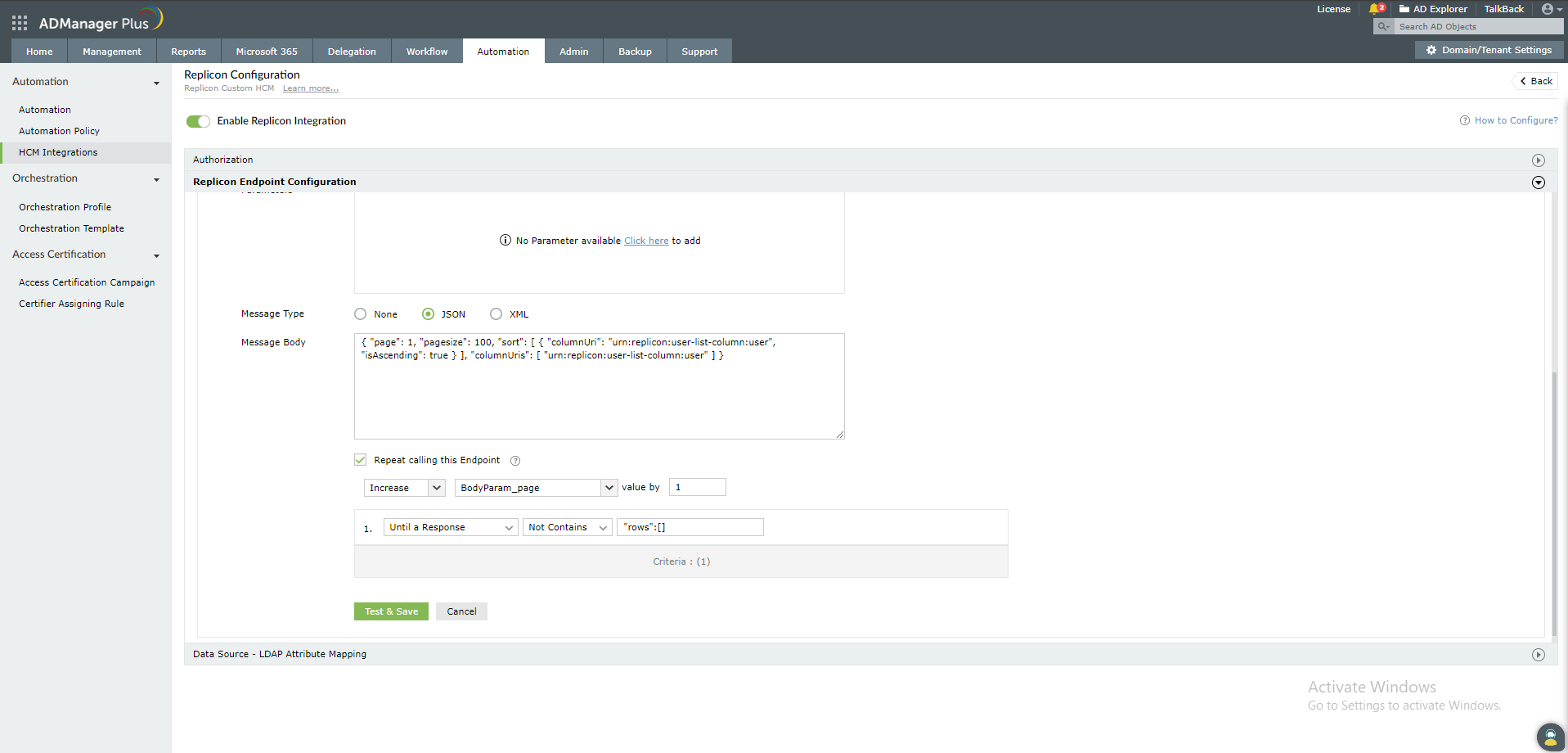
- Once done, click Test & Save.
- A response window will display the response schema. Click Proceed.
- Click Data Source - LDAP Attribute Mapping to map AD LDAP attributes with the respective attributes in Replicon.
- Enter the Configuration Name and Description and select the Automation Category from the drop-down menu.
- In the Select Endpoint field, select a Primary Key that is unique to a user (e.g. employeeIdenifier). Note: When multiple endpoints are configured, this attribute must hold the same value in all the endpoints.
- In the Attribute Mapping field, select the attribute from the LDAP Attribute Name drop-down menu and map it with the respective column in Replicon.
- Click Save.
While configuring an automation in ADManager Plus, select Replicon as the Data Source to automate user management. Click here to learn more about configuring AD automation.