
- Overview
- Configuration
ServiceDesk Plus
Unify IT service and identity management with ServiceDesk Plus and ADManager Plus
Integrating ServiceDesk Plus with AD using ADManager Plus enables IT administrators to automate identity lifecycle management directly from within the ServiceDesk Plus console. This integration streamlines the management of user accounts across Active Directory, Exchange, Microsoft 365, and other connected platforms by linking IT service requests with identity and access management tasks.
Incident management
Log, track, and resolve incidents and reduce downtime quickly and efficiently with a centralized console that offers real-time reporting and monitoring.
Change management
IT teams can easily track and prioritize change requests with advanced automation and workflows. Streamline change requests, prioritize, and deploy them to minimize any potential negative impact on the system.
Help desk driven Active Directory management
Automatically create, modify, and deprovision user accounts in AD, Exchange, and Microsoft 365 from the ServiceDesk Plus console.
How to configure the ServiceDesk Plus - ADManager Plus integration
Configuration document: Integrating ServiceDesk Plus with ADManager Plus
ADManager plus offers two ways to integrate with ServiceDesk Plus:
- Widget: Execute Active Directory (AD) actions directly from the ServiceDesk Plus console.
Click here to learn more about integrating ADManager Plus with ServiceDesk Plus.
- API-based application integration: Streamlines ticket management in ServiceDesk Plus by periodically importing relevant tickets and performing the necessary AD actions in ADManager Plus. The following guide provides step-by-step instructions for configuring API-based application integration with ServiceDesk Plus.
Prerequisites
ServiceDesk Plus uses API keys to authorize API requests.
Privileges
To import users from tickets (inbound action): Ensure the account used for authorization has permission to read all tickets.
To perform any action or query in ServiceDesk Plus (outbound action): Ensure the account used for authorization has permission to perform the desired action.
Note: ADManager Plus comes with preconfigured set of APIs that helps perform basic actions with the integration. If the action you require is not available, please gather the necessary API details from the ServiceDesk Plus API documentation to configure under the inbound and outbound webhooks to perform the required actions.Authorization configuration
- Log in to ADManager Plus and navigate to Directory/Application Settings.
- Go to Application Integrations, then search for and select ServiceDesk Plus Integration.
- Toggle on the Enable ServiceDesk Plus Integration option .
- In the ServiceDesk Plus Configuration page, click Authorization.
- Perform the steps to generate the API keys and API token in ServiceDesk Plus and enter the API key by replacing {AUTH_TOKEN_SDP_OP} in the value field.
- Click Configure.
Inbound webhook configuration
Inbound webhook enables you to fetch user data from ServiceDesk Plus to ADManager Plus by fetching the required data from fields in the ticket. The attribute mapping configured in this section can be selected as the data source during automation configuration. To configure an inbound webhook for ServiceDesk Plus:
- Under Inbound Webhook, click ServiceDesk Plus Endpoint Configuration.
- In the Endpoint Configuration tab, an endpoint, ServiceDesk Plus USERS ENDPOINT, comes preconfigured with an Endpoint URL, API Method, Headers, and Parameters fields to fetch tickets from ServiceDesk Plus tickets.
- If would like to use this preconfigured endpoint, replace {SDP_SERVER} with the portal URL of your ServiceDesk Plus instance in the Endpoint URL field.
- In the Header section, replace {SDP INSTANCE HOST} with the host name of your ServiceDesk Plus instance.
- Replace the {INPUT_DATA} parameter with your required input data. In the constructed input data, provide the field keys for the fields required for the integration. For custom fields, you can find the field keys under Setup > Customization > Additional Fields.
Sample input data:
- Sample 1: {"list_info": {"row_count": 20,"start_index": 1,"sort_field": "subject","sort_order": "asc","get_total_count": true,"search_fields": {"subject": "New hire","priority.name": "high"}}}
- Sample 2: {"list_info":{"row_count":"100","start_index":1,"fields_required":["subject","status","udf_fields.udf_char1","udf_fields.udf_char2","udf_fields.udf_long1"],"search_criteria":[{"field":"last_updated_time","condition":" is","value":"$(LAST_24_HRS)"},{"field":"subject","condition":"like","value":"New employee joining the organization","logical_operator":"and"}],"sort_fields":[{"field":"subject","order":"asc"}]}}
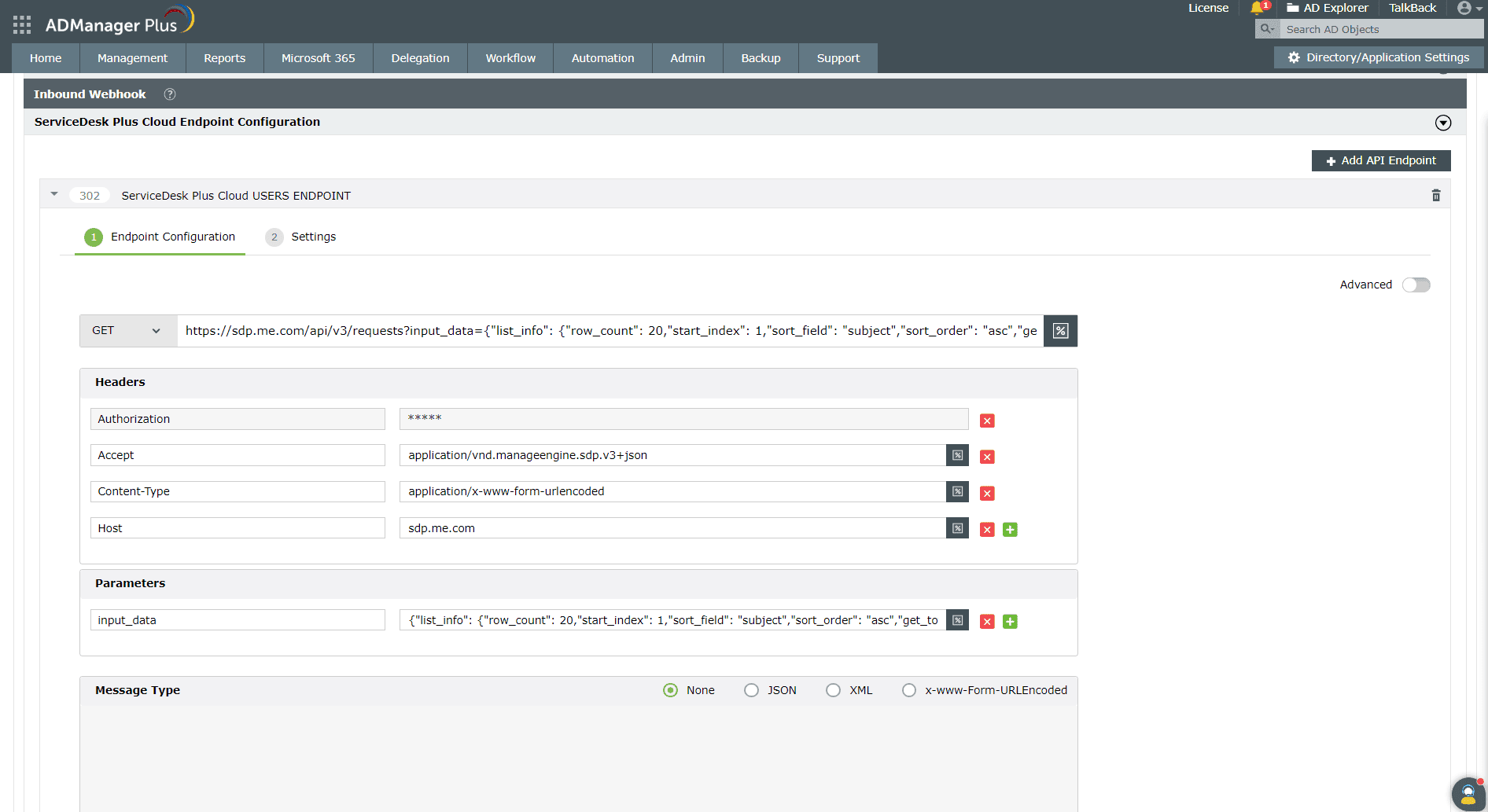
- However, if you would like to use a new endpoint to import users, you can configure one using the + Add API Endpoint button and filling in the required fields as per ServiceDesk Plus's API references. Click here to learn how.
Note:
- The API key value pair is preconfigured as a header for authenticating API requests as configured during Authorization Configuration.
- You can add macros to your endpoint configuration to function dynamically per your requirement using the macro chooser component.
- Refer to ServiceDesk Plus's API references and configure additional headers and parameters if required.
- Once done, click Test & Save. A response window will display all the requested parameters that can be fetched using the API call. After verifying if the requested parameters have been called to action, click Proceed.
Note:
- Refer to ServiceDesk Plus's API references to know the Parameters that must be configured to fetch only specific ticket data.
- Click Data Source - LDAP Attribute Mapping to map AD LDAP attributes with the respective attributes in the ServiceDesk Plus ticket.
- Click + Add New Configuration and perform the following:
- Enter the Configuration Name and Description and select the Automation Category from the drop-down menu.
- In the Select Endpoint field, select the desired endpoint and a Primary Key that is unique to a ticket, e.g., ID(resquest.id).
- In the Attribute Mapping field, select the attribute from the LDAP Attribute Name drop-down menu and map it with the respective column in ServiceDesk Plus.
- If you would like to create a new custom format, click Add New Format.
- Click Save.
- Configure an automation with the required action, repeat frequency, and the above configured attribute mapping configuration.
Outbound webhook configuration
Outbound webhook enables you to send changes made in AD to ServiceDesk Plus and carry out tasks in ServiceDesk Plus all from ADManager Plus. The webhooks configured in this section can be included in an Orchestration Template, which can be used during event-driven and scheduled automations. To configure outbound webhooks for ServiceDesk Plus:
- Under Outbound Webhook, click ServiceDesk Plus Webhook Configuration.
- Click + Add Webhook.
- Enter a name and description for this webhook.
- Decide on the action to be performed and refer to ServiceDesk Plus's API references for the API details, such as URL, headers, parameters, and other requirements that will be needed.
- Select the HTTP method that will enable you to perform the desired action on the endpoint from the drop-down menu.
- Enter the endpoint URL.
- Configure the Headers, Parameters, and Body Message in the appropriate format based on the API call that you would like to perform.
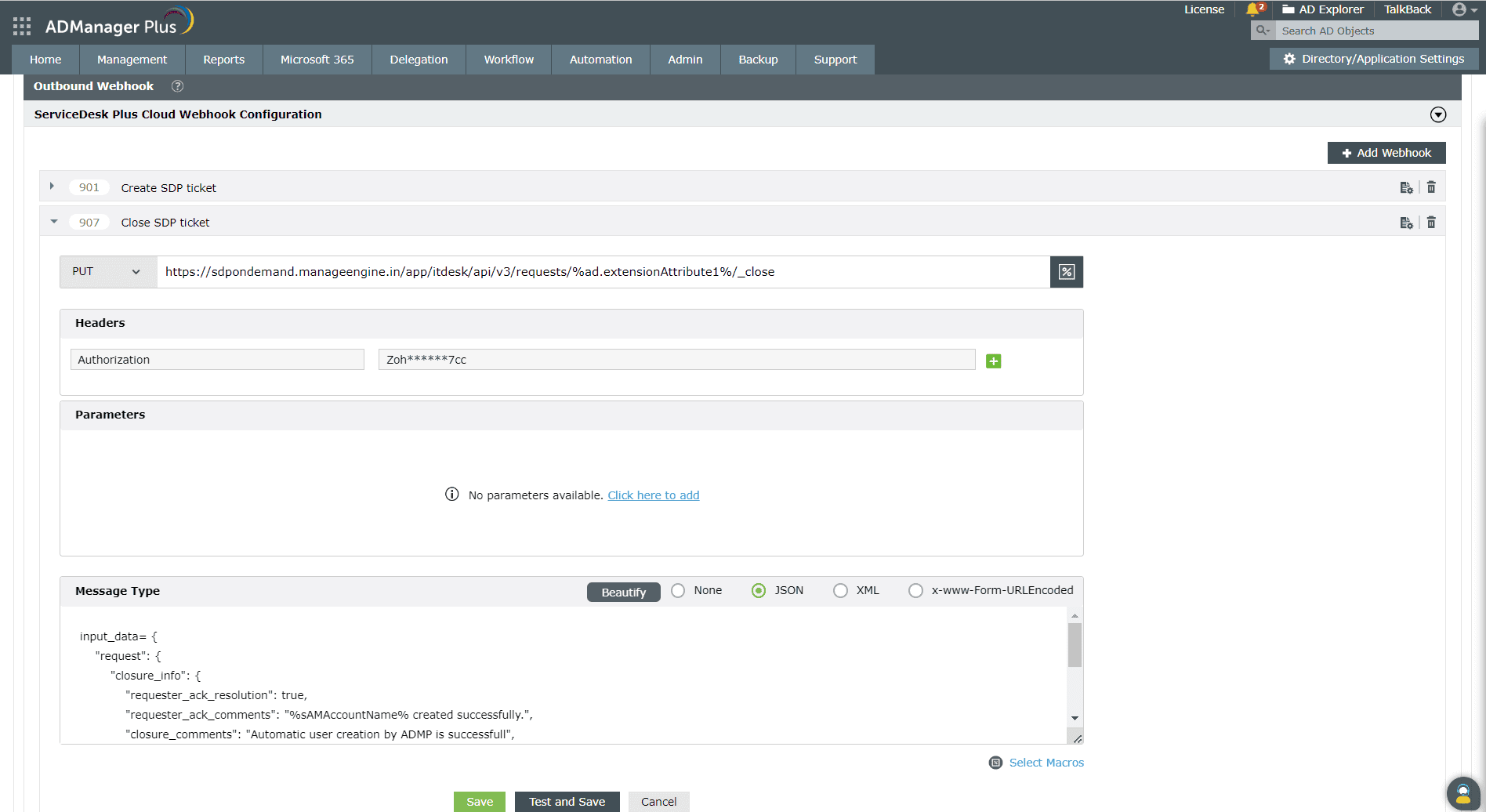
- Click Test and Save.
- A pop-up window will then display a list of AD users and groups to test the configured API call. Select the desired user or group over which this API request has to be tested and click OK. This will make a real-time call to the endpoint URL, and the selected objects will be modified as per the configuration.
- The webhook response and request details will then be displayed. Verify them for the expected API behavior and click Save.
- The configured webhooks can be integrated into Orchestration Templates—enabling scheduled or event-driven automation—to consecutively perform the action configured in the outbound webhook among of actions on a group of users or on individual users. Note: Use macros to send the data of the object on which the webhook is executed.
Watch this step-by-step video guide to seamlessly integrate ManageEngine ADManager Plus with ServiceDesk Plus.

Actions supported
- User provisioning
- Enable or disable user accounts
- Reset passwords
- Unlock user accounts
- User deprovisioning
- Add to group
- Remove from group
- Modify department
- Modify manager
- Set folder permissions
- Remove folder permissions