Active Directory management features in ADManager Plus
-
User
-
Computer
-
Group
-
Contact
-
OU
-
NTFS and file servers
-
GPO
-
Migration
User
-
Create users
Create multiple user accounts in one go.
-
Modify users
Modify the attributes of multiple users at once using CSV file import.
-
Enable or disable users
Enable or disable users, and set account expiration dates of users in bulk.
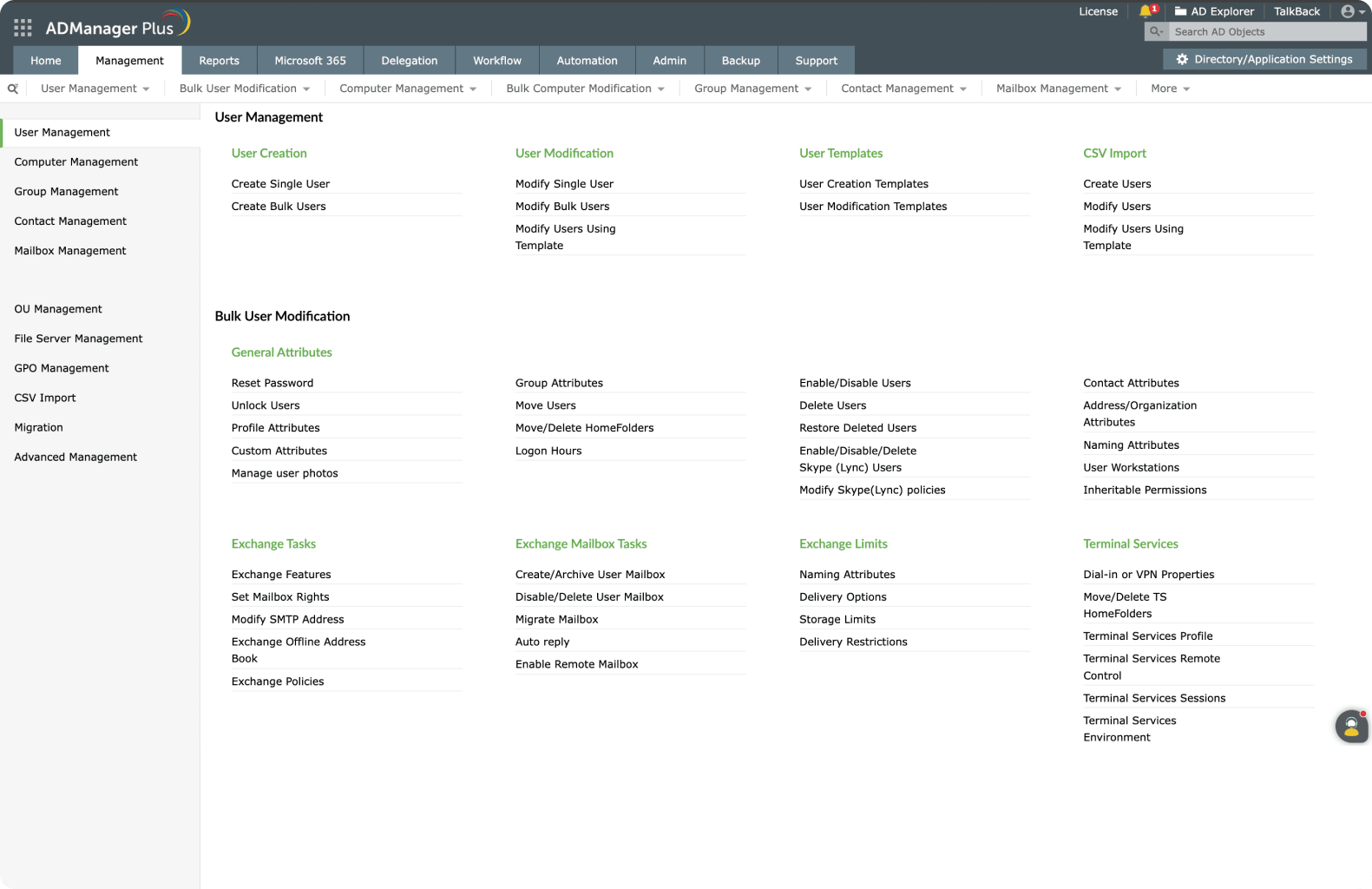
-
Reset password
Change passwords of a single or multiple users.
-
Unlock user
Manage locked-out user accounts.
-
Move users
Move users to a different OU.
-
Restore deleted users
Restore deleted user objects in bulk with their attributes intact.
Computer
-
Move computers
Move multiple computer objects across containers.
-
Delete computers
Clean up single or multiple computer accounts in a single step.
-
Enable or disable computers
Enable or disable computer accounts in one step.
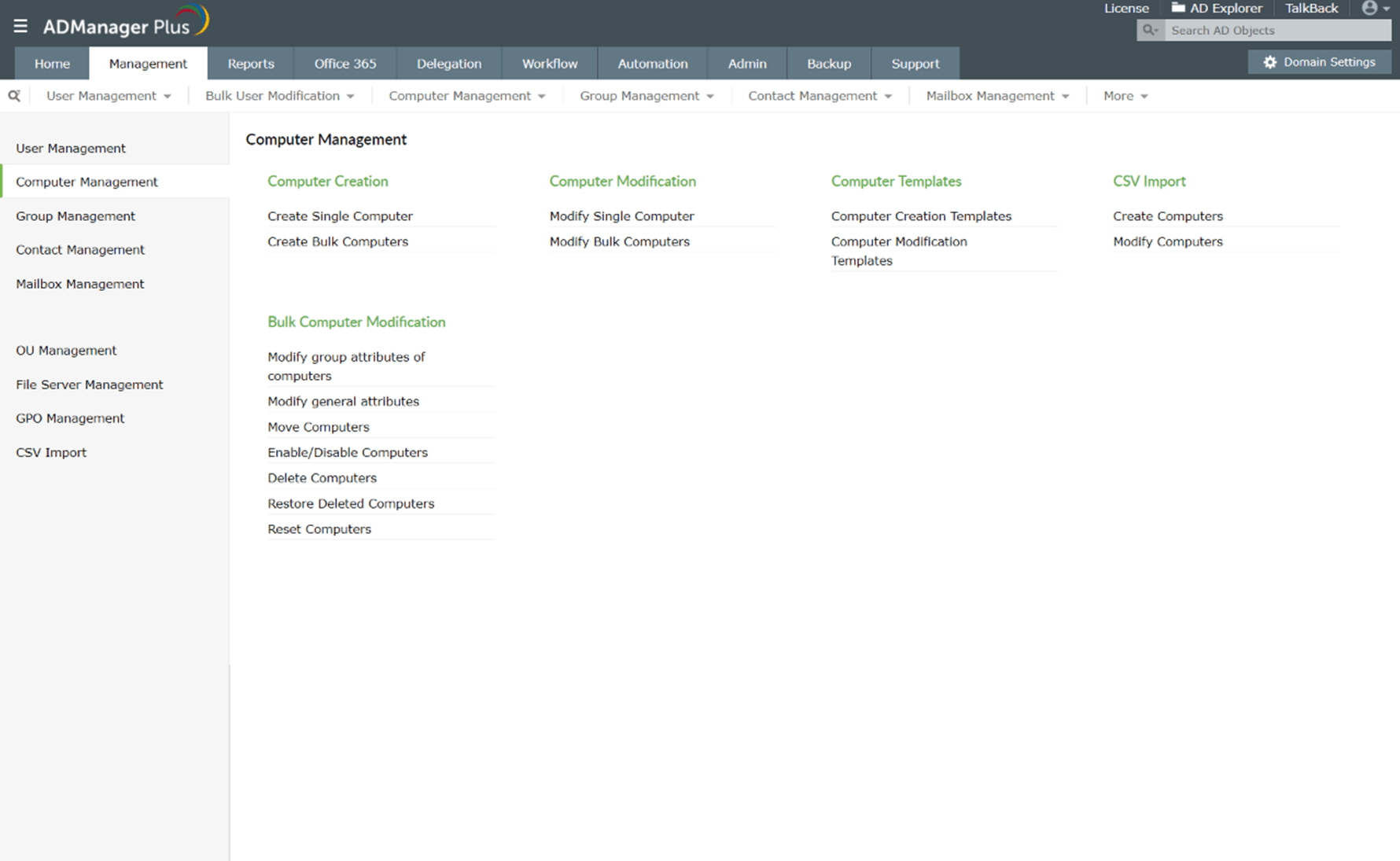
-
Modify general computer attributes
Set attributes like Description, Location, or Managed By for computers.
-
Modify computer's group attributes
Add or remove computers from groups and set primary groups.
-
Create computers
Create multiple computer objects in one go.
-
Restore deleted computers
Restore deleted computers in bulk with their attributes intact
Group
-
Create groups
Create one or multiple groups.
-
Delete groups
Delete multiple groups by importing a CSV file.
-
Move groups
Move groups to different OUs.
-
Restore deleted groups
Restore deleted groups in bulk with their attributes intact
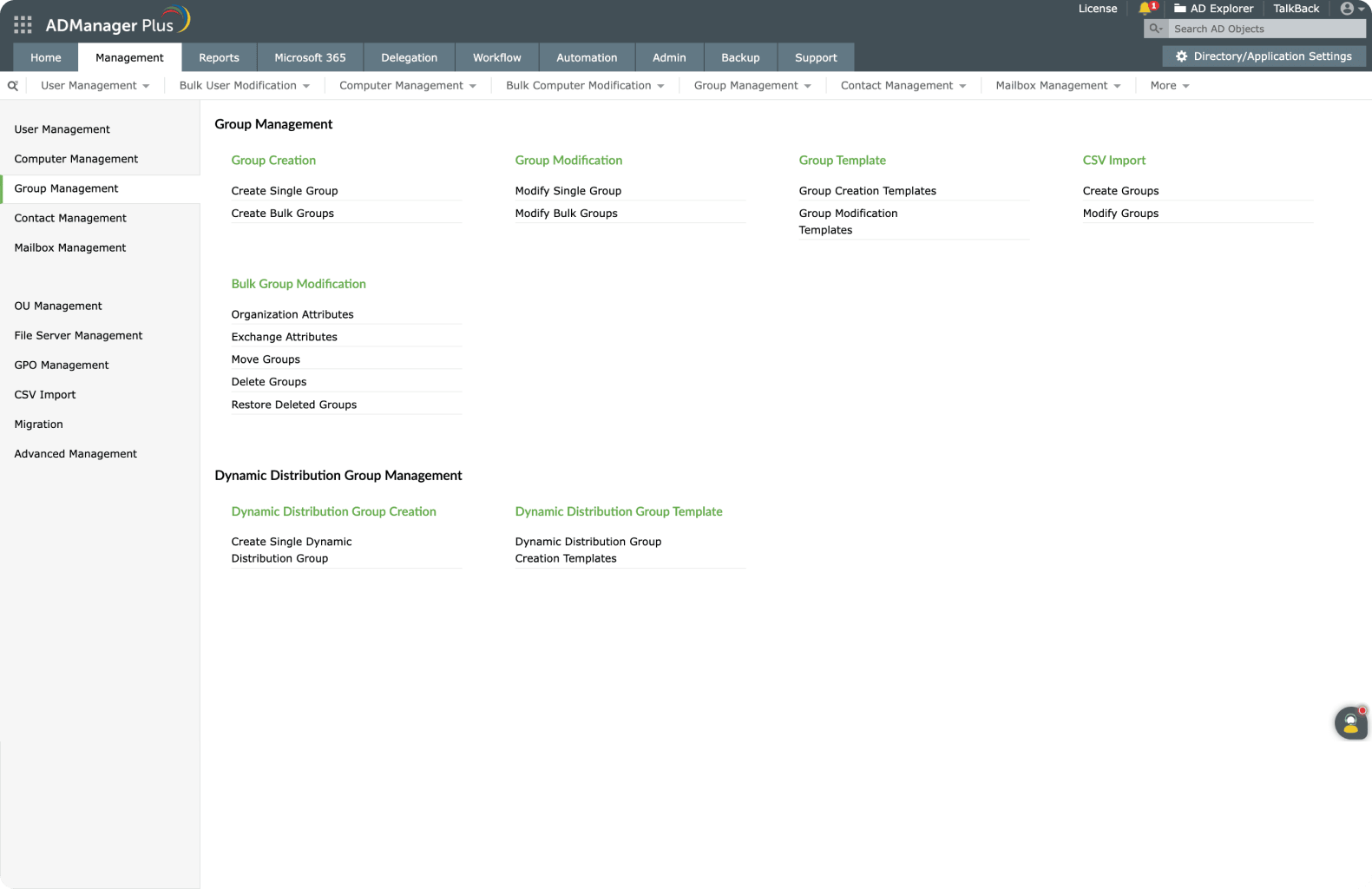
-
Modify groups
Modify group attributes in bulk.
-
Modify Exchange attributes of groups
Modify groups' Exchange attributes such as the receiving message's size and more.
-
Modify group organization attributes
Manage organization attributes such as email, memberOf, and more.
Contact
-
Create contacts
Create one or multiple contacts with GUI-based actions.
-
Delete contacts
Clean up AD contacts in bulk.
-
Modify bulk contacts
Modify contact attributes in bulk.
-
Restore deleted contacts
Restore deleted contacts in bulk with their attributes intact.
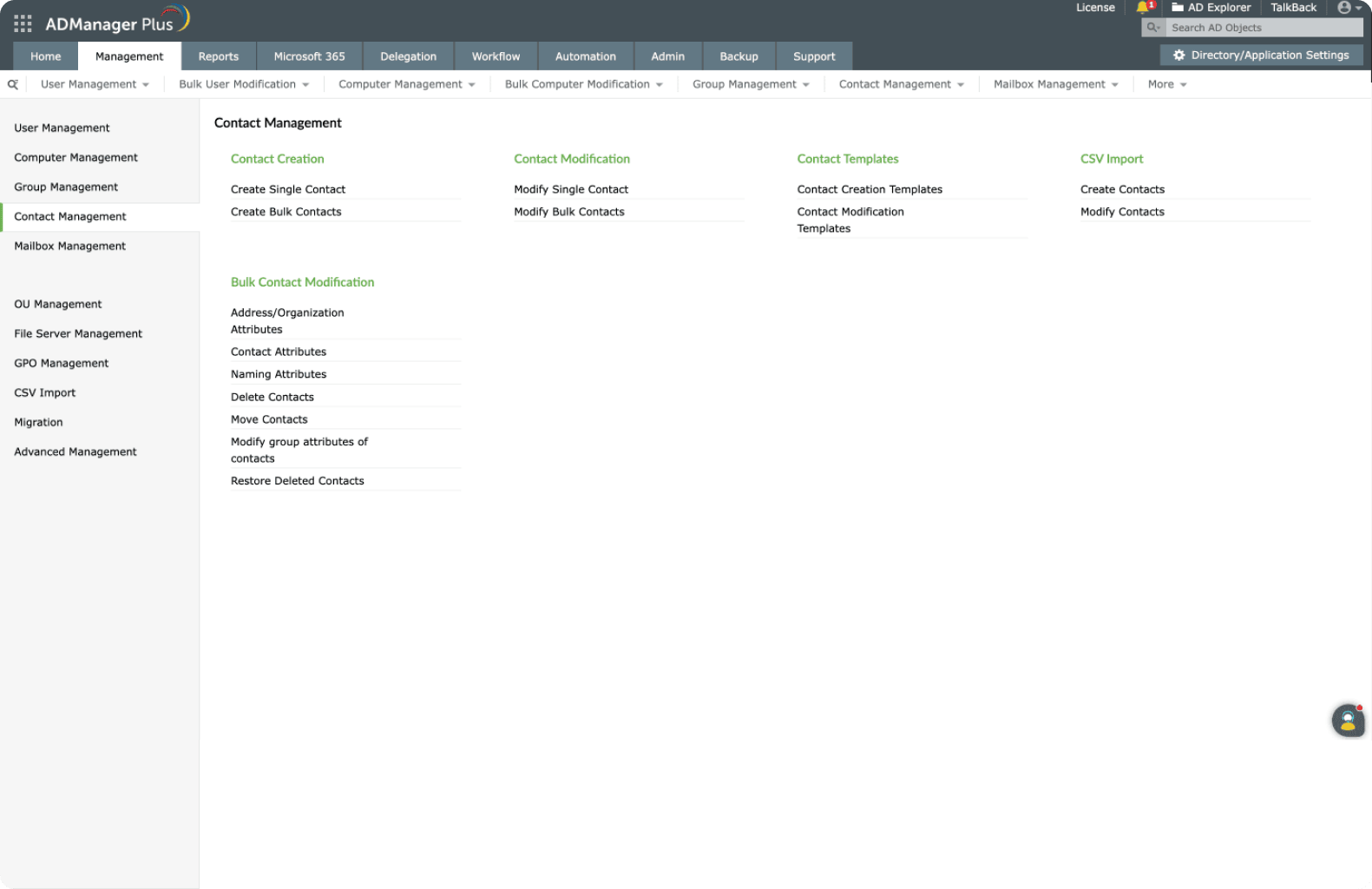
-
Modify contact attributes
Manage contact attributes such as telephone numbers, email IDs, and more.
-
Move contacts
Move contacts to a different container.
-
Contact creation templates
Create contacts with customized attributes.
OU
-
Create OUs
Create multiple OUs in one go.
-
Delete OUs
Delete OUs individually or in bulk.
-
Modify OUs
Modify the attributes of multiple OUs at once.
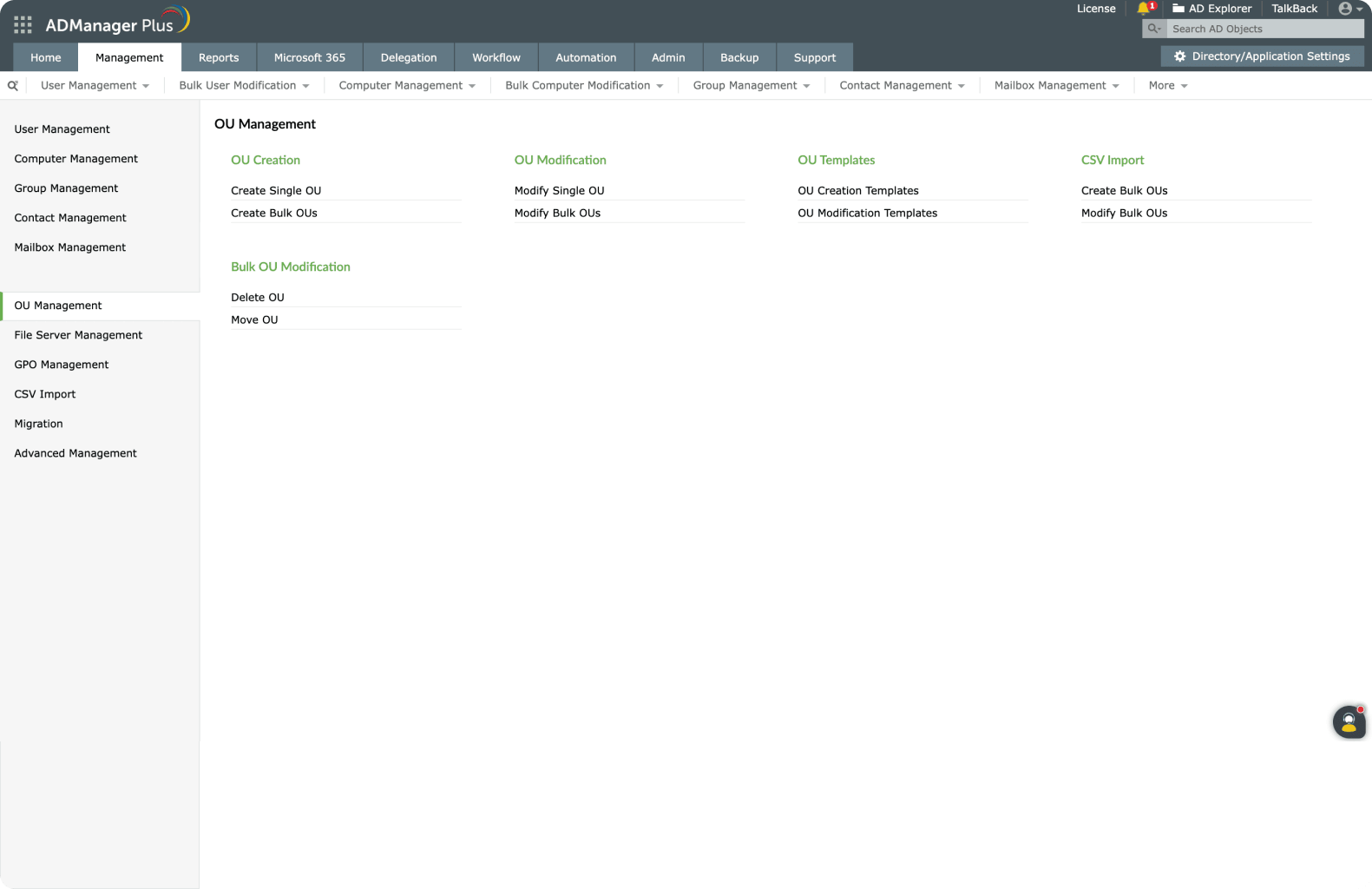
-
Move OUs
Move OUs across locations in one go.
-
OU creation templates
Configure attributes based on the organization's needs and policies.
-
Create and modify OUs using CSVs
Import a CSV file to create and modify OUs in a single step.
NTFS and file servers
-
Modify NTFS permissions
Allow or deny permissions for NTFS users.
-
Remove NTFS permissions
Remove the allow or deny permissions for NTFS users.
-
Modify share permissions
Allow or deny permissions for users on a share.
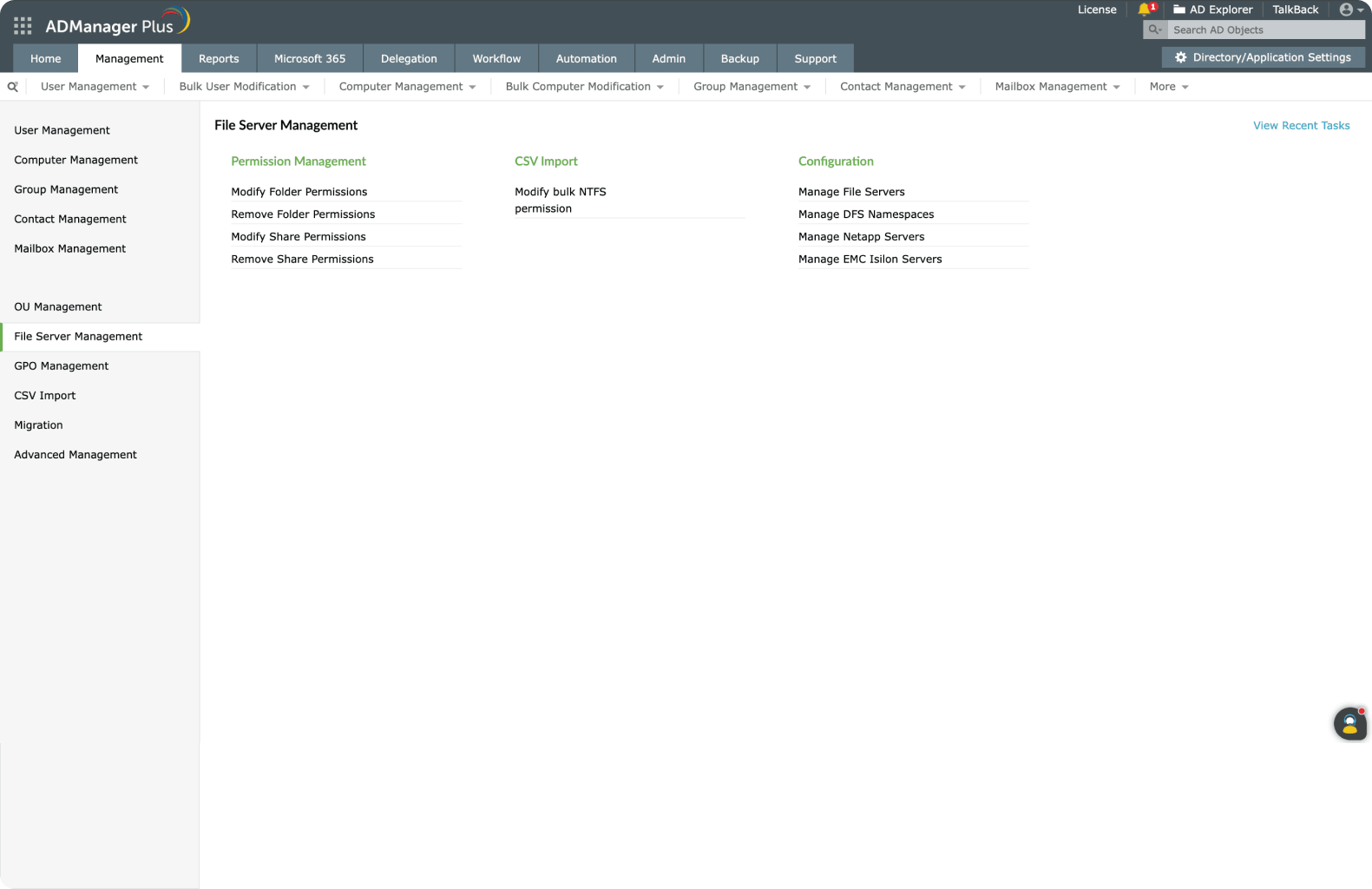
-
Remove share permissions
Remove the allow or deny permissions for users on a share.
-
Manage file servers
Add or remove file servers in the domain.
GPO management
-
Create GPOs
Create GPOs and link them to multiple sites or OUs in a single operation.
-
Manage GPOs
Edit, enable or disable, delete, and rename GPOs.
-
Force update GPOs
Force a Group Policy update and quickly enforce the latest policies on users and computers.
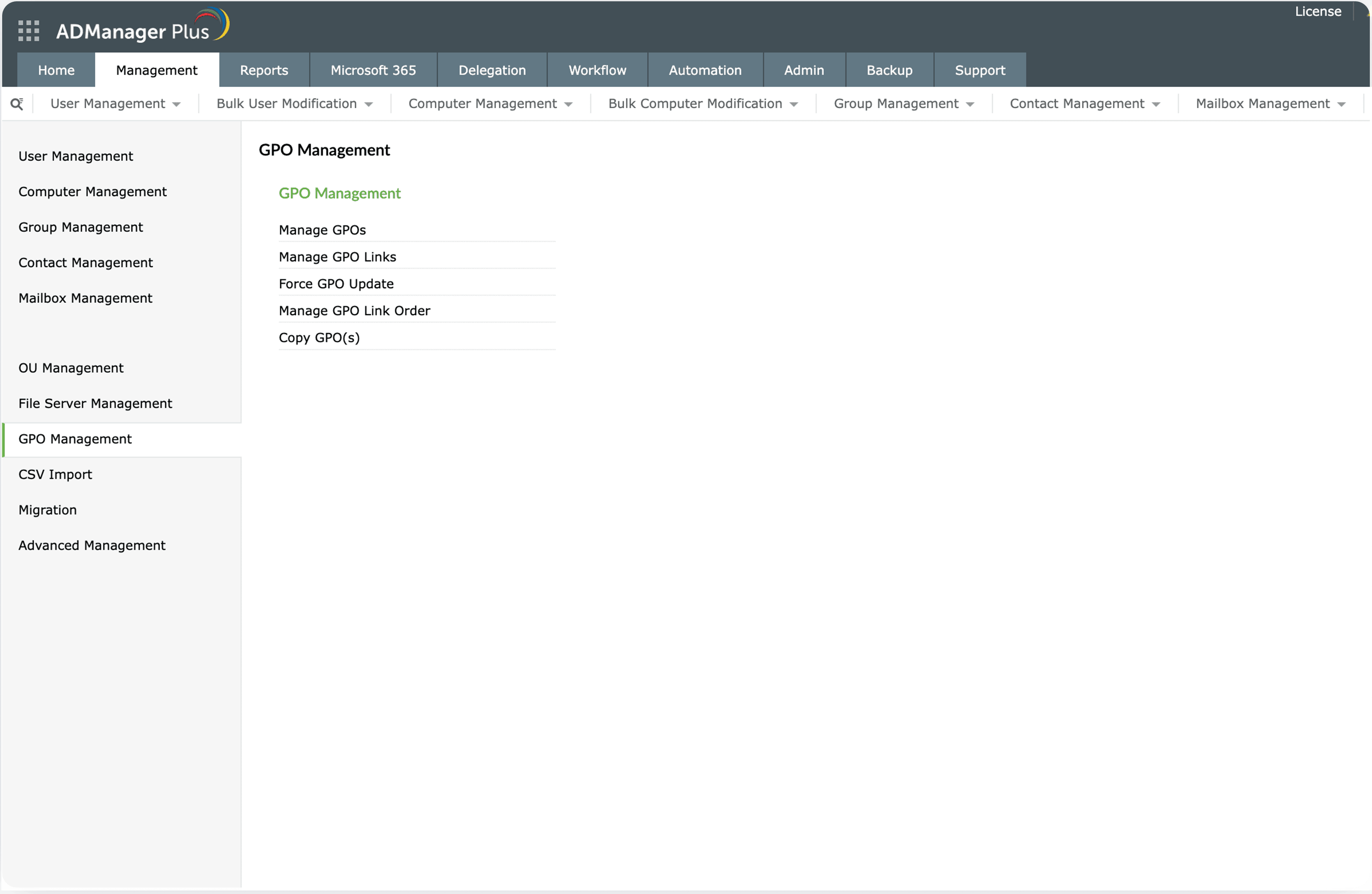
-
Manage GPO link order
Modify the link order of GPOs and ensure correct policy application.
-
Link GPOs
Link GPOs to specific domains, OUs, or sites.
-
Copy GPOs
Copy GPOs from one domain to another with all their settings intact.
Migration
-
User migration
Migrate users across domains and forests with or without the Active Directory Migration Tool.
-
Group migration
Migrate groups across domains with their members, SID, and more intact.
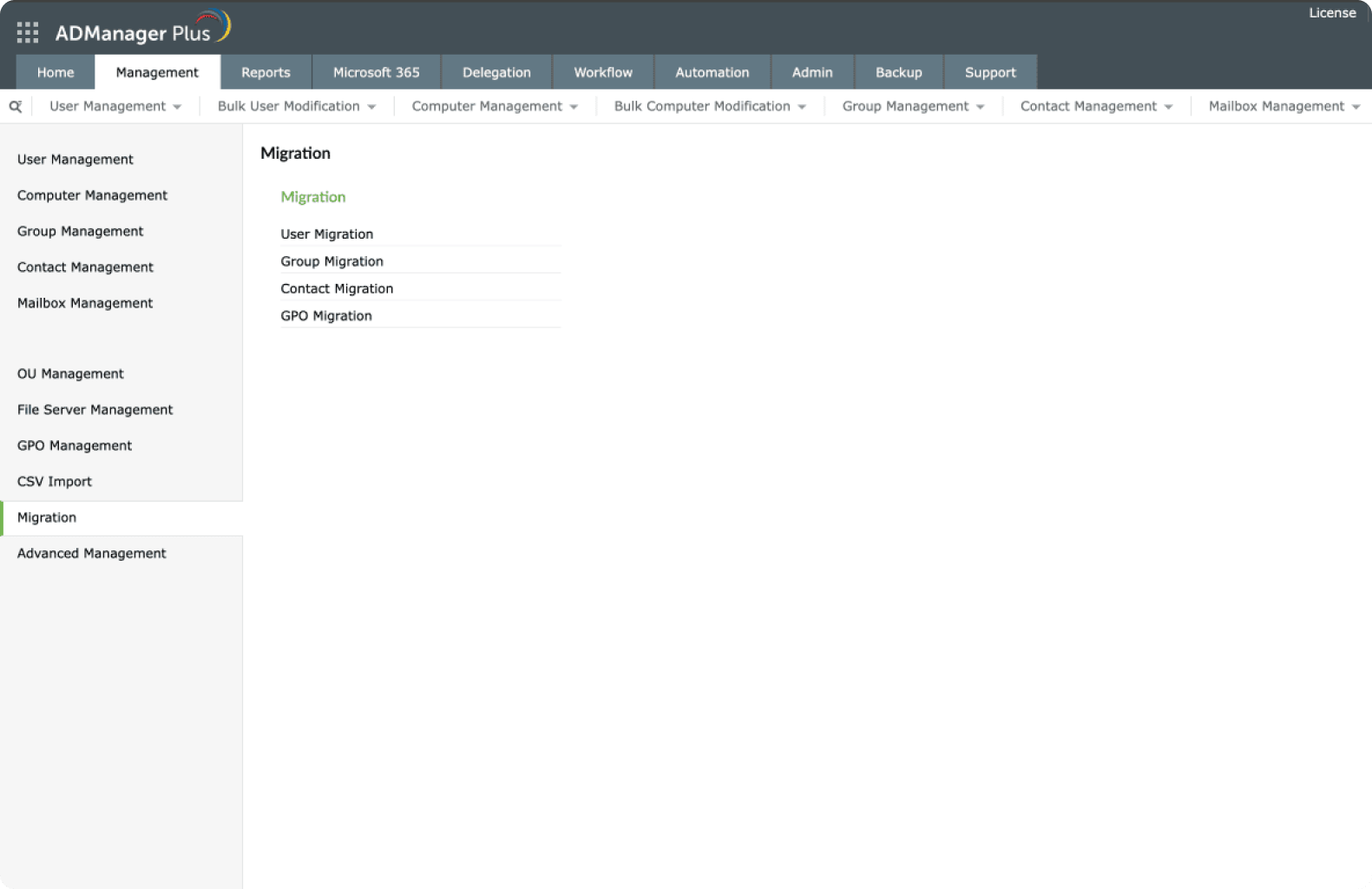
-
Contact migration
Migrate AD contacts across your AD environment and handle conflicts effectively.
-
GPO migration
Migrate GPOs across domains and forests with or without an ACL or migration table.

