A leading bank with thousands of branch offices deployed Applications Manager to monitor their back office applications used in different countries. Some of the applications they have like Loan processing, account creations and approvals, B2B transactions are custom built web applications. These applications form an important part of the banks functioning and are used by 1000s of employees of the bank. These N Tiered applications deployed on popular J2EE Servers need to be fast (good response times) enough to ensure faster customer handling and better employee productivity.
This Business Case will enable you to visualize how ManageEngine Applications Manager is used in by a financial institution to ensure better end user satisfaction. The emphasis was on monitoring the web applications used for their back office work processing.The operations of the financial institution are spread across the world. They have two primary data centers – one in UK and another in Australia. Their servers primarily consist of UNIX, Windows, Linux and Solaris flavors. They have lot of critical web applications hosted on a WebSphere Application Server that uses Oracle as the backend. They also have other custom Java applications that perform specific tasks that use MS SQL Server and other databases.
The two data centers have strict firewall rules that do not allow too many ports to be opened. Hence they decided to deploy ManageEngine Applications Manager Enterprise Edition – which supports a distributed architecture. They deployed Applications Manager - Managed Server in each of the locations. They then ran the central server, which is an Applications Manager Admin Server in UK.
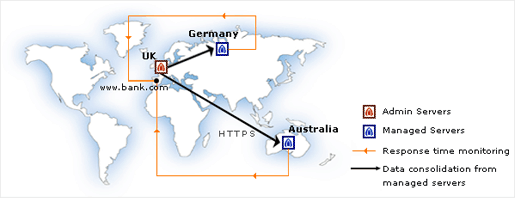
The Manager of IT, Mr. Daniel Carter guided the setup of the monitoring tool. He decided on the policies and set up guidelines that helped the rest of the Application Support team.
The Applications Support Team is located in Europe. They have lots of mission critical business applications which help the financial institution run their operations in Europe and rest of the world.
The primary job of the Applications Support Team is to ensure that the applications and application infrastructure components are running smoothly. Applications Support Team manages the application servers, servers and databases for their internal business services teams. For them, these internal application teams are customers. They support hosting of business applications in various data centers and ensure that they meet the predefined SLAs for uptime and application performance.
The team comprises of Operators and Administrators who are experts in their domain. The following are some of the key stakeholders:
Administrator: The Administrator sets up ManageEngine Applications Manager for monitoring and configuring alarms etc.
Operators: They work on a 24x7 mode, with 3 shifts and take care of any outage.
The operators too login to the same web console and have views that are specific to their area of focus. The operator takes corrective action and will be involved in firefighting if the need arises.
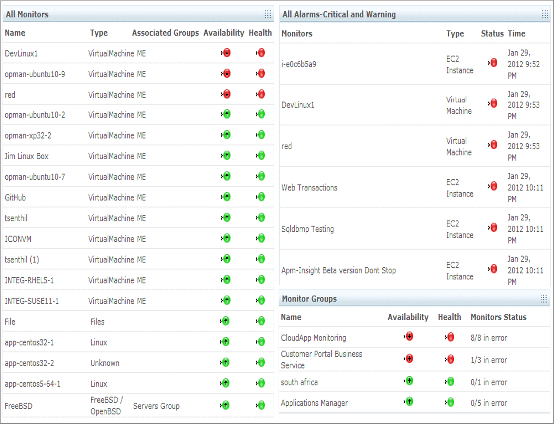
Their policy is to be proactive and not reactive. They set Thresholds and alarms and track Reports to ensure that all applications, especially their WebSphere Servers are functioning as per the requirement.
Mr. Daniel Carter ensures that line of business managers (the managers of various business units like Loan Processing, Credit Cards etc.) are happy by ensuring that the IT resources maintained by his team are running with good performance. He sends reports generated by ManageEngine Applications Manager, to Business Managers on a weekly basis.
Let us explore the Loan processing Application of this bank in detail. The ultimate concern would be to have maximum uptime for the loan processing application. The top level SLA would be to maintain 99.95% uptime for this application.
This Business Application comprises of
Each of these resources can be grouped as Sub-Groups for effective management. Dependencies are then set out for the various sub groups to ensure load balancing is factored in while deciding application uptime. Network Devices are grouped as a separate group. Similarly slave and master databases are put into a group of its own, with rules that if any one is up, the database is still up. However alarm emails get sent out to operations to take care of the database that is now offline.
Additionally with fault management in place, operators can be notified when there is a problem. Operators will also be able to better appreciate the impact to the business as they get alarms that inform them on what business services are impacted.
Applications Manager collects performance metrics for the databases and application servers. These stats are archived and history is maintained for long periods of time. This helps managers to plan and take better decisions about their resource usage. The URL sequence monitors also give a better picture on how the web applications respond, giving an insight in to an end user experience.
Many other financial institutions all over the world have also deployed ManageEngine Applications Manager to take care of their monitoring requirements.
It allows us to track crucial metrics such as response times, resource utilization, error rates, and transaction performance. The real-time monitoring alerts promptly notify us of any issues or anomalies, enabling us to take immediate action.
Reviewer Role: Research and Development