Microsoft Teams enables employees and teams to efficiently connect and collaborate through chat, calls, videoconferencing and facilitates shared access to documents, notes, and calendar. With Applications Manager's Microsoft teams monitoring, get extensive insights about the structure and performance of Microsoft Teams service to ensure peak performance and hassle-free business process collaboration.
Using Microsoft Teams monitoring tools like Applications Manager, get an overview of the service health of Microsoft Teams. Become aware of the service health status and identify issues instantly with easy-to-understand descriptions. Our Microsoft Monitoring feature helps discover if the issues were identified as incidents or advisories and troubleshoot instantly to prevent the service from becoming unavailable thereby mitigating users from getting affected.
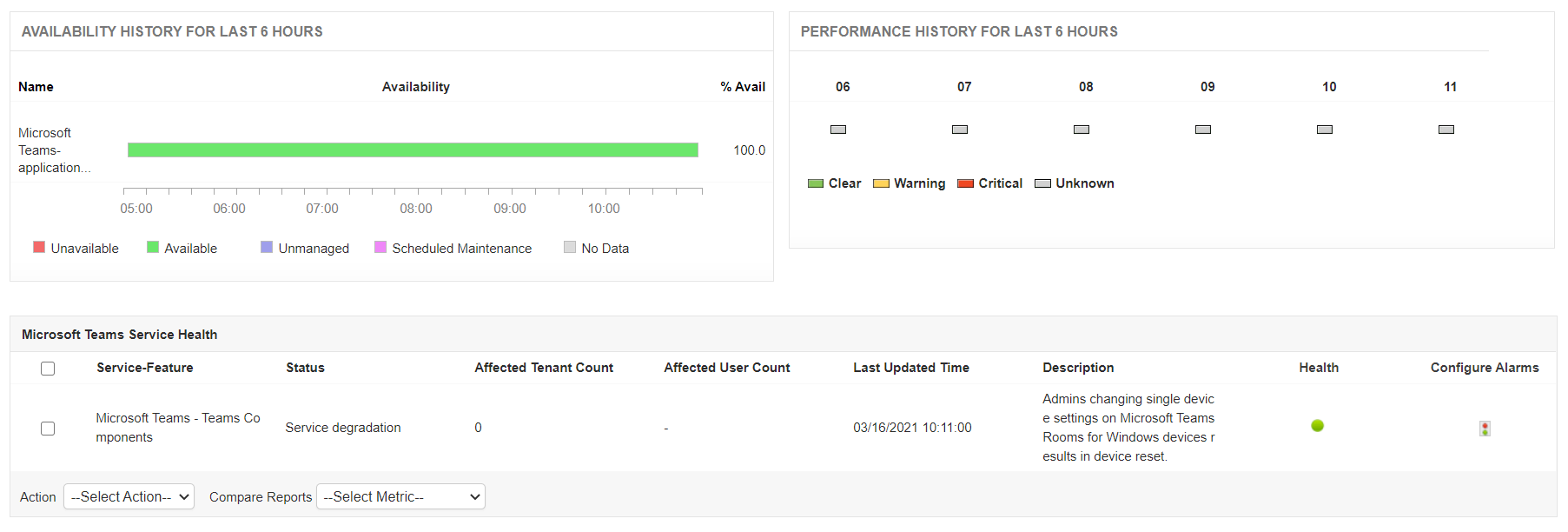
With Applications Manager's Microsoft Teams performance monitoring, proactively detect connection lags in your service by identifying increasing response times of endpoints. Get notified about unavailability of endpoints by configuring alarms for the 'Status' attribute and ensure uninterrupted functioning of your service.
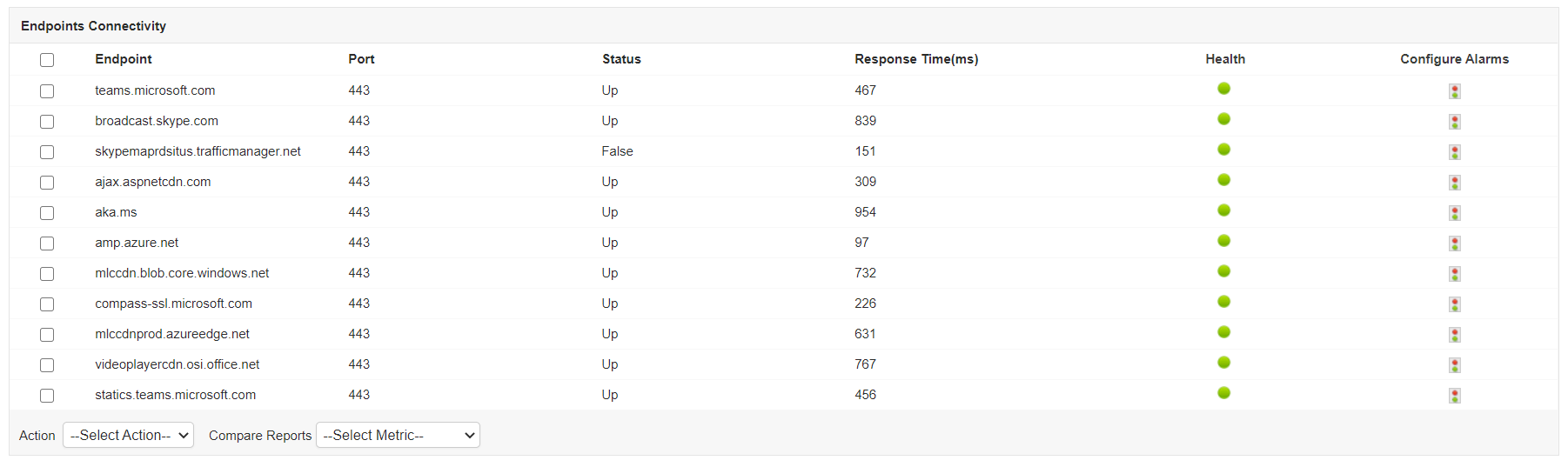
Analyzing usage statistics leads to a better understanding of how well your service is performing. It can reveal critical information such as user preferences, ease of use, etc.
Applications Manager MS teams monitoring tool lets you visualize usage information metrics such as the number of users per device type, user count per activity type, and activity count per activity type. You can also configure reports for Microsoft Teams performance metrics and analyze trends to understand the user's choice of activity/device type.These reports can be generated on demand, scheduled to be emailed, and can even be exported as pdf for later use.
With Applications Manager's Microsoft Teams monitoring, get crucial insights about the health and performance of your teams, channels and optimize the functioning of the service for better end user experiences. Quickly get started by downloading a full-fledged, free, 30-day trial now!
It allows us to track crucial metrics such as response times, resource utilization, error rates, and transaction performance. The real-time monitoring alerts promptly notify us of any issues or anomalies, enabling us to take immediate action.
Reviewer Role: Research and Development