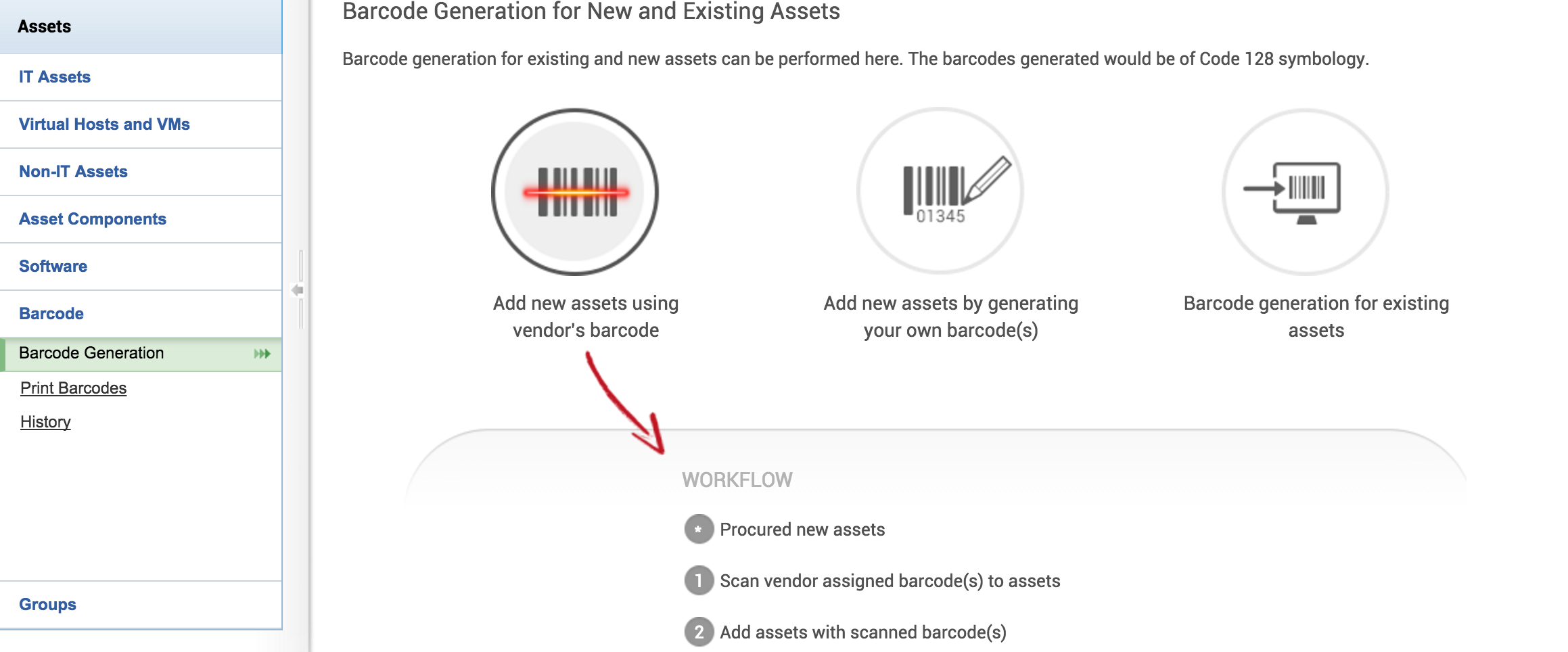Barcode: Purpose and Introduction
Consider a scenario when a new set of assets are purchased to the company. The asset details need to be updated in the AssetExplorer which can be done through several ways such as manually adding the assets through add asset page, or through scanning/CSV import or through API. All of which can be done only when the assets are established/installed/named in the environment. With the introduction of the Barcode feature you can now add the newly procured assets to the AssetExplorer by scanning the vendor barcodes or by generating new barcodes and associate them with the assets so that you can track the assets right after they enter the environment.
Quick Links: Barcode Generation
- Adding new assets using vendor's barcode(s).
- Adding new assets by generating own barcode(s).
- Barcode generation for existing assets.
Additional information
- Avoiding reconciliation during asset inventory.
- History.
- Label property, printer and browser configurations.
Accessing the Barcode feature
The Barcode feature can be found in the left side column of the Assets module.
To access Barcode feature,
- Login to the AssetExplorer.
- Click on the Assets module.
- Find Barcode in the left side column.