Trend Reports
Trend reports let you analyze the performance of hosts based on specific metrics, over a period of time. Trend monitoring helps in historical analysis of the performance of the Windows and UNIX hosts on your network.
To view trend reports use the following menu option:
- Reports tab > Trend Reports
You can monitor trends of events generated across hosts, based on event severity, or event type. You can monitor trends of alerts triggered. All the trend reports in EventLog Analyzer show the current trend, and compare this with the historical trend. The trend reports available are, hourly (with the time period split into one hour) and weekly (with the time period split into one day) . The trend reports are available for working hours, non-working hours, and complete time period.
Beneath each graph, click the Show Details link to display the tabular data corresponding to the graph.
Event Severity Trend Reports
This trend report lets you see how events of all severity have been generated across host groups. Current and Historical Trends are shown on an hourly and daily basis. You can choose from the ten severity levels in the View Severity box, or see trends of all severities.
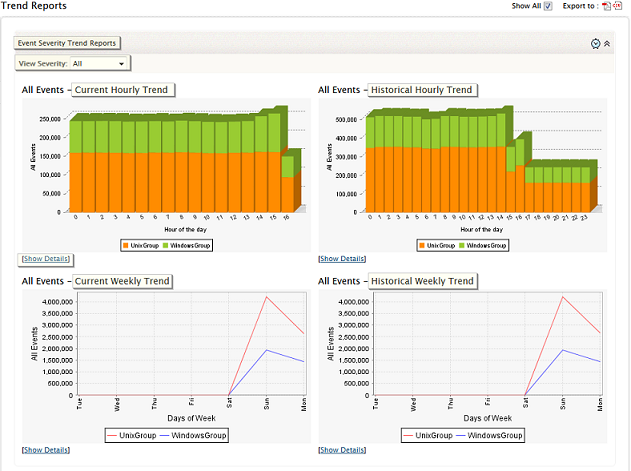
Event Type/Category Trend Reports
This trend report lets you see trends of events generated, based on event type - Application, System, or Security. You can choose this from the View Type box, or see trends of all event types. Current and Historical Trends are shown on an hourly and daily basis.
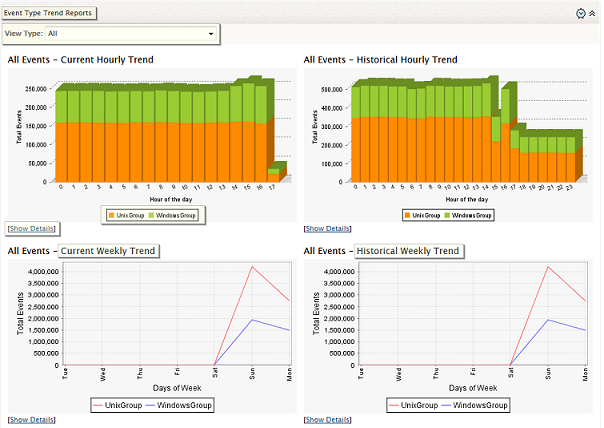
Alerts Trend Reports
This type of trend report shows you current and historical trends of alerts triggered on an hourly, as well as daily basis.
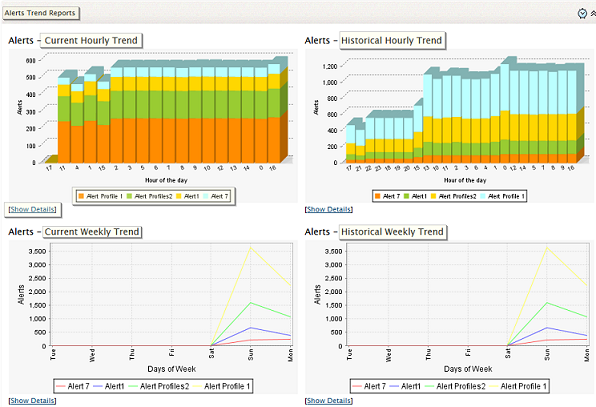
|








