- Related Products
- Log360
- AD360
- ADManager Plus
- ADAudit Plus
- ADSelfService Plus
- Exchange Reporter Plus
 Click here to expand
Click here to expand
If you want EventLog Analyzer server to be reachable via public IP address, you can configure the NAT settings in such a way that all the requests that are sent to the public IP address get redirected to the EventLog Analyzer server.
If you use the same DNS name for both public and private IP, then all internal requests within the LAN will be directed through the internal DNS to reach the private IP without getting routed through the public IP.
Devices from the internet use the DNS name to reach the public IP address from where it gets directed to the private IP address.
This can be achieved through agent-based log collection by specifying the public IP address and port.
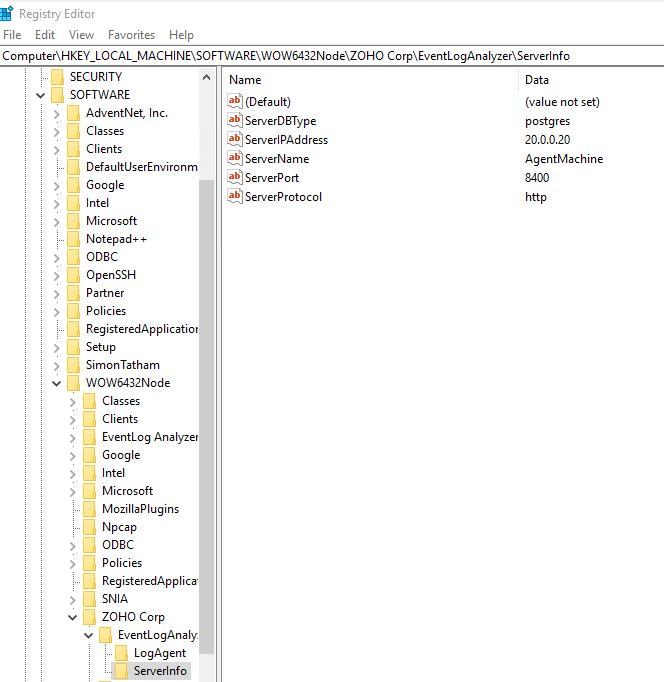
Copyright © 2020, ZOHO Corp. All Rights Reserved.