- Related Products
- Log360
- AD360
- ADManager Plus
- ADAudit Plus
- ADSelfService Plus
- Exchange Reporter Plus
 Click here to expand
Click here to expand
EventLog Analyzer generates trend reports to analyze network patterns. This depends on the working hours and non-working hours of each organization. You can configure the working hours in EventLog Analyzer, so that it recognises and generates trend reports for the configured time period. You also have the option of configuring multiple working hour ranges.
To configure working hours,
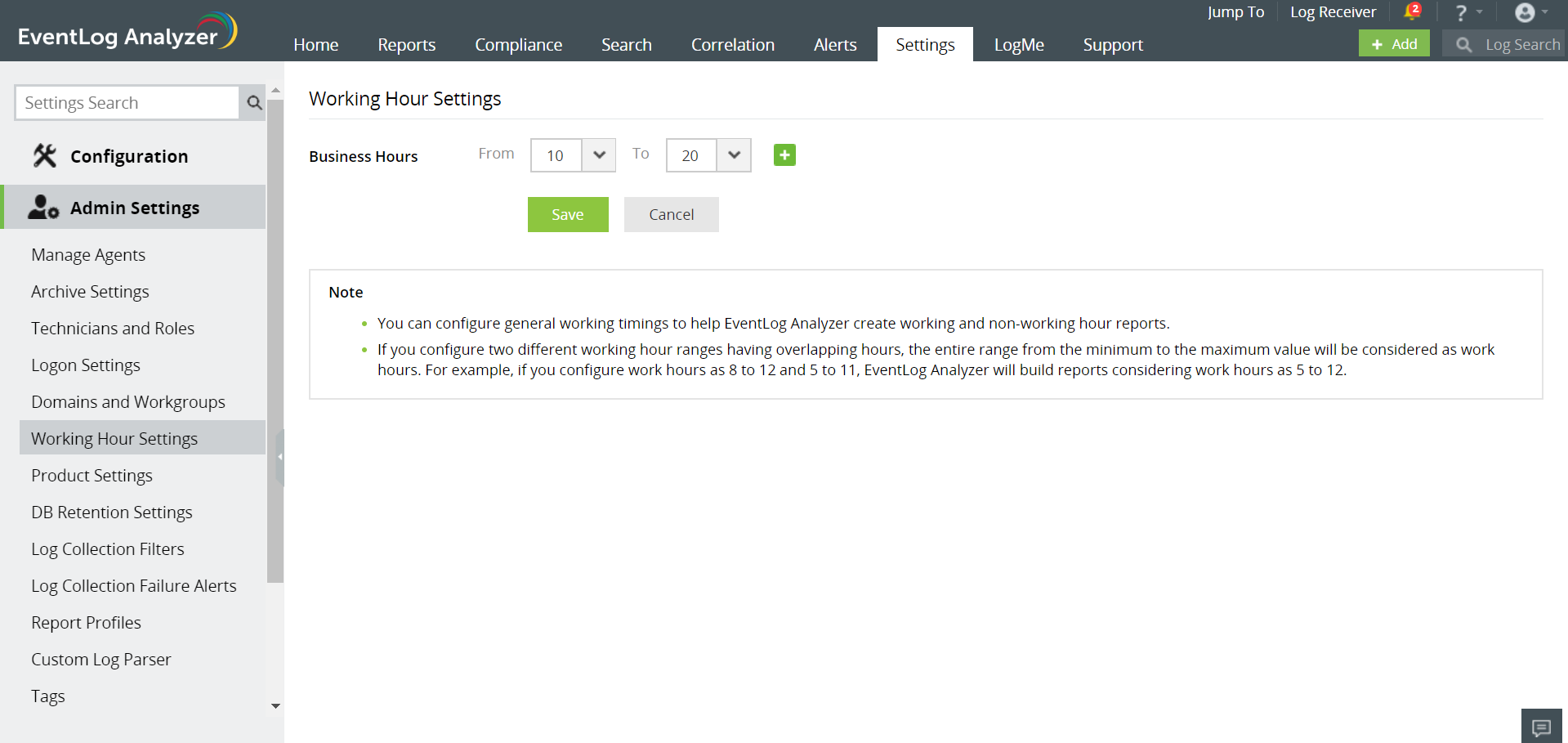
Copyright © 2020, ZOHO Corp. All Rights Reserved.