- Related Products
- Log360
- AD360
- ADManager Plus
- ADAudit Plus
- ADSelfService Plus
- Exchange Reporter Plus
 Click here to expand
Click here to expand
The Advanced Threat Analytics feature gives valuable insights into the severity of threats using the reputation score for potentially malicious URLs, domains, and IP addresses. To utilize the Advanced Threat Analytics feature in EventLog Analyzer, an add-on has to be purchased.

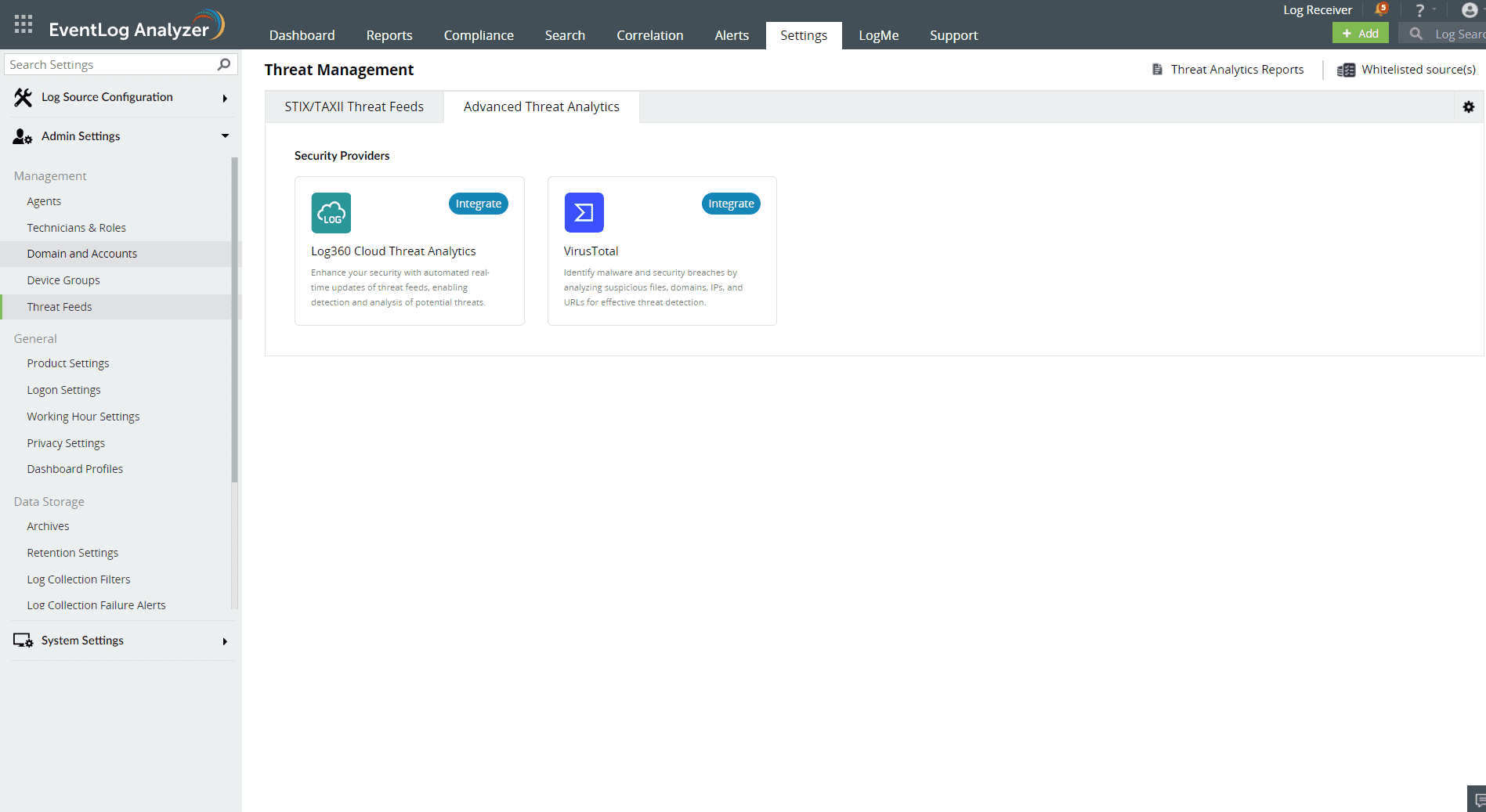
EventLog Analyzer supports the following vendors for the Advanced Threat Analytics data:
Default integration from Log360 Cloud suite. This can be accessed once the add-on is purchased.
Third-party threat feed integration. This follows the Bring Your Own Key(BYOK) model. If you have bought VirusTotal access separately, you can use your API key and get the threat analytics information in EventLog Analyzer.
Here's how users can access the Adavanced Threat Analytics information for different usecases:
The External Threat report contains the information on the source of the threat, severity, reputation score, and more.
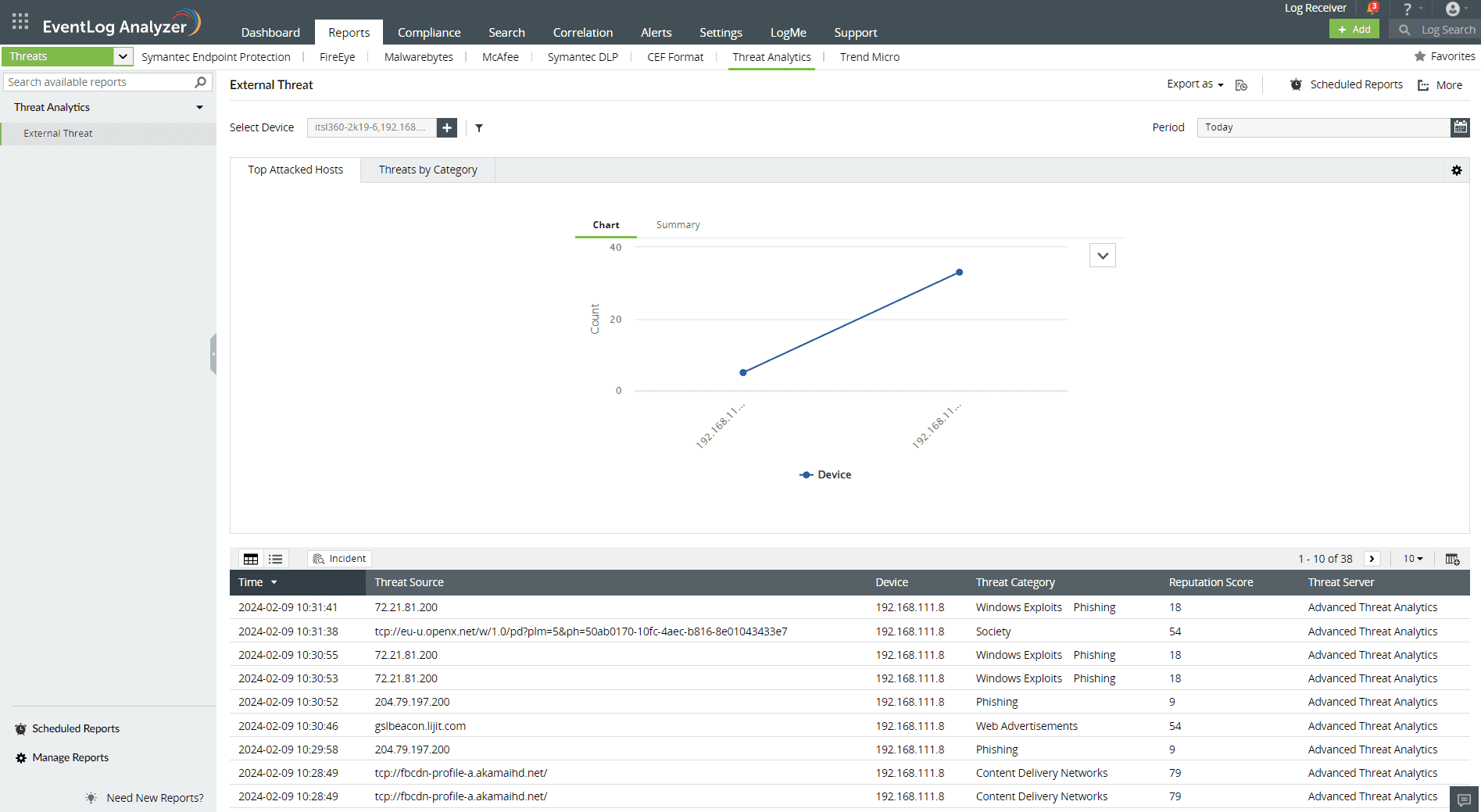
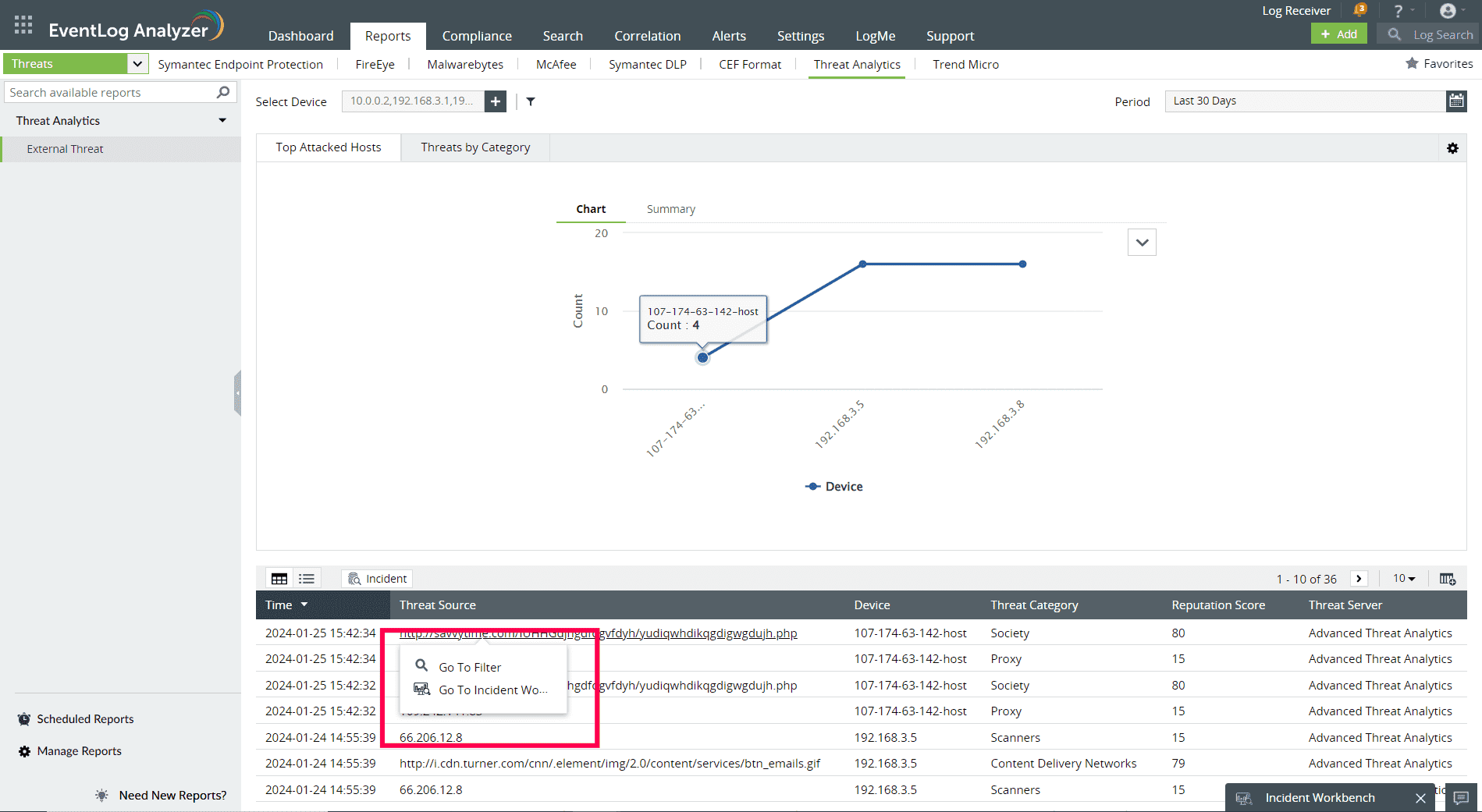
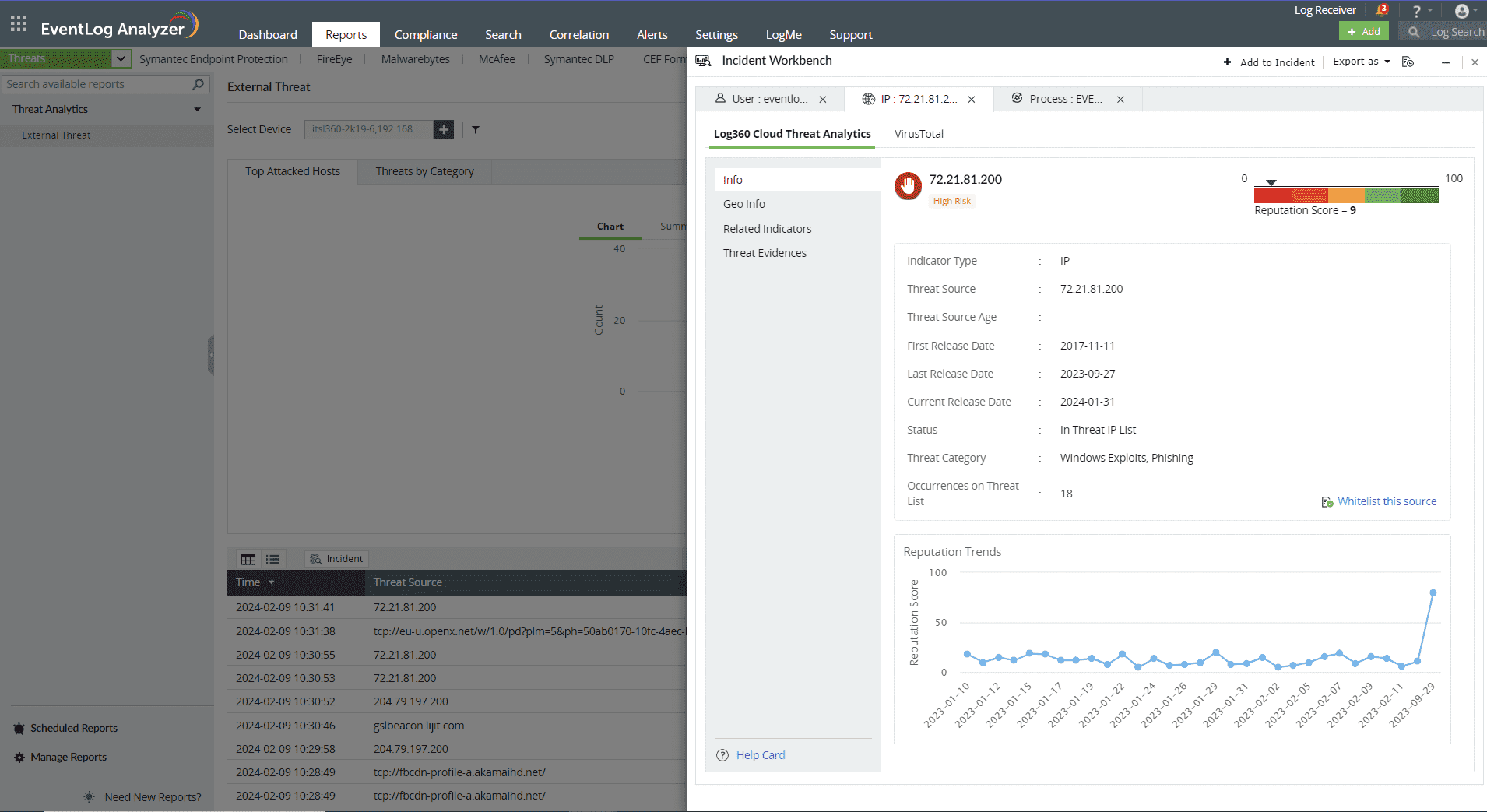
View the generated alerts on the Alerts summary page, and click on the Threat Analysis icon to open the Incident Workbench and analyze further.
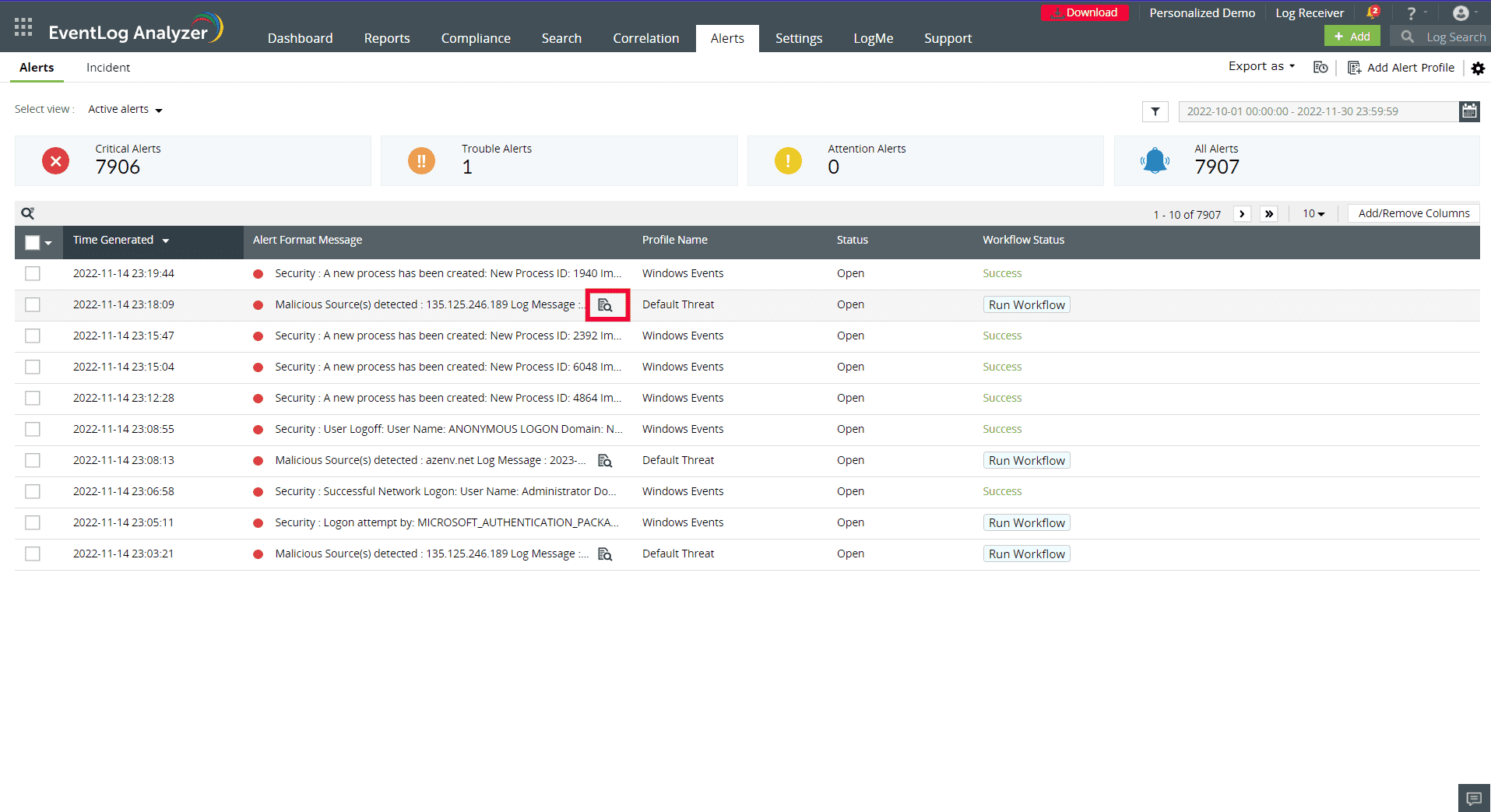
Copyright © 2020, ZOHO Corp. All Rights Reserved.